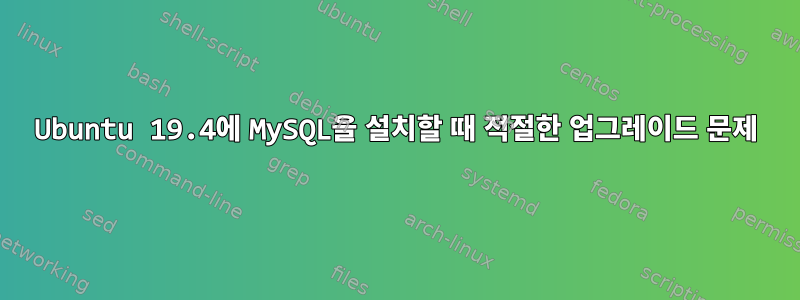
mysql 19.4 에서 설치를 시도했지만 ubuntu업그레이드할 수 없습니다. sudo apt upgrade
이것이 출력입니다.
astrix@astrix:~/Downloads$ sudo apt upgrade
Reading package lists... Done
Building dependency tree
Reading state information... Done
Calculating upgrade... Done
The following packages will be upgraded:
mysql-server-5.7
1 upgraded, 0 newly installed, 0 to remove and 0 not upgraded.
6 not fully installed or removed.
Need to get 0 B/3,247 kB of archives.
After this operation, 48.2 MB of additional disk space will be used.
Do you want to continue? [Y/n] y
debconf: DbDriver "config": /var/cache/debconf/config.dat is locked by another process: Resource temporarily unavailable
(Reading database ... 219928 files and directories currently installed.)
Preparing to unpack .../mysql-server-5.7_5.7.26-0ubuntu0.19.04.1_amd64.deb ...
debconf: DbDriver "config": /var/cache/debconf/config.dat is locked by another process: Resource temporarily unavailable
dpkg: error processing archive /var/cache/apt/archives/mysql-server-5.7_5.7.26-0ubuntu0.19.04.1_amd64.deb (--unpack):
new mysql-server-5.7 package pre-installation script subprocess returned error exit status 1
debconf: DbDriver "config": /var/cache/debconf/config.dat is locked by another process: Resource temporarily unavailable
dpkg: error while cleaning up:
new mysql-server-5.7 package post-removal script subprocess returned error exit status 1
Errors were encountered while processing:
/var/cache/apt/archives/mysql-server-5.7_5.7.26-0ubuntu0.19.04.1_amd64.deb
E: Sub-process /usr/bin/dpkg returned an error code (1)
astrix@astrix:~/Downloads$
답변1
@후세인,
가장 간단한 방법은 이 명령을 실행하는 것입니다.
sudo rm /var/cache/debconf/*.dat
그런 다음 업그레이드를 다시 실행하세요. 이 링크를 참조하세요.아스쿠부누
하지만 나중에 복원할 수 있도록 먼저 백업하는 것을 잊지 마세요.


