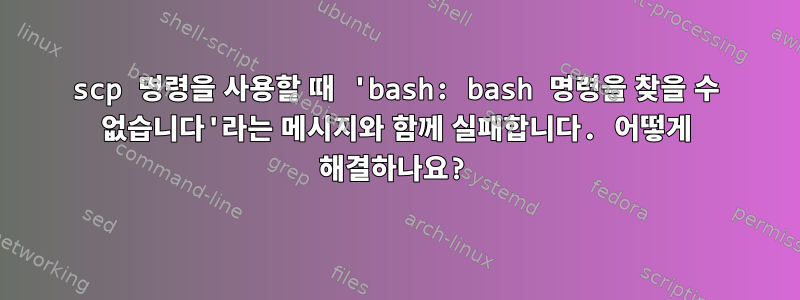
scp를 사용하여 파일을 복사하려고 하면 bash: bash:: 명령을 찾을 수 없습니다.라는 메시지가 나타납니다. scp의 help 명령을 실행할 수 있지만 사용할 수는 없습니다.
[root@centosgui ansibleplay]# scp --help
unknown option -- -
usage: scp [-12346BCpqrv] [-c cipher] [-F ssh_config] [-i identity_file]
[-l limit] [-o ssh_option] [-P port] [-S program]
[[user@]host1:]file1 ... [[user@]host2:]file2
[root@centosgui ansibleplay]# scp CentOs-DockerManagedPluginconfiguration.yml root@othermachine-cv:/root/managed-plugin
root@othermachine-cv's password:
bash: bash:: command not found
CentOS 7.5를 사용하고 있습니다. vim, ls, cat 등과 같은 다른 명령은 이 컴퓨터에서 잘 실행됩니다. 이 문제를 해결하는 방법?
다음 명령을 실행하면 bash 명령을 찾을 수 없다는 메시지가 나타나고 scp 명령에 대한 도움말이 표시됩니다.
[root@centosgui ansibleplay]# ssh root@othermachine-cv scp --help
root@othermachine-cv's password:
bash: bash:: command not found
bash: bash:: command not found
unknown option -- -
usage: scp [-12346BCpqrv] [-c cipher] [-F ssh_config] [-i identity_file]
[-l limit] [-o ssh_option] [-P port] [-S program]
[[user@]host1:]file1 ... [[user@]host2:]file2
OP의 지시에 따라 다음 명령을 실행할 때
[root@centosgui ~]# ssh root@othermachine-cv grep -n "bash:" .bash{rc,_profile}
root@othermachine-cv's password:
bash: bash:: command not found
bash: bash:: command not found
centosgui에서 다른 Centos 머신으로 파일을 복사할 수 있습니다. 또한 othermachine-cv의 scp를 사용하여 centosgui에서 파일을 복사할 수 있었습니다.


