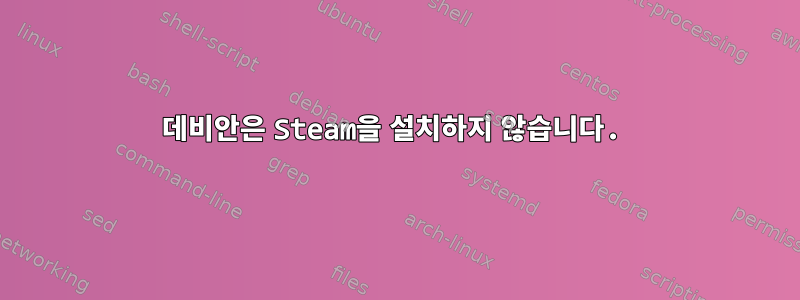
나는 이 가이드를 따르고 싶습니다:
https://linuxconfig.org/how-to-install-steam-client-on-debian-9-stretch-linux
이 답변도 작동하지 않습니다.데비안에 Steam 설치
나에게는 효과가 없습니다.
나는 얻다:
sudo apt install steam
Reading package lists... Done
Building dependency tree
Reading state information... Done
E: Unable to locate package steam
저는 Debian 9(stretch) 64비트를 사용하고 있습니다.
내 현재 소스 목록:
#
# deb cdrom:[Debian GNU/Linux 9.9.0 _Stretch_ - Official amd64 NETINST 20190427-10:30]/ stretch main
# deb cdrom:[Debian GNU/Linux 9.9.0 _Stretch_ - Official amd64 NETINST 20190427-10:30]/ stretch main
deb http://ftp.fr.debian.org/debian/ stretch main
deb-src http://ftp.fr.debian.org/debian/ stretch main
deb http://security.debian.org/debian-security stretch/updates main
deb-src http://security.debian.org/debian-security stretch/updates main
# stretch-updates, previously known as 'volatile'
deb http://ftp.fr.debian.org/debian/ stretch-updates main
deb-src http://ftp.fr.debian.org/debian/ stretch-updates main
답변1
먼저 다음 명령을 실행하십시오.
apt-get update
apt-get upgrade
이제 32비트 지원을 활성화해야 합니다.
dpkg --add-architecture i386
그런 다음 Steam 패키지를 설치하십시오.
apt install steam


