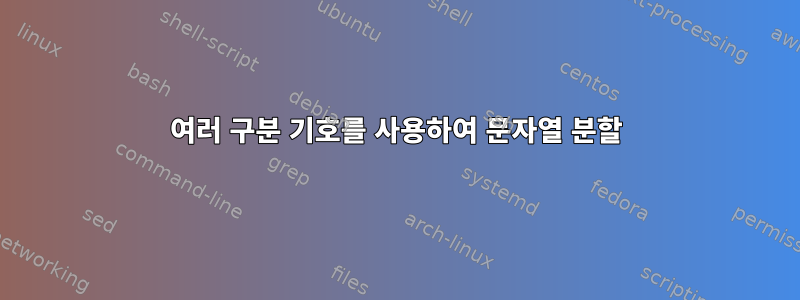
다음 문자열이 포함된 텍스트 파일이 있는데 이를 CSV 파일로 변환하고 싶습니다.
다음 문자열을 분할하고 싶습니다.
location = /example/url/newsite/redirect {return 301 https://example.com/fr;}
...다음 값으로:
/example/url/newsite/redirect,301,https://example.com/fr
현재 다음 명령을 사용하고 있습니다
awk '{gsub(/;}/,"",$6); if ($1 == location) print $3","$6 }' redirections/*.redirections >> redirect-csv/redirect.csv
이상적으로는 파일 이름을 지정할 필요가 없습니다. Redirections/의 모든 *.redirections 파일을 가져와야 하며 1:1 매핑을 수행하여 Redirect-csv에 파일을 생성해야 합니다.
redirections/
site1.redirections
site2.redirections
Run the magic command.
redirect-csv/
site1.csv
site2.csv
답변1
이런 종류의 문제를 해결하는 가장 좋은 방법은 정규식을 사용하여 문자열을 패턴과 일치시키고 관련 부분을 추출하는 것입니다.
echo "location = /example/url/newsite/redirect {return 301 https://example.com/fr;}" |
sed -n 's/^location = \(.*\) {return \(3[[:digit:]]\{2\}\) \(.*\);}$/\1,\2,\3/p'
주어진
/example/url/newsite/redirect,301,https://example.com/fr
또는 필드에 CSV 형식의 특수 문자(예 ,: , ")가 포함될 수 있는 경우:
perl -MText::CSV -lne '
BEGIN{$c = Text::CSV->new}
if (/^location = (.*) \{return (3\d\d) (.*);\}$/) {
$c->print(STDOUT, [$1, $2, $3])
}'
답변2
이를 변경한 후 첫 번째 솔루션을 기반으로 한 솔루션이 있습니다.
for file in redirections/*.redirection; do fname=$(basename $file); awk '{gsub(/;}/,"",$6); print $3" & "$5" & "$6 }' $file > redirect-csv/${fname/.redirection/.csv}; done
답변3
음, 이 선이 항상 같은 모델을 따른다면, 또 다른 선이 있을까요?
echo "location = /example/url/newsite/redirect {return 301 https://example.com/fr;}" | awk '{gsub(/;}/,"",$6); print $3" & "$5" & "$6 }'
"myfile.csv"로 리디렉션하세요.
awk '{gsub(/;}/,"",$6); print $3" & "$5" & "$6 }' list.txt >> myfile.csv
list.txt에 해당 줄이 포함되어 있는 경우
답변4
실수 - 이 코드는 OP 질문의 약어입니다.
awk '...stuff...' r/*.red >> r-c/red.csv...많은 파일을 입력하고 변경한 다음 매우 긴 파일 하나를 출력합니다. 빨간색.csv문서.
>>리디렉션동작은 매우 유사합니다cat foo/* > bar/baz.동일한 약어를 사용하여 단어 줄 바꿈을 방지하고, with
basename및 xargs를 사용하고,cp이름을 변경할 때r/파일을 복사 하는 명령을 생성하고r-c/, 다음을 사용하여 해당 새 파일을 그 자리에서 편집합니다.암소 비슷한 일종의 영양sed:basename -a -s r/*.red | xargs -L 1 -I {} cp r/{}.red r-c/{}.csv sed -i 's/^[^=]*= \|\;}$//g;s/ [^ ]* /,/;s/ /,/' r-c/*.csv


