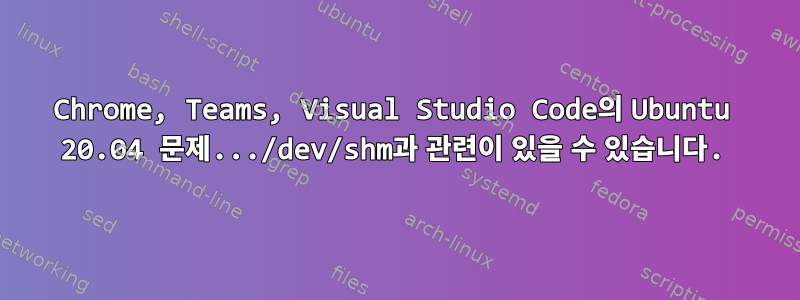
2주 동안 Ubuntu 20.04에서 치명적인 오류가 발생했습니다. 갑자기 Chrome, Visual Studio Code 및 Teams 앱이 작동을 멈췄습니다. 멈춰서 컴퓨터를 다시 시작해야 합니다. 이는 문제 없이 약 3시간마다 발생합니다.
/var/log/syslog에 오류가 있으며 다음과 같은 오류가 발생합니다.
Jun 11 10:40:18 PT114 gnome-shell[4953]: [28752:1:0611/104018.216550:ERROR:broker_posix.cc(46)] Received unexpected number of handles
Jun 11 10:40:18 PT114 gnome-shell[4953]: [5003:5006:0611/104018.421902:ERROR:broker_posix.cc(46)] Received unexpected number of handles
Jun 11 10:40:18 PT114 gnome-shell[4953]: [5003:5006:0611/104018.422351:ERROR:broker_posix.cc(46)] Received unexpected number of handles
...
Jun 11 10:40:21 PT114 gnome-shell[4953]: [4945:4945:0611/104021.716798:ERROR:command_buffer_proxy_impl.cc(92)] ContextResult::kFatalFailure: AllocateAndMapSharedMemory failed
...
Jun 11 10:40:21 PT114 gnome-shell[4953]: --2021-06-11 10:40:21-- https://clients2.google.com/cr/report
Jun 11 10:40:21 PT114 kernel: [ 9638.972965] traps: Compositor[5504] trap invalid opcode ip:5613af8c3d3f sp:7f727d40e480 error:0 in chrome[5613ab4d0000+7f7d000]
...
구글에서 검색해보니 이런 이유가 있는 것 같았습니다./dev/shm장착 지점. 나는 처형한다df-h100% 꽉 찬 걸 보니
S.ficheros Tamaño Usados Disp Uso% Montado en
udev 16G 0 16G 0% /dev
tmpfs 3,1G 5,1M 3,1G 1% /run
/dev/mapper/vgslimbook-root 456G 348G 85G 81% /
tmpfs 16G 16G 0 100% /dev/shm
이 드라이브를 변경하지 않았습니다. 내 /etc/fstab 파일에는 이와 관련된 항목이 없습니다.
이 드라이브는 항상 추가되는 것 같지만 해당 내용은 삭제되지 않습니다. 이 드라이브가 가득 차지 않도록 강제할 수 있는 방법이 있습니까?
내 컴퓨터에는 32GB RAM 메모리가 있습니다. 이 16GB 크기는 설치 중에 Ubuntu에서 자동으로 제공되는 것 같습니다.
이것uname -a명령줄 출력은 다음과 같습니다.
Linux PT114 5.10.0-1029-oem #30-Ubuntu SMP Fri May 28 23:53:50 UTC 2021 x86_64 x86_64 x86_64 GNU/Linux
게다가lsb_release-a출력은 다음과 같습니다
No LSB modules are available.
Distributor ID: Ubuntu
Description: Ubuntu 20.04.2 LTS
Release: 20.04
Codename: focal
문제를 해결하는 방법을 아시나요?
답변1
제가 찾은 해결책은 커널을 최신 버전으로 업데이트하는 것이었습니다. 버전 "5.12.10-051210-generic"이 다시 완벽하게 작동합니다. 나는 이 프로그램을 사용하여 커널 버전을 업그레이드합니다: Mainline https://github.com/bkw777/mainline
답변2
그것은 나에게 돌아왔다:
linux-image-generic-hwe-20.04: 설치됨: 5.15.0.69.76~20.04.30 google-chrome-stable: 설치됨: 112.0.5615.165-1 코드: 설치됨: 1.77.3-1681292746


