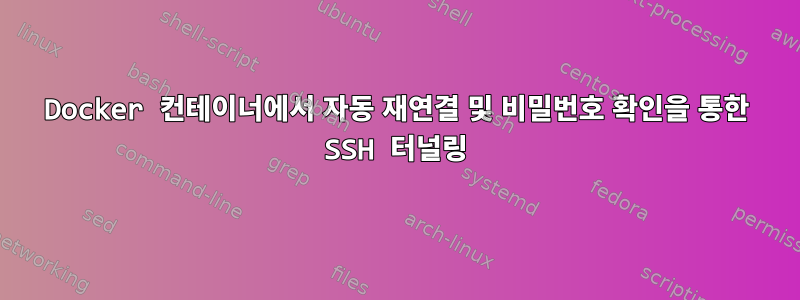
비밀번호 인증을 통해 Docker 컨테이너 내에서 SSH 전달 Socks5 프록시를 사용하고 싶습니다.네, 알아요SSH 키가 더 좋습니다. 하지만 내 서버가 아니기 때문에 키를 사용할 수 없으며 사용자/비밀번호 인증만 제공합니다. autossh작업에 적합한 도구인 것 같아서 sshpass진입점 셸 스크립트에서 이 도구를 사용했습니다.
sshpass -P "assphrase" -p "${PASSWORD}" autossh -M0 -o "ServerAliveInterval 60" -o "ServerAliveCountMax 3" -oStrictHostKeyChecking=no -oUserKnownHostsFile=custom_known_hosts -4 -N -D *:5080 ${USER}@${HOST}
두 패키지 모두에 설치됩니다.Dockerfile
FROM debian:stretch-slim
RUN apt-get update \
&& apt-get upgrade -y
RUN apt-get install -y ssh wget sshpass autossh
RUN wget https://www.provider.com/custom_known_hosts
COPY run.sh .
ENTRYPOINT "./run.sh"
그러면 Socks5 프록시에 대한 SSH 터널이 설정됩니다. 그러나 인터넷 연결이 끊어지면 인증이 실패합니다.
socks5_forward_1 | Warning: Permanently added 'server.provider.com' (ECDSA) to the list of known hosts.
socks5_forward_1 | SSHPASS searching for password prompt using match "assword"
socks5_forward_1 | SSHPASS read: [email protected]'s password:
socks5_forward_1 | SSHPASS detected prompt. Sending password.
socks5_forward_1 | SSHPASS read:
socks5_forward_1 |
socks5_forward_1 | packet_write_wait: Connection to 1.2.3.4 port 22: Broken pipe
socks5_forward_1 | SSHPASS read: [email protected]'s password:
socks5_forward_1 | SSHPASS detected prompt, again. Wrong password. Terminating.
socks5_forward_1 | Permission denied, please try again.
socks5_forward_1 | Permission denied, please try again.
socks5_forward_1 | Received disconnect from 1.2.3.4 port 22:2: Too many authentication failures
socks5_forward_1 | Authentication failed.
socks5_forward_1 | Permission denied, please try again.
socks5_forward_1 | Permission denied, please try again.
socks5_forward_1 | Received disconnect from 1.2.3.4 port 22:2: Too many authentication failures
socks5_forward_1 | Authentication failed.
나도 시도했다
sshpass -v -p "${PASSWORD}" autossh -M0 -o "ServerAliveInterval 60" -o "ServerAliveCountMax 3" -oStrictHostKeyChecking=no -oUserKnownHostsFile=custom_known_hosts -4 -N -D *:5080 ${USER}@${HOST}
다시 연결을 시도한 후에는 작동하지 않을 것이라고 생각하므로 루프를 직접 작성하십시오 sshpass.autossh
while true; do command sshpass -P "assphrase" -p "${PASSWORD}" ssh -M0 -o "ServerAliveInterval 60" -o "ServerAliveCountMax 3" -oStrictHostKeyChecking=no -oUserKnownHostsFile=custom_known_hosts -4 -N -D *:5080 ${USER}@${HOST}; [ $? -eq 0 ] && break || sleep 5; done
두 가지 접근 방식 모두 작동하지 않습니다. 내 ISP는 24시간마다 다시 연결하기 때문에 매일 컨테이너를 수동으로 다시 시작하는 것은 성가신 일입니다. 루프의 마지막 메소드가 재연결을 올바르게 처리하지 못하는 이유를 아직도 이해하지 못합니다.
답변1
문제는 SSH 자체가 다시 연결을 시도하고 있고 sshpass다시 연결하기 위해 비밀번호를 보내는 데 문제가 있는 것 같습니다. 그래서 루프를 직접 만들고 전달이 실패하면 종료되도록 ssh를 구성했습니다.
while :; do
sshpass -v \
-p "${PASSWORD}" \
ssh \
-o "ServerAliveInterval 60" \
-o "ServerAliveCountMax 2" \
-o "ConnectTimeout 15" \
-o "ExitOnForwardFailure yes" \
-o "StrictHostKeyChecking no" \
-o "UserKnownHostsFile perfect_privacy_known_hosts" \
-4 -N -D *:5080 ${USER}@${HOST}
echo "SSH connection exieted, wait 15s before re-trying"
sleep 15
done
DSL 모뎀을 다시 시작하여 재연결을 시뮬레이션했습니다.
socks5_forward_1 | Ziel: server.provider.com mit User: myUser
socks5_forward_1 | Warning: Permanently added 'server.provider.com' (ECDSA) to the list of known hosts.
socks5_forward_1 | SSHPASS searching for password prompt using match "assword"
socks5_forward_1 | SSHPASS read: [email protected]'s password:
socks5_forward_1 | SSHPASS detected prompt. Sending password.
socks5_forward_1 | SSHPASS read:
socks5_forward_1 |
socks5_forward_1 | Timeout, server server.provider.com not responding.
socks5_forward_1 | SSH connection exieted, wait 15s before re-trying
socks5_forward_1 | ssh: Could not resolve hostname server.provider.com: Temporary failure in name resolution
socks5_forward_1 | SSH connection exieted, wait 15s before re-trying
socks5_forward_1 | ssh: Could not resolve hostname server.provider.com: Temporary failure in name resolution
socks5_forward_1 | SSH connection exieted, wait 15s before re-trying
socks5_forward_1 | ssh: Could not resolve hostname server.provider.com: Temporary failure in name resolution
socks5_forward_1 | SSH connection exieted, wait 15s before re-trying
socks5_forward_1 | ssh: Could not resolve hostname server.provider.com: Temporary failure in name resolution
socks5_forward_1 | SSH connection exieted, wait 15s before re-trying
socks5_forward_1 | SSHPASS searching for password prompt using match "assword"
socks5_forward_1 | SSHPASS read: [email protected]'s password:
socks5_forward_1 | SSHPASS detected prompt. Sending password.
socks5_forward_1 | SSHPASS read:
이것은 훌륭하게 작동합니다. SSH 연결이 설정되어 Socks 5 프록시가 자동으로 다시 연결됩니다.


