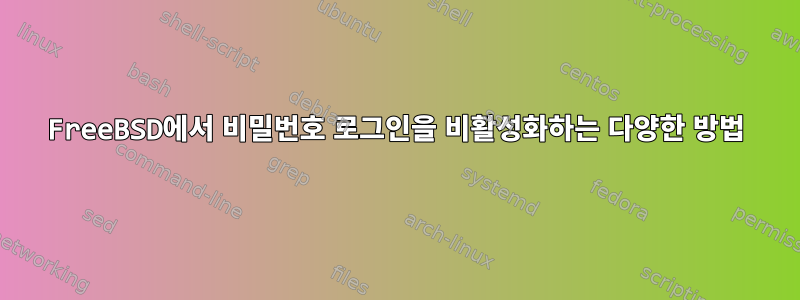
차이점이 뭐야:
pw lock <user>
그리고
pw mod user <user> -w no
둘 다 동일한 작업을 수행합니다. 비밀번호 기반 로그인을 비활성화하지만 왜 다른 것보다 하나를 선택해야 합니까?
답변1
~에서pw(8) 맨페이지(프로그램에 대한 질문이 있을 때 항상 가장 먼저 살펴보아야 할 곳입니다! man pw)
USER LOCKING The pw utility supports a simple password locking mechanism for users; it works by prepending the string `*LOCKED*' to the beginning of the pass- word field in master.passwd to prevent successful authentication. The lock and unlock commands take a user name or uid of the account to lock or unlock, respectively. The -V, -C, and -q options as described above are accepted by these commands.
그리고
(about 부분을 usermod의미하는 것 같아요 mod user)
-w method The -w option selects the default method used to set pass- words for newly created user accounts. method is one of: no disable login on newly created accounts yes force the password to be the account name none force a blank password random generate a random password The `random' or `no' methods are the most secure; in the former case, pw generates a password and prints it to std- out, which is suitable when users are issued passwords rather than being allowed to select their own (possibly poorly chosen) password. The `no' method requires that the superuser use passwd(1) to render the account accessible with a password.
따라서 을(를 ) lock사용하여 복원할 수 있습니다.unlockusermod <user> -w no삭제비밀번호와 관리자를 설정해야 합니다새로운1을 선택하고 사용자에게 알립니다(신뢰할 수 없는 매체를 통해 전송하는 것이 포함될 수 있음).
답변2
몇 가지 테스트를 거쳐 주석 및 매뉴얼 페이지의 피드백을 바탕으로 얻은 결과는 다음과 같습니다.
- "lock"은 원래 비밀번호 필드를 유지하고 추가합니다.잠금이를 통해 작업을 "실행 취소"하고 원래 비밀번호를 그대로 유지할 수 있습니다. 그러나 잠긴 사용자는 키 기반 인증을 사용하여 SSH를 통해 로그인할 수 없습니다.
- "-w no" 옵션은 비밀번호 필드를 "*"로 설정하여 모든 형태의 비밀번호 기반 로그인을 비활성화합니다. 그러나 이는 키 기반 인증을 사용하는 SSH 기반 액세스를 방지하지 않습니다!


