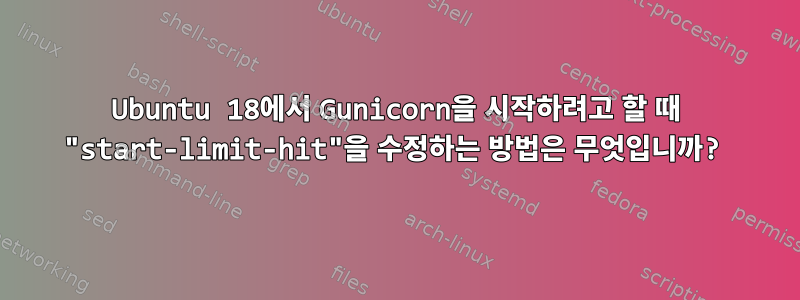
컴퓨터 시작 시 Gunicorn을 시작하려고 하는데 서비스를 활성화하고 시작한 후 서비스 상태를 확인하면 시작 오류가 발생합니다 start-limit-hit. 나는 sudo systemctl restart ssh제안 된대로 시도했습니다서비스 시작 제한 히트 문제를 해결하는 방법. 이것은 내 .service파일입니다:
[Unit]
Requires=myproject.socket
After = network.target
[Service]
Restart=always
User=ubuntu
WorkingDirectory=/home/ubuntu/myproject
ExecStart=/home/ubuntu/myproject/venv36/bin/gunicorn -w 1 -b 0.0.0.0:8080 wsgi:$
Type=simple
[Install]
WantedBy=multi-user.target
내 .socket파일:
[Socket]
ListenStream=/run/myproject/socket
[Install]
WantedBy=sockets.target
답변1
Restart=always및 a가 Type있으므로 에 simple지정된 프로그램이 ExecStart다른 프로세스를 분기하고 종료하는 데몬인 경우 응용 프로그램은 비활성으로 간주됩니다. -> 제한에 도달할 때까지 다시 시작됩니다.
프로그램을 포그라운드에 유지하려면 매개변수를 전달 Type하거나 나중에 로 변경하여 실행해야 합니다 forking.systemctl reset-failed myproject


