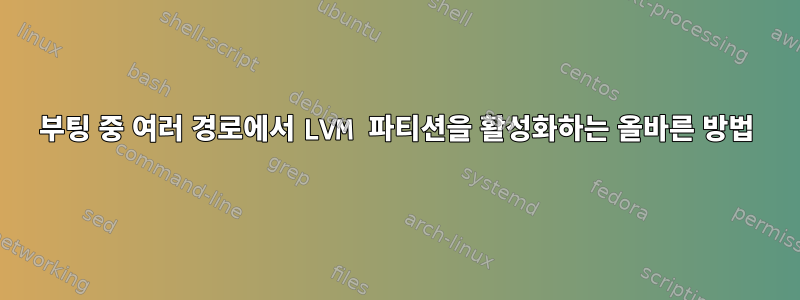
내 Debian 9는 iSCSI 및 다중 경로를 성공적으로 구성했습니다.
# multipath -ll /dev/mapper/mpathb
mpathb (222c60001556480c6) dm-2 Promise,Vess R2600xi
size=10T features='1 retain_attached_hw_handler' hwhandler='0' wp=rw
|-+- policy='service-time 0' prio=1 status=active
| `- 12:0:0:0 sdc 8:32 active ready running
`-+- policy='service-time 0' prio=1 status=enabled
`- 13:0:0:0 sdd 8:48 active ready running
/dev/mapper/mpathbLVM 그룹의 일부입니다 vg-one-100:
# pvs
PV VG Fmt Attr PSize PFree
/dev/dm-2 vg-one-100 lvm2 a-- 10,00t 3,77t
# vgs
VG #PV #LV #SN Attr VSize VFree
vg-one-100 1 17 0 wz--n- 10,00t 3,77t
vg-one-100그룹에는 여러 권이 포함되어 있습니다.
# lvs
LV VG Attr LSize Pool Origin Data% Meta% Move Log Cpy%Sync Convert
lv-one-0-1 vg-one-100 -wi-a----- 20,00g
lv-one-1-0 vg-one-100 -wi-a----- 2,41g
lv-one-10-0 vg-one-100 -wi------- 20,00g
lv-one-11-0 vg-one-100 -wi------- 30,00g
lv-one-12-0 vg-one-100 -wi------- 2,41g
lv-one-13-0 vg-one-100 -wi------- 2,41g
lv-one-14-0 vg-one-100 -wi------- 2,41g
lv-one-15-0 vg-one-100 -wi------- 2,41g
lv-one-16-0 vg-one-100 -wi------- 2,41g
lv-one-17-0 vg-one-100 -wi------- 30,00g
lv-one-18-0 vg-one-100 -wi------- 30,00g
lv-one-23-0 vg-one-100 -wi------- 20,00g
lv-one-31-0 vg-one-100 -wi------- 20,00g
lv-one-8-0 vg-one-100 -wi------- 30,00g
lv-one-9-0 vg-one-100 -wi------- 20,00g
lvm_images vg-one-100 -wi-a----- 5,00t
lvm_system vg-one-100 -wi-a----- 1,00t
내 필터 lvm.conf에는 다음 필터가 포함되어 있습니다.
# grep filter /etc/lvm/lvm.conf | grep -vE '^.*#'
filter = ["a|/dev/dm-*|", "r|.*|"]
global_filter = ["a|/dev/dm-*|", "r|.*|"]
lvmetad장애가 있는:
# grep use_lvmetad /etc/lvm/lvm.conf | grep -vE '^.*#'
use_lvmetad = 0
lvmetad비활성화된 경우 lvm2-activation-generator사용됩니다.
제 경우에는 lvm2-activation-generator필요한 모든 유닛 파일을 생성하고 부팅 중에 실행합니다.
# ls -1 /var/run/systemd/generator/lvm2-activation*
/var/run/systemd/generator/lvm2-activation-early.service
/var/run/systemd/generator/lvm2-activation-net.service
/var/run/systemd/generator/lvm2-activation.service
# systemctl status lvm2-activation-early.service
● lvm2-activation-early.service - Activation of LVM2 logical volumes
Loaded: loaded (/etc/lvm/lvm.conf; generated; vendor preset: enabled)
Active: inactive (dead) since Thu 2019-03-28 17:20:48 MSK; 3 weeks 4 days ago
Docs: man:lvm2-activation-generator(8)
Main PID: 897 (code=exited, status=0/SUCCESS)
systemd[1]: Starting Activation of LVM2 logical volumes...
systemd[1]: Started Activation of LVM2 logical volumes.
root@virt1:~# systemctl status lvm2-activation-net.service
● lvm2-activation-net.service - Activation of LVM2 logical volumes
Loaded: loaded (/etc/lvm/lvm.conf; generated; vendor preset: enabled)
Active: inactive (dead) since Thu 2019-03-28 17:21:24 MSK; 3 weeks 4 days ago
Docs: man:lvm2-activation-generator(8)
Main PID: 1537 (code=exited, status=0/SUCCESS)
systemd[1]: Starting Activation of LVM2 logical volumes...
lvm[1537]: 4 logical volume(s) in volume group "vg-one-100" now active
systemd[1]: Started Activation of LVM2 logical volumes.
root@virt1:~# systemctl status lvm2-activation.service
● lvm2-activation.service - Activation of LVM2 logical volumes
Loaded: loaded (/etc/lvm/lvm.conf; generated; vendor preset: enabled)
Active: inactive (dead) since Thu 2019-03-28 17:20:48 MSK; 3 weeks 4 days ago
Docs: man:lvm2-activation-generator(8)
Main PID: 900 (code=exited, status=0/SUCCESS)
systemd[1]: Starting Activation of LVM2 logical volumes...
systemd[1]: Started Activation of LVM2 logical volumes.
문제는: lvm2-activator-net.service볼륨이 다중 경로 장치(슬라이스) 대신 iSCSI를 통해 연결(로그인)된 후에 활성화되기 때문에 부팅 중에 모든 LVM 볼륨을 자동으로 활성화할 수 없다는 것입니다.journalctl
. . .
kernel: sd 11:0:0:0: [sdc] 21474836480 512-byte logical blocks: (11.0 TB/10.0 TiB)
kernel: sd 10:0:0:0: [sdb] Write cache: enabled, read cache: enabled, supports DPO and FUA
kernel: sd 11:0:0:0: [sdc] Write Protect is off
kernel: sd 11:0:0:0: [sdc] Mode Sense: 97 00 10 08
kernel: sd 11:0:0:0: [sdc] Write cache: enabled, read cache: enabled, supports DPO and FUA
kernel: sd 10:0:0:0: [sdb] Attached SCSI disk
kernel: sd 11:0:0:0: [sdc] Attached SCSI disk
iscsiadm[1765]: Logging in to [iface: default, target: iqn.2012-07.com.promise:alias.tgt0000.2000000155588d75, portal: 172.16.0.151,3260] (multiple)
iscsiadm[1765]: Logging in to [iface: default, target: iqn.2012-07.com.promise:alias.tgt0000.2000000155588d75, portal: 172.16.1.151,3260] (multiple)
iscsiadm[1765]: Login to [iface: default, target: iqn.2012-07.com.promise:alias.tgt0000.2000000155588d75, portal: 172.16.0.151,3260] successful.
iscsiadm[1765]: Login to [iface: default, target: iqn.2012-07.com.promise:alias.tgt0000.2000000155588d75, portal: 172.16.1.151,3260] successful.
systemd[1]: Started Login to default iSCSI targets.
systemd[1]: Starting Activation of LVM2 logical volumes...
systemd[1]: Starting Activation of LVM2 logical volumes...
multipathd[884]: sdb: add path (uevent)
systemd[1]: Started Activation of LVM2 logical volumes.
systemd[1]: Started Activation of LVM2 logical volumes.
systemd[1]: Reached target Remote File Systems (Pre).
systemd[1]: Mounting /var/lib/one/datastores/101...
systemd[1]: Mounting /var/lib/one/datastores/100...
multipathd[884]: mpathb: load table [0 21474836480 multipath 1 retain_attached_hw_handler 0 1 1 service-time 0 1 1 8:16 1]
multipathd[884]: mpathb: event checker started
multipathd[884]: sdb [8:16]: path added to devmap mpathb
multipathd[884]: sdc: add path (uevent)
multipathd[884]: mpathb: load table [0 21474836480 multipath 1 retain_attached_hw_handler 0 2 1 service-time 0 1 1 8:16 1 service-time 0 1 1 8:32 1]
. . .
시작 조건이 lvm2-activation-net.service정확합니다:
# grep After /var/run/systemd/generator/lvm2-activation-net.service
After=lvm2-activation.service iscsi.service fcoe.service
all부팅 중에 논리 볼륨을 올바르게 활성화하는 방법은 무엇입니까 ?
답변1
물리적 볼륨이 하나만 있는 것 같으니 어떻게 해야 하는지 알고 싶습니다.부분의귀하의 경우 활성화가 발생할 수 있습니다. 전부 아니면 전무입니다. 그러나 어쨌든 여기서 주목해야 할 몇 가지 문제가 있습니다.
- 지속적인 다중 경로 장치 이름이 필요합니다.
mpathb출처가 어디인지는 확실하지 않지만 명확성을 위해user_friendly_names활성화하지 않는 것이 좋습니다./etc/multipath.conf별칭을 수동으로 구성하거나 스토리지에서 제공하는 WWID를 사용하세요. LVM 필터는 쉘 전역 변수가 아닌 정규식이므로 구문을 다음과 같이 변경해야 합니다.
filter = ["a|^/dev/mapper/222c60001556480c6$|", "r|.|"](
global_filter올바른 기능을 위한 선택 사항이지만 시작 시간에 영향을 미칠 수 있습니다.)모든 물리 볼륨에 대해 다중 경로 장치가 나타날 때까지 활성화를 지연해야 합니다. 한 가지 가능성은 추가하는 것입니다.
Requires = dev-mapper-222c60001556480c6.device After = dev-mapper-222c60001556480c6.device도착하다
/etc/systemd/system/lvm2-activation-net.service.d/wait_for_storage.conf. 또 다른 방법은 전용 활성화 서비스를 만드는 것입니다.iSCSI 저장 장치(및 해당 다중 경로 장치)가 표시되는 데 시간이 오래 걸릴 수 있습니다.
/etc/systemd/system/dev-mapper-222c60001556480c6.device다음을 생성해야 할 수도 있습니다.[Unit] JobTimeoutSec=3min기다리는 동안 systemd가 너무 빨리 시간 초과되지 않는지 확인하세요. 이러한 장치가 여러 개 있는 경우 공통 파일에 대한 기호 링크를 사용하십시오.
위의 방법으로 문제가 즉시 해결되지 않더라도 디버깅을 더 쉽게 처리할 수 있습니다. 행운을 빌어요!


