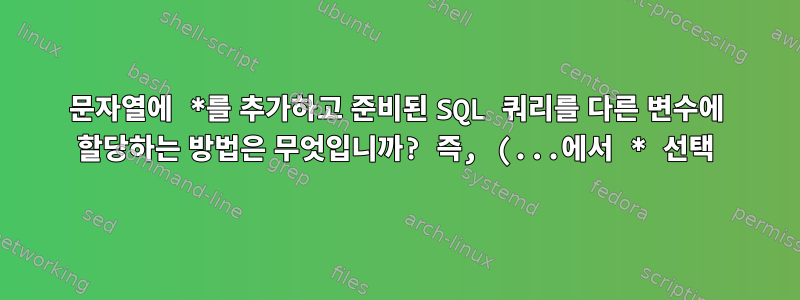.png)
SQL 쿼리를 생성하여 변수에 할당하려고 하는데 할 수 없습니다.
TABLENAME=foo
QUERY="select * from $TABLENAME"
echo $QUERY
쿼리가 다음과 같을 것으로 예상합니다.select * from foo
대신 내가 얻는 것은select [file names in the directory] from foo
이것이 바로 원래 쿼리 대신 내가 얻은 것입니다.
foo에서 Anaconda3-5.3.1-Linux-x86_64.sh hadoop-2.7.3 hadoop-2.7.3.tar.gz script.sh를 선택하십시오.
답변1
변수를 인용해야 합니다.
echo "$QUERY"
그렇지 않으면 쉘이 *현재 디렉토리의 파일로 확장됩니다.
쉘에서 시도해 echo "*"보십시오 echo *.
이는 *쉘 기능의 일부입니다(아마도불다) 라고 한다경로명 확장.
Bash 매뉴얼 페이지에서:
특수 패턴 문자의 의미는 다음과 같습니다.
* Matches any string, including the null string. When the globstar shell option is enabled, and * is used in a pathname expansion context, two adjacent *s used as a single pattern will match all files and zero or more directories and subdi- rectories. If followed by a /, two adjacent *s will match only directories and subdirectories.
이를 방지하려면 *백슬래시 로 이스케이프하거나 큰따옴표 또는 작은따옴표 \로 묶을 수 있습니다."'
예:
# no pathname expansion
$ echo \*
*
$ echo "*"
*
$ echo '*'
*
# pathname expansion
$ echo *
file_x file_y file_z_in_this_directory
작은따옴표의 문제점은 변수 확장(매개변수 확장이라고도 함)을 방지한다는 것입니다. 모든 문자는 문자 그대로 해석됩니다.
# no variable expansion
$ echo '$QUERY'
$QUERY
# variable expansion
$ echo "$QUERY"
select * from foo
# variable expansion and pathname expansion
$ echo $QUERY
select file_x file_y file_z_in_this_directory from foo


