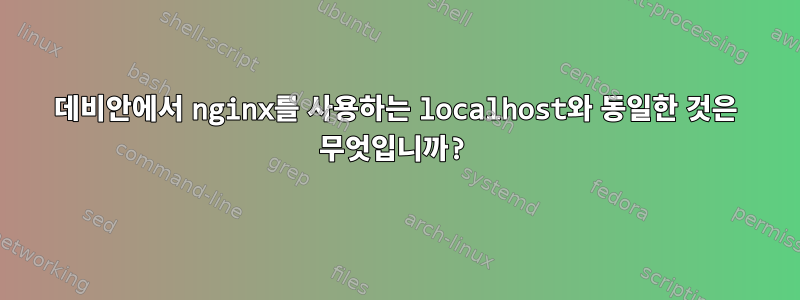
내가 찾은 모든 nginx 구성 가이드는 example.com에 대한 서버 설정에 관한 것입니다. 하지만 도메인 이름이 없습니다. XAMPP와 함께 제공되는 Apache를 사용하여 Windows의 localhost와 유사한 로컬 DNS를 설정하고 싶습니다. 두 개의 포트를 만들고 싶습니다. 이것이 nginx의 서버 블록이라고 생각합니다. 포트 중 하나는 API용이고 포트 중 하나는 프런트엔드용입니다. 저는 두 개의 파일을 만들었습니다.
/etc/nginx/conf.d/chubak.conf:
server {
listen 85;
server_name chubak.com;
access_log /srv/logs/vue.access.log;
error_log /srv/logs/vue.error.log;
gzip_static on;
# root /srv/default;
root /var/www/chubak.com/html;
index index.html;
location / {
add_header 'Access-Control-Allow-Origin' '*';
try_files $uri $uri/ /index.html;
}
및 /etc/nginx/conf.d/api.chubak.conf:
server {
listen 180;
server_name api.chubak.com;
access_log /var/www/api.chubak.com/logs/api.access.log;
error_log /var/www/api.chubak.com/logs/api.error.log;
root /var/www/api.chubak.com/html;
index index.php index.html;
client_max_body_size 128M;
location / {
try_files $uri $uri/ /index.php?_url=$uri&$args;
}
location ~ \.php$ {
include /etc/nginx/fastcgi.conf;
fastcgi_split_path_info ^(.+\.php)(/.+)$;
fastcgi_param PATH_INFO $fastcgi_path_info;
fastcgi_param PATH_TRANSLATED $document_root$fastcgi_path_info;
fastcgi_param SCRIPT_FILENAME $document_root$fastcgi_script_name;
try_files $uri =404;
fastcgi_pass unix:/var/run/php/php7.2-fpm.sock;
fastcgi_read_timeout 600;
fastcgi_intercept_errors on;
gzip off;
fastcgi_index index.php;
}
/var/www/site/html 폴더에 index.html 파일을 생성했지만 해당 파일에 액세스하는 방법을 모르겠습니다. 내가 말했듯이 튜토리얼에서는 항상 서버를 가리키는 도메인 이름이 있다고 가정합니다.
답변1
데비안 기반 시스템의 localhost 파일은 입니다 /etc/hosts. 마지막 줄 뒤에 다음과 같이 한 줄을 추가하세요 127.0.0.1(가장 적절한 IP 주소 사용).
127.0.0.1 chubak.com
127.0.0.1 api.chubak.com


