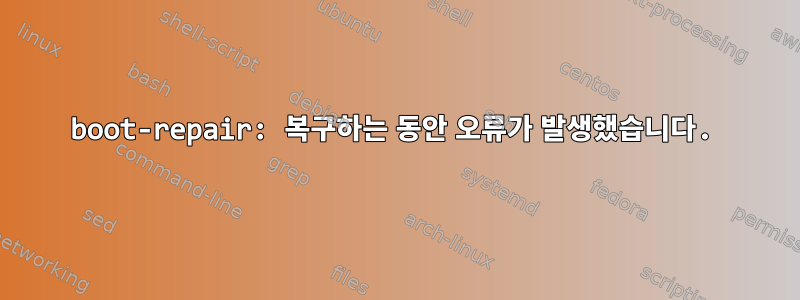
내 그럽 파티션이 손상되어 몇 시간 동안 문제를 해결하려고 노력했습니다. 이제 비어 있고 형식만 지정되었습니다.
이 장치의 파티션은 다음과 같이 디스크에서 순서대로 정렬됩니다.
/dev/sda2(24MB, 이전에는 grub 파티션으로 사용됨)/dev/sda1(350GB, 우분투 18.04 LTS)/dev/sda3(70GB, 아치 리눅스)
Kubuntu Live USB에서 부팅 복구를 실행했습니다. 드디어 말한다
An error occurred during the repair.
Boot Repair의 전체 오류 보고서는 다음과 같습니다. http://paste.ubuntu.com/p/GTzXgC5Ngw
위의 전체 텍스트 오류:
ADDITIONAL INFORMATION :
=================== log of boot-repair 20190414_0811 ===================
boot-repair version : 4ppa65
boot-sav version : 4ppa65
boot-sav-extra version : 4ppa65
glade2script version : 3.2.3~ppa4
grub-probe: error: cannot find a GRUB drive for /dev/sdb1. Check your device.map.
Warning: The driver descriptor says the physical block size is 2048 bytes, but Linux says it is 512 bytes.
boot-repair is executed in live-session (Ubuntu 18.04.2 LTS, bionic, Ubuntu, x86_64)
CPU op-mode(s): 32-bit, 64-bit
file=/cdrom/preseed/kubuntu.seed boot=casper maybe-ubiquity initrd=/casper/initrd quiet splash --- maybe-ubiquity
ls: cannot access '/home/usr/.config': No such file or directory
그리고:
=================== User settings
The settings chosen by the user will reinstall the grub2 of sda1 into the MBR of sda.
Additional repair will be performed: unhide-bootmenu-10s
Unhide GRUB boot menu in sda1/etc/default/grub
Unhide GRUB boot menu in sda2/etc/default/grub
lspci: Unable to load libkmod resources: error -12
컴퓨터를 다시 시작할 때마다 검은색 화면이 나타나고 "OS를 찾을 수 없습니다"라는 메시지가 나타납니다. 저는 오래된 Sony VAIO(BIOS 시스템)를 사용하고 있습니다.


