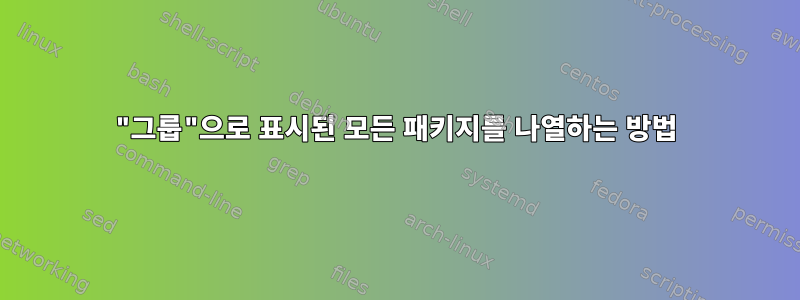
이 dnf명령은 패킷을 install, remove또는 group[1]로 표시할 수 있습니다. 로 표시된 모든 패키지를 나열하려면 install[2] 명령을 사용하면 됩니다 .dnf repoquery --userinstalled
내 질문은 다음과 같습니다로 표시된 모든 패키지를 쿼리하는 명령이 있습니까 group?
답변1
버전 4.2.11(2019년 9월 19일 릴리스)부터 이 dnf repoquery명령은 %{reason}형식 문자열의 토큰 쿼리를 지원합니다. user, group, dependency, weak-dependency또는 중 하나 unknown가 출력됩니다 (none).
그룹의 일부로 설치된 모든 패키지를 나열합니다.
dnf repoquery --installed --qf='%{name}-%{evr}.%{arch} (%{reason})' | grep '(group)$'


