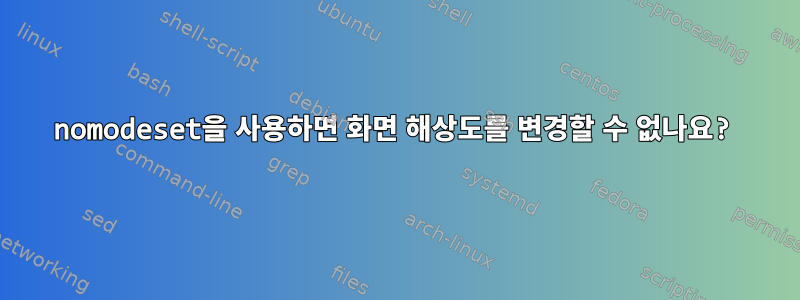
Xubuntu 18.04에서 화면 해상도를 1368x768로 변경하는 방법은 무엇입니까? 나는 노력했다
jaakko@jaakko-GL553VW:~$ xrandr
xrandr: Failed to get size of gamma for output default
Screen 0: minimum 1920 x 1080, current 1920 x 1080, maximum 1920 x 1080
default connected 1920x1080+0+0 0mm x 0mm
1920x1080 77.00*
Modeline (0x2db) 1368.000MHz
h: width 85 start 1368 end 1440 total 1576 skew 0 clock 868.02KHz
v: height 1784 start 768 end 771 total 781 clock 1111.42Hz
jaakko@jaakko-GL553VW:~$ xrandr --newmode Modeline "1368x768_60.00" 85.25 1368 1440 1576 1784 768 771 781 798
xrandr: Failed to get size of gamma for output default
X Error of failed request: BadName (named color or font does not exist)
Major opcode of failed request: 140 (RANDR)
Minor opcode of failed request: 16 (RRCreateMode)
Serial number of failed request: 19
Current serial number in output stream: 19
jaakko@jaakko-GL553VW:~$
그런 다음 less /etc/default/grub을 입력하면 출력은 다음과 같습니다.
# If you change this file, run 'update-grub' afterwards to update
# /boot/grub/grub.cfg.
# For full documentation of the options in this file, see:
# info -f grub -n 'Simple configuration'
GRUB_DEFAULT=0
GRUB_TIMEOUT_STYLE=hidden
GRUB_TIMEOUT=0
GRUB_DISTRIBUTOR=`lsb_release -i -s 2> /dev/null || echo Debian`
GRUB_CMDLINE_LINUX_DEFAULT="nomodeset"
GRUB_CMDLINE_LINUX=""
# Uncomment to enable BadRAM filtering, modify to suit your needs
# This works with Linux (no patch required) and with any kernel that obtains
# the memory map information from GRUB (GNU Mach, kernel of FreeBSD ...)
#GRUB_BADRAM="0x01234567,0xfefefefe,0x89abcdef,0xefefefef"
# Uncomment to disable graphical terminal (grub-pc only)
#GRUB_TERMINAL=console
# The resolution used on graphical terminal
# note that you can use only modes which your graphic card supports via VBE
# you can see them in real GRUB with the command `vbeinfo'
#GRUB_GFXMODE=640x480
# Uncomment if you don't want GRUB to pass "root=UUID=xxx" parameter to Linux
#GRUB_DISABLE_LINUX_UUID=true
# Uncomment to disable generation of recovery mode menu entries
#GRUB_DISABLE_RECOVERY="true"
# Uncomment to get a beep at grub start
#GRUB_INIT_TUNE="480 440 1"
답변1
루트로 다음 단계를 시도해 보세요.
편집
/etc/default/grub및 교체GRUB_CMDLINE_LINUX_DEFAULT="nomodeset"그리고
GRUB_CMDLINE_LINUX_DEFAULT="quiet"그럽을 업데이트하고 다시 시작하세요
sudo update-grub rebootXFCE에서는 해상도를 변경할 수 있어야 합니다.
xfce4-display-settings.명령줄에서 실행하거나 설정 메뉴에서 디스플레이 설정으로 선택할 수 있습니다(Xubuntu의 정확한 이름은 모르겠습니다).
그래픽 카드 문제가 있는 경우 grub 부팅 화면에서 수동 편집 커널 옵션을 사용 e하고 "quiet"을 다시 "nomodeset"으로 바꾸고 Ctrl+ x또는 로 부팅할 수 있습니다 F10.


