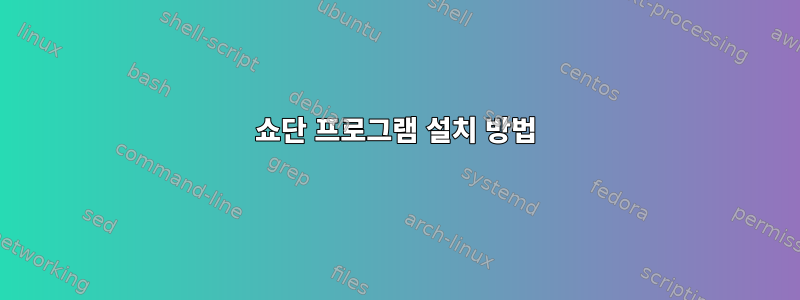
Kali Linux가 있고 이를 설치하고 싶지만 shodan오류 메시지가 나타납니다.
$ easy_install shodan
-bash: easy_install: command not found
내가 무엇을 할 수 있는지 말해 줄 수 있나요?
답변1
@ctl-alt-delor가 지적했듯이 아직 설치되지 않았습니다 easy_install.
다음을 수행해야 합니다.
sudo apt-get install python-setuptools
그런 다음 다음을 실행할 수 있습니다.
easy_install shodan
이전 의견에서 지적한 또 다른 옵션은 동일한 작업을 수행합니다.
sudo apt-get install pip
pip install shodan
답변2
Shodan은 Kali Linux, Parrot Os 및 BlackArch와 같은 대부분의 침투 및 보안 Linux 배포판에 이미 설치되어 있습니다.
Shodan이 있는지 확인하려면 Shodan터미널에 입력하면 됩니다.
다음과 같은 결과가 표시되어야 합니다.
Usage: shodan [OPTIONS] COMMAND [ARGS]...
Options:
-h, --help Show this message and exit.
Commands:
alert Manage the network alerts for your account
convert Convert the given input data file into a different format.
count Returns the number of results for a search
data Bulk data access to Shodan
domain View all available information for a domain
download Download search results and save them in a compressed JSON...
honeyscore Check whether the IP is a honeypot or not.
host View all available information for an IP address
info Shows general information about your account
init Initialize the Shodan command-line
myip Print your external IP address
org Manage your organization's access to Shodan
parse Extract information out of compressed JSON files.
radar Real-Time Map of some results as Shodan finds them.
scan Scan an IP/ netblock using Shodan.
search Search the Shodan database
stats Provide summary information about a search query
stream Stream data in real-time.
version Print version of this tool.


