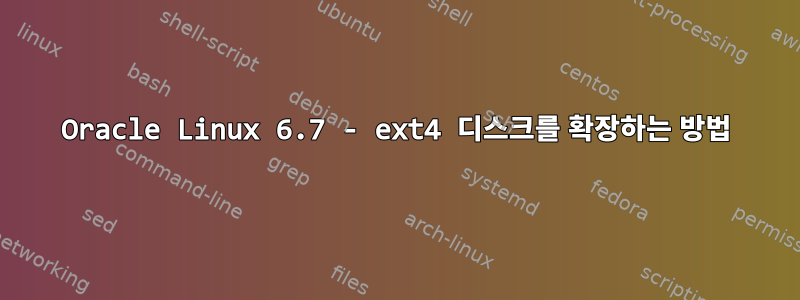
Oracle Linux 6.7 서버가 있습니다. 서버 IP를 10.55.5.10으로 설정합니다. 이 서버에는 350GB 디스크가 있습니다. 그리고 NFS를 통해 10.55.5.11 IP를 사용하는 다른 Oracle Linux 6.7 서버와 공유됩니다.
참고: 이는 VMware에서 실행되는 가상 머신입니다.
df --inodes출력은 다음과 같습니다.
Filesystem Inodes IUsed IFree IUse% Mounted on
/dev/sdb1 22937600 5450823 17486777 24% /data/upload
df -hP출력은 다음과 같습니다.
Filesystem Size Used Avail Use% Mounted on
/dev/sdb1 345G 321G 6.7G 98% /data/upload
cat /etc/fstab출력은 다음과 같습니다.
/dev/sdb1 /data/upload ext4 defaults 0 0
불행하게도 이 디스크는 lvm이 아닙니다. 서버에 lvm으로 구성된 디스크조차 없습니다. 아래에 지정한 명령은 결과를 생성하지 않습니다.
[root@ol67 ~]# pvdisplay
[root@ol67 ~]# vgdisplay
[root@ol67 ~]# lvdisplay
[root@ol67 ~]#
tune2fs출력은 다음과 같습니다.
[root@ol67 ~]# tune2fs -l /dev/sdb1 | grep resize_inode
Filesystem features: has_journal ext_attr resize_inode dir_index filetype needs_recovery extent flex_bg sparse_super large_file huge_file uninit_bg dir_nlink extra_isize
fdisk -l출력은 다음과 같습니다.
[root@ol67 ~]# fdisk -l /dev/sdb
Disk /dev/sdb: 375.8 GB, 375809638400 bytes
255 heads, 63 sectors/track, 45689 cylinders
Units = cylinders of 16065 * 512 = 8225280 bytes
Sector size (logical/physical): 512 bytes / 512 bytes
I/O size (minimum/optimal): 512 bytes / 512 bytes
Disk identifier: 0x00010620
Device Boot Start End Blocks Id System
/dev/sdb1 1 45690 367001568+ 83 Linux
showmount출력은 다음과 같습니다.
[root@ol67 ~]# showmount -e
Export list for ol67.domain.com:
/another_disk 10.55.5.11
/data/upload 10.55.5.11
/data/upload 아래에는 27개의 하위 디렉터리가 있습니다. 해당 하위 디렉터리 중 하나에는 또 다른 100만 개의 하위 디렉터리가 있습니다. 참고: 이것이 아마도 중요한 세부 사항일 수 있다는 점을 지적하고 싶습니다.
LVM이 아닌 디스크를 확장하는 방법을 모르겠습니다. Oracle Linux 6.7에서 ext4 유형 디스크를 확장할 수 있습니까?
감사합니다,


