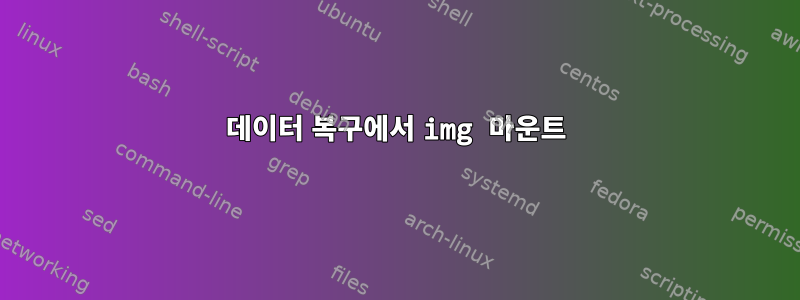
win10 노트북에는 SSD와 HDD를 설치할 수 없습니다. live-debian으로 부팅하고 safecopy를 사용하여 하드 드라이브를 외장 USB 하드 드라이브의 .img 파일로 복사했습니다. 이는 100% 복제, 불량 블록 없음, 복구 불가능한 블록 없음, 안전한 복제와 같이 훌륭하게 작동합니다.
다음은 파일의 출력입니다.
/media/tom/My Book/mdat.img: `DOS/MBR boot sector; partition 1 : ID=0xee, start-CHS (0x0,0,2), end-CHS (0x3ff,255,63), startsector 1, 976773167 sectors, extended partition table (last)`
이것은 fdisk에서 가져온 것입니다:
Command (m for help): p
Disk /media/tom/My Book/mdat.img: 465.8 GiB, 500107862016 bytes, 976773168 sectors
Units: sectors of 1 * 512 = 512 bytes
Sector size (logical/physical): 512 bytes / 512 bytes
I/O size (minimum/optimal): 512 bytes / 512 bytes
Disklabel type: gpt
Disk identifier: 4AAA6B26-E1FC-4335-BBF3-9456FC4F35C9
Device Start End Sectors Size Type
/media/tom/My Book/mdat.img1 2048 976771071 976769024 465.8G Microsoft basic data
그런 다음 다음을 시도했습니다.
losetup -f --show -o 1048576 --sizelimit 976769024 mdat.img
/dev/loop0
mount -t ntfs-3g /dev/loop0 /mnt/meldat/
NTFS signature is missing.
Failed to mount '/dev/loop0': Das Argument ist ungültig
The device '/dev/loop0' doesn't seem to have a valid NTFS.
Maybe the wrong device is used? Or the whole disk instead of a
partition (e.g. /dev/sda, not /dev/sda1)? Or the other way around?
내가 어디서 잘못됐나요?
편집하다:
나는 또한 동일한 최종 결과로 gdisk를 시도했습니다.
gdisk mdat.img
GPT fdisk (gdisk) version 1.0.1
The protective MBR's 0xEE partition is oversized! Auto-repairing.
Partition table scan:
MBR: protective
BSD: not present
APM: not present
GPT: present
Found valid GPT with protective MBR; using GPT.
Command (? for help): i
Using 1
Partition GUID code: EBD0A0A2-B9E5-4433-87C0-68B6B72699C7 (Microsoft basic data)
Partition unique GUID: 66AD43C4-69FF-4274-B121-07462B71A1F1
First sector: 2048 (at 1024.0 KiB)
Last sector: 976771071 (at 465.8 GiB)
Partition size: 976769024 sectors (465.8 GiB)
Attribute flags: 0000000000000000
Partition name: 'Basic data partition'


