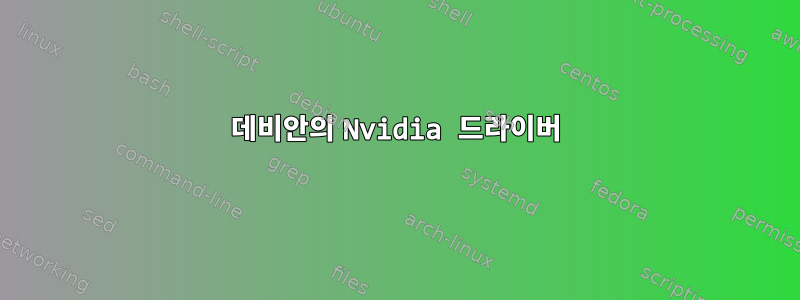
다음 GPU가 장착된 Asus 노트북을 사용하고 있습니다.
$ inxi -Gx
Graphics: Card-1: Intel Device 5917 bus-ID: 00:02.0
Card-2: NVIDIA Device 1d10 bus-ID: 01:00.0
Display Server: X.Org 1.19.2 drivers: modesetting,nvidia,nouveau (unloaded: fbdev,vesa)
Resolution: [email protected]
GLX Renderer: N/A GLX Version: N/A Direct Rendering: N/A
nvidia 웹사이트의 스크립트를 사용하여 nvidia 드라이버를 설치했는데 .run효과는 다음과 같습니다.
$ nvidia-smi 139
Mon Apr 8 08:08:14 2019
+-----------------------------------------------------------------------------+
| NVIDIA-SMI 418.56 Driver Version: 418.56 CUDA Version: 10.1 |
|-------------------------------+----------------------+----------------------+
| GPU Name Persistence-M| Bus-Id Disp.A | Volatile Uncorr. ECC |
| Fan Temp Perf Pwr:Usage/Cap| Memory-Usage | GPU-Util Compute M. |
|===============================+======================+======================|
| 0 GeForce MX150 Off | 00000000:01:00.0 Off | N/A |
| N/A 41C P0 N/A / N/A | 0MiB / 2002MiB | 0% Default |
+-------------------------------+----------------------+----------------------+
+-----------------------------------------------------------------------------+
| Processes: GPU Memory |
| GPU PID Type Process name Usage |
|=============================================================================|
| No running processes found |
+-----------------------------------------------------------------------------+
또한 apt를 통해 드라이버 설치를 시도했지만 만족스러운 결과를 얻지 못했기 때문에 스크립트를 사용하여 드라이버를 설치하는 것을 선호합니다.
그러나 그 이후에 뭔가 문제가 생겼습니다. 예를 들어, 실행 중 blender충돌이 발생합니다.
$ blender
Cannot connect to server socket err = No such file or directory
Cannot connect to server request channel
jack server is not running or cannot be started
JackShmReadWritePtr::~JackShmReadWritePtr - Init not done for 4294967295, skipping unlock
JackShmReadWritePtr::~JackShmReadWritePtr - Init not done for 4294967295, skipping unlock
/build/blender-vcDKFu/blender-2.79.b+dfsg0/intern/ghost/intern/GHOST_WindowX11.cpp:198: X11 glXQueryVersion() failed, verify working openGL system!
initial window could not find the GLX extension
Writing: /tmp/blender.crash.txt
[1] 12703 segmentation fault blender
온라인 팁의 대부분은 "실행 nvidia-xconfig" 또는 " install libgl"라고 되어 있지만 1) 스크립트를 통해 설치된 드라이버를 제거해야 하기 때문에 apt에서 nvidia와 관련된 어떤 것도 설치할 수 없습니다. run2) 별도의 GPU를 사용하고 싶지 않습니다. 저것xorg
내가 할 수 있는게 있습니까?


