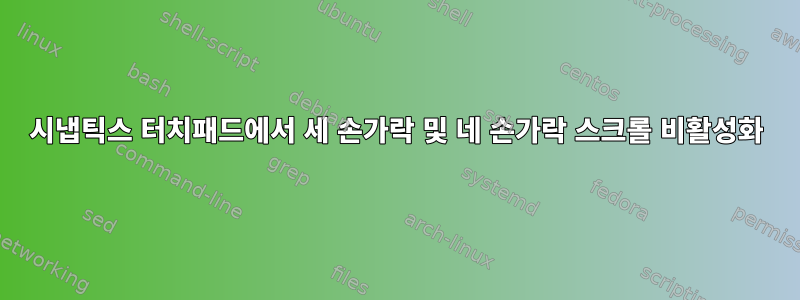
두 손가락으로 스크롤할 수 있어요. 한 손가락으로 가장자리 스크롤을 비활성화했습니다.
시냅틱스 터치패드에서 세 손가락과 네 손가락 클릭 및 스크롤을 비활성화하고 싶습니다.
시스템 세부정보:
운영 체제: Manjaro Linux
KDE 플라즈마 버전: 5.15.3
KDE 프레임워크 버전: 5.56.0
Qt 버전: 5.12.2
커널 버전: 5.0.5-1-MANJARO
운영 체제 유형: 64비트
터치패드: SynPS/2 Synaptics TouchPad
제스처에 libinputgestures(2.42-1)를 사용하고 있지만(3 및 4 손가락 스크롤을 활성화하지 않고) 구성 파일은 다음과 같습니다.
gesture swipe up 4 xdotool key super+Page_Up
gesture swipe down 4 xdotool key super+Page_Down
gesture swipe right 4 xdotool key ctrl+alt+Right
gesture swipe left 4 xdotool key ctrl+alt+Left
gesture swipe right_up 4 xdotool key XF86AudioPlay
gesture swipe left 3 xdotool key alt+Right
gesture swipe right 3 xdotool key alt+Left
gesture swipe right_up 3 xdotool key ctrl+Tab
gesture swipe left_down 3 xdotool key ctrl+shift+Tab
#gesture pinch in 2 xdotool key ctrl+minus
#gesture pinch out 2 xdotool key ctrl+plus
gesture pinch anticlockwise 2 xdotool key XF86AudioLowerVolume
gesture pinch clockwise 2 xdotool key XF86AudioRaiseVolume
swipe_threshold 0
답변1
를 제거 하고 설치하여 xf86-input-synaptics문제를 해결했습니다 xf86-input-libinput. ArchWiki님, 감사합니다! :-디


