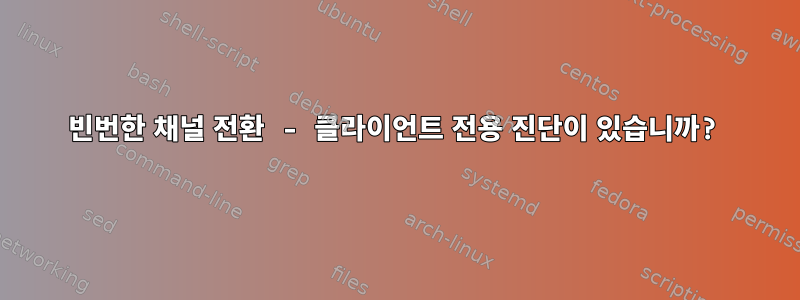
현재 Wi-Fi 환경은 서비스가 가능하지만 이상적이지는 않습니다. Wi-Fi가 자주 끊어지거나 다시 연결됩니다. 신호 강도는 막대 3개 중 2~3개입니다(gnome-shell의 Wi-Fi 아이콘).
인터넷 접속이 아닌 로컬 네트워크에 문제가 있는 것이 확실합니다. ping로컬 라우터의 IP 주소를 입력했는데 ping계속 중지되고 결국 "호스트에 연결할 수 없음"이 표시되었습니다.
질문
iw dev wlp2s0 link과 를 보면서 느낀 몇 가지 사항이 궁금합니다 iw event -t. 채널이 자주 바뀌어서 놀랐어요. (이것이 문제를 일으킬지는 모르겠습니다.)
일부 채널 전환은 DFS로 인해 발생할 수 있습니다. DFS를 구체적으로 모니터링할 수 있는지에 대해 별도의 질문을 했습니다."동적 주파수 선택"(DFS)을 모니터링하시겠습니까?
그러나 제가 캡처한 로그(아래)는 약 6분 만에 6개의 서로 다른 2.4Ghz 채널 사이를 전환하는 것을 보여줍니다. 이러한 채널에는 DFS가 적용되어서는 안 됩니다.
나는 이제 기본적으로 내 자신의 질문에 대답했다고 생각합니다. 아마도 Wi-Fi 액세스 포인트 때문인 것 같습니다. 즉, 채널을 자동으로 선택하도록 구성되어 있습니다. 예상했던 것보다...더 자주 바뀌네요.
내가 아는 한, AP가 여기서 채널을 전환할 이유가 없습니다. AP가 좀 미친 것 같아요. 나는 AP나 이 특정한 광기에 대해 충분히 알지 못하기 때문에 별로 흥미롭지 않습니다.
그렇다면 여기서 분명한 것을 놓치고 있는 걸까요? 즉, 이 질문에 아직 표시되지 않은 빈번한 채널 전환 문제를 조사하거나 해결하는 데 사용할 수 있는 다른 각도가 있습니까? (또는 잘 알려진 문제가 있거나 관련될 수 있는 추가 정보가 있습니까?)
문맥
여기서는 Wi-Fi 액세스 포인트를 제어하지 않습니다(다른 모든 Wi-Fi 클라이언트도 제어하지 않습니다). Wi-Fi 액세스 포인트를 볼 수 없습니다. 액세스 포인트와 내 컴퓨터는 고정된 위치에 있습니다.
sudo nmap -sn한 번에 몇 개의 Wi-Fi 클라이언트만 연결되어 있는 것을 볼 수 있습니다 . 아래 로그를 캡처했을 때는 다른 장치가 한두 개만 연결되어 있는 조용한 기간이었습니다.
iw dev wlp2s0 scan동일한 Wi-Fi 네트워크(SSID)와 현재 SSID에 대한 두 가지 가능한 연결을 찾습니다.
결과로 볼 때 nmap,최대Wi-Fi 액세스 포인트 2개. 그러나 듀얼 밴드 Wi-Fi 액세스 포인트와 유선 전용 모뎀/라우터가 있을 가능성이 높습니다. ( nmapMAC 주소가 속한 IP 주소 .2 및 .1이 표시됩니다.루크 와이어리스그리고천연색. 발견된 다음으로 낮은 IP 주소 nmap는 0.13입니다.
Wi-Fi 네트워크에는 종속 포털을 사용하는 Sky의 "The Cloud" 브랜딩을 통한 인증이 필요합니다. 어쩌면 이 시스템 자체에 문제가 있을 수도 있습니다 :-).
BSS e0:10:7f:1f:d0:58(on wlp2s0) -- associated
freq: 2452
capability: ESS ShortPreamble ShortSlotTime (0x0421)
signal: -46.00 dBm
last seen: 1163 ms ago
Information elements from Probe Response frame:
SSID: _The Cloud
DS Parameter set: channel 9
...
BSS e0:10:7f:5f:d0:58(on wlp2s0)
last seen: 2285.242s [boottime]
TSF: 3507100069 usec (0d, 00:58:27)
freq: 2452
beacon interval: 100 TUs
capability: ESS Privacy ShortPreamble ShortSlotTime (0x0431)
signal: -45.00 dBm
last seen: 1160 ms ago
Information elements from Probe Response frame:
SSID:
Supported rates: 1.0* 2.0* 5.5* 11.0*
DS Parameter set: channel 9
...
BSS e0:10:7f:1f:d0:5c(on wlp2s0)
freq: 5680
beacon interval: 100 TUs
capability: ESS ShortSlotTime (0x0401)
signal: -57.00 dBm
last seen: 155 ms ago
Information elements from Probe Response frame:
SSID: _The Cloud
DS Parameter set: channel 136
...
BSS e0:10:7f:5f:d0:5c(on wlp2s0)
last seen: 2263.535s [boottime]
TSF: 2970025 usec (0d, 00:00:02)
freq: 5680
beacon interval: 100 TUs
capability: ESS Privacy SpectrumMgmt ShortSlotTime (0x0511)
signal: -48.00 dBm
last seen: 22867 ms ago
Information elements from Probe Response frame:
SSID:
Supported rates: 6.0* 9.0 12.0* 18.0 24.0* 36.0 48.0 54.0
DS Parameter set: channel 136
...
BSS b0:c5:54:bd:ea:4f(on wlp2s0)
last seen: 2276.958s [boottime]
TSF: 167990579532 usec (1d, 22:39:50)
freq: 2412
beacon interval: 100 TUs
capability: ESS Privacy ShortSlotTime (0x0411)
signal: -97.00 dBm
last seen: 9444 ms ago
Information elements from Probe Response frame:
SSID: TALKTALK-BDEA4F
Supported rates: 1.0* 2.0* 5.5* 11.0* 9.0 18.0 36.0 54.0
DS Parameter set: channel 1
...
채널 전환 로그
$ while true; do date; iw dev wlp2s0 link; read; done
[this output has been edited to only include the channel information]
Thu 4 Apr 14:46:16 BST 2019
Connected to e0:10:7f:1f:d0:58 (on wlp2s0)
SSID: _The Cloud
freq: 2452
Thu 4 Apr 14:47:16 BST 2019
Not connected.
Thu 4 Apr 14:48:16 BST 2019
Connected to e0:10:7f:1f:d0:58 (on wlp2s0)
SSID: _The Cloud
freq: 2432
Thu 4 Apr 14:49:16 BST 2019
Connected to e0:10:7f:1f:d0:58 (on wlp2s0)
SSID: _The Cloud
freq: 2447
Thu 4 Apr 14:50:16 BST 2019
Connected to e0:10:7f:1f:d0:58 (on wlp2s0)
SSID: _The Cloud
freq: 2462
Thu 4 Apr 14:51:16 BST 2019
Connected to e0:10:7f:1f:d0:58 (on wlp2s0)
SSID: _The Cloud
freq: 2422
Thu 4 Apr 14:51:34 BST 2019
Connected to e0:10:7f:1f:d0:58 (on wlp2s0)
SSID: _The Cloud
freq: 2417
Thu 4 Apr 14:52:34 BST 2019
Connected to e0:10:7f:1f:d0:58 (on wlp2s0)
SSID: _The Cloud
freq: 2432
iw event -t | grep -v scan또한 매우 바빠요:
1554385601.404654: wlp2s0 (phy #0): CQM event: beacon loss
1554385601.507239: wlp2s0 (phy #0): CQM event: beacon loss
1554385601.609473: wlp2s0 (phy #0): CQM event: beacon loss
1554385601.711916: wlp2s0 (phy #0): CQM event: beacon loss
1554385601.814282: wlp2s0 (phy #0): CQM event: beacon loss
1554385601.940671: wlp2s0: del station e0:10:7f:1f:d0:58
1554385601.946807: wlp2s0 (phy #0): deauth 10:02:b5:4d:e4:0f -> e0:10:7f:1f:d0:58 reason 4: Disassociated due to inactivity
1554385601.947040: wlp2s0 (phy #0): disconnected (local request) reason: 4: Disassociated due to inactivity
1554385602.069937: wlp2s0: new station e0:10:7f:1f:d0:5c
1554385602.213051: wlp2s0: del station e0:10:7f:1f:d0:5c
1554385602.217220: wlp2s0 (phy #0): auth: timed out
1554385603.733933: wlp2s0: new station e0:10:7f:1f:d0:58
1554385603.953117: wlp2s0: del station e0:10:7f:1f:d0:58
1554385603.957185: wlp2s0 (phy #0): auth: timed out
1554385638.448036: wlp2s0: new station e0:10:7f:1f:d0:58
1554385638.559597: wlp2s0 (phy #0): auth e0:10:7f:1f:d0:58 -> 10:02:b5:4d:e4:0f status: 0: Successful
1554385638.566516: wlp2s0 (phy #0): assoc e0:10:7f:1f:d0:58 -> 10:02:b5:4d:e4:0f status: 0: Successful
1554385638.566669: wlp2s0 (phy #0): connected to e0:10:7f:1f:d0:58
1554385638.568375: wlp2s0 (phy #0): CQM event: RSSI went above threshold
1554385661.697961: wlp2s0: unknown event 110 (ch_switch_started_notify)
1554385664.081713: wlp2s0: del station e0:10:7f:1f:d0:58
1554385664.086119: wlp2s0 (phy #0): deauth 10:02:b5:4d:e4:0f -> e0:10:7f:1f:d0:58 reason 4: Disassociated due to inactivity
1554385664.086235: wlp2s0 (phy #0): disconnected (local request) reason: 4: Disassociated due to inactivity
1554385667.703118: wlp2s0: new station e0:10:7f:1f:d0:58
1554385667.707214: wlp2s0 (phy #0): auth e0:10:7f:1f:d0:58 -> 10:02:b5:4d:e4:0f status: 0: Successful
1554385667.724730: wlp2s0 (phy #0): assoc e0:10:7f:1f:d0:58 -> 10:02:b5:4d:e4:0f status: 0: Successful
1554385667.724853: wlp2s0 (phy #0): connected to e0:10:7f:1f:d0:58
1554385667.728126: wlp2s0 (phy #0): CQM event: RSSI went above threshold
1554385677.672865: wlp2s0: unknown event 110 (ch_switch_started_notify)
1554385679.618562: wlp2s0: unknown event 88 (ch_switch_notify)
1554385693.740384: wlp2s0: unknown event 110 (ch_switch_started_notify)
1554385695.890181: wlp2s0: unknown event 88 (ch_switch_notify)
1554385710.831624: wlp2s0: unknown event 110 (ch_switch_started_notify)
1554385711.855320: wlp2s0: unknown event 88 (ch_switch_notify)
... continuing similarly ...
1554386103.006501: wlp2s0: unknown event 110 (ch_switch_started_notify)
1554386105.155613: wlp2s0: unknown event 88 (ch_switch_notify)
1554386284.050009: wlp2s0: unknown event 110 (ch_switch_started_notify)
1554386286.199094: wlp2s0: unknown event 88 (ch_switch_notify)
1554386300.117247: wlp2s0: unknown event 110 (ch_switch_started_notify)
1554386302.266779: wlp2s0: unknown event 88 (ch_switch_notify)
사용된 소프트웨어 및 하드웨어
- 리눅스 5.0.4-200.fc29.x86_64
- 네트워크 관리자 1.12.6-5.fc29.x86_64
- wpa_requester2.7-1.fc29.x86_64
- Intel Corporation Wireless 7265(개정 59)
- 무선 네트워크
iwlwifi 0000:02:00.0: enabling device (0000 -> 0002)iwlwifi 0000:02:00.0: loaded firmware version 29.1044073957.0 op_mode iwlmvmiwlwifi 0000:02:00.0: Detected Intel(R) Dual Band Wireless AC 7265, REV=0x210ieee80211 phy0: Selected rate control algorithm 'iwl-mvm-rs'
답변1
BSSID는 1비트(0x5c 대 0x58)만 다르기 때문에 거의 확실히 이중 대역 AP입니다.
간섭의 원인은 없는 것 같습니다. 그래서 여러분이 보고 있는 것은 AP의 자동 채널 선택 알고리즘이 완전히 미쳐가고 있다는 것입니다. 나는 알고리즘이 그다지 똑똑하지 않다고 생각하며 모든 채널이 어느 정도 동등하게 좋아 보일 때(잡음 측면에서) 채널 간의 차이가 작고 무작위인 경우에도 항상 현재 "최고" 채널을 선택합니다.
어느 쪽이든 나쁜 소식은 고객의 관점에서 할 수 있는 일이 많지 않다는 것입니다. AP가 항상 채널을 전환하려면 모든 클라이언트가 협조해야 합니다.
모험심이 있다면 컴퓨터를 AP로 사용하여 자신만의 WLAN을 만들어 일부 채널을 점유하고 실제 AP를 단일 채널로 보낼 수 있습니다. WLAN 카드가 AP와 클라이언트 모드를 모두 수행할 수 있는지 여부에 따라 다르지만 전화기를 "잡음 발생기"로 사용할 수도 있습니다. 어디에 있든 자신의 Wi-Fi 네트워크를 실행하는 것이 허용되지 않을 수 있습니다.


