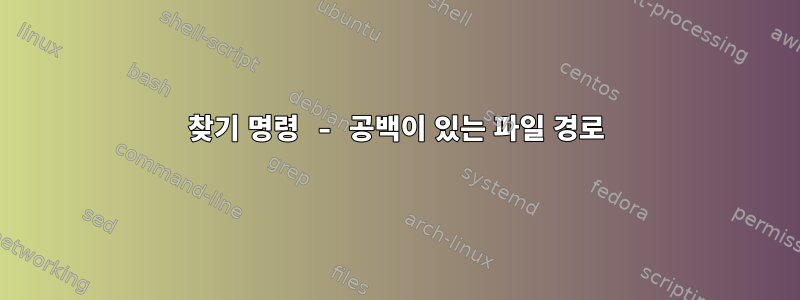
여러 다른 폴더를 통해 실행하고 파일 이름에 "16x9"가 포함된 Indesign 파일을 찾은 다음 작은 AppleScript 코드를 통해 반복하는 스크립트를 사용하려고 합니다. 문제가 발생했습니다. 결과는 다음과 같습니다.
The file /Users/admin/Documents/00_Primary/Cordish/Cordish does not exist.
나는 전체 파일 경로의 공백을 고려하지 않고 무슨 일이 일어나고 있다고 가정합니다. 전체 파일 경로는 다음과 같습니다.
/Users/admin/Documents/00_Primary/Cordish/Cordish Horizontal/CordishAtlanta_Horizontal-16x9.indd
이것이 내가 지금까지 가지고 있는 것입니다:
#!/bin/bash
FILES=find /Users/admin/Documents/00_Primary -name "*16x9.indd" -print0
for f in `$FILES`; do
open -a "Adobe InDesign CC 2018" "$f"
osascript <<'EOF'
tell application "System Events" to tell process "Adobe InDesign CC 2018"
set frontmost to true
delay 5
tell application "System Events"
key code 15 using {option down}
delay 2
key code 15 using {control down}
delay 2
key code 48
delay .3
key code 125
delay .3
key code 48
delay .3
key code 25
delay .3
key code 36
delay 1
key code 36
delay .3
key code 1 using {command down}
key code 2
delay .5
key code 36
delay 1
key code 13 using {command down}
end tell
end tell
EOF
done
답변1
뭐가 필요하세요:
그런 다음 파일 처리를 수행하십시오 script.sh.
find /Users/admin/Documents/00_Primary -name "*16x9.indd" -exec ./script.sh {} \;


