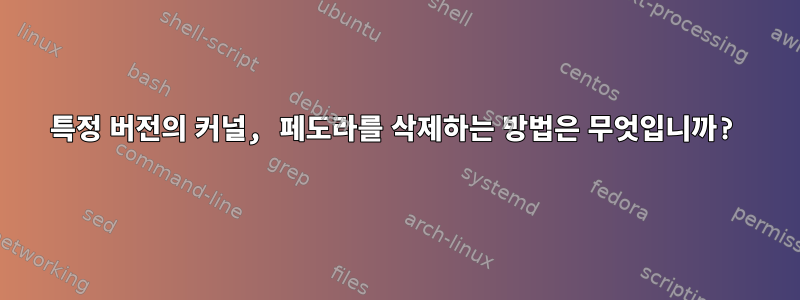
커널을 kernel-5.0.4-200.fc29.x86_64로 업데이트한 후 커널을 4.20.16-200.fc29.x86_64로 다운그레이드했습니다.
이제 dnf를 사용하여 삭제하려고 하면 No match for argument: kernel-5.0.4-200.fc29.x86_6다음과 같은 결과가 나타납니다.sudo dnf remove kernel-5.0.4-200.fc29.x86_64
이것도 해봤는데 sudo dnf remove kernel*5.0.4-200.fc29.x86_64이거 나오네요
Error:
Problem: package kernel-5.0.4-200.fc29.x86_64 requires kernel-core-uname-r = 5.0.4-200.fc29.x86_64, but none of the providers can be installed
- conflicting requests
- problem with installed package kernel-5.0.4-200.fc29.x86_64
(try to add '--skip-broken' to skip uninstallable packages)
추가해도 --skip-broken여전히 동일한 결과가 렌더링됩니다.
원치 않는 커널을 제거하는 올바른 방법은 무엇입니까?


