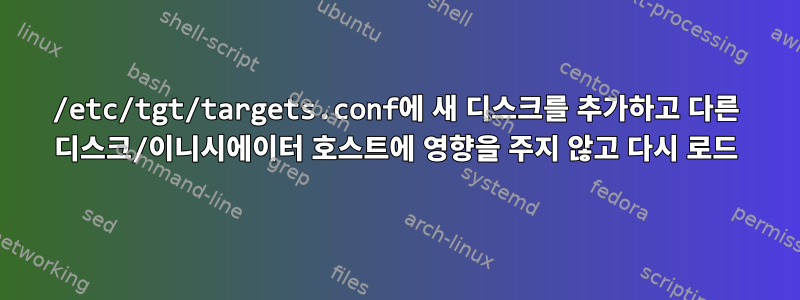
서버에 새 디스크를 추가했습니다.
[root@ns1 tgt]# lsblk |grep sdh
sdh 8:112 0 600M 0 disk
/dev/sdh또한 다음에 대한 새 항목을 만들었습니다./etc/tgt/targets.conf
[root@ns1 tgt]# cat /etc/tgt/targets.conf |grep /dev/
direct-store /dev/sdb
direct-store /dev/sdc
direct-store /dev/sdd
direct-store /dev/sde
direct-store /dev/sdf
direct-store /dev/sdg
direct-store /dev/sdh
[root@ns1 tgt]#
새 구성을 다시 로드하고 새 LUN을 사용 가능하게 만들려면 어떻게 해야 합니까? 나는 systemctl reload tgtd성공하지 않고 이것을 시도했습니다. 아래에서는 아직 그렇지 않은 것을 볼 수 있습니다.tgt-admin -etgt-admin --ready ALL/dev/sdh
[root@ns1 tgt]# tgtadm --mode target --op show|grep /dev/
Backing store path: /dev/sdb
Backing store path: /dev/sdc
Backing store path: /dev/sdd
Backing store path: /dev/sde
Backing store path: /dev/sdf
Backing store path: /dev/sdg
[root@ns1 tgt]#
이것을 테스트했는데 systemctl restart tgtd작동하지만 실행기 호스트에 영향을 미칩니다. 즉, 재부팅 후 tgtd(일부 실행 프로그램 호스트의 로그):
Jun 6 18:20:41 rac1 kernel: connection1:0: detected conn error (1020)
Jun 6 18:20:41 rac1 iscsid: iscsid: Kernel reported iSCSI connection 1:0 error (1020 - ISCSI_ERR_TCP_CONN_CLOSE: TCP connection closed) state (3)
Jun 6 18:20:43 rac1 iscsid: iscsid: Kernel reported iSCSI connection 1:0 error (1020 - ISCSI_ERR_TCP_CONN_CLOSE: TCP connection closed) state (2)
Jun 6 18:20:43 rac1 kernel: connection1:0: detected conn error (1020)
Jun 6 18:20:45 rac1 kernel: connection1:0: detected conn error (1020)
Jun 6 18:20:45 rac1 iscsid: iscsid: Kernel reported iSCSI connection 1:0 error (1020 - ISCSI_ERR_TCP_CONN_CLOSE: TCP connection closed) state (2)
Jun 6 18:20:46 rac1 kernel: session1: session recovery timed out after 5 secs
Jun 6 18:20:47 rac1 multipathd: checker failed path 8:112 in map data1
Jun 6 18:20:47 rac1 multipathd: data1: remaining active paths: 0
Jun 6 18:20:47 rac1 kernel: device-mapper: multipath: Failing path 8:112.
Jun 6 18:20:47 rac1 kernel: device-mapper: multipath: Failing path 8:80.
Jun 6 18:20:47 rac1 kernel: device-mapper: multipath: Failing path 8:96.
Jun 6 18:20:47 rac1 multipathd: checker failed path 8:80 in map fra2
Jun 6 18:20:47 rac1 multipathd: fra2: remaining active paths: 0
Jun 6 18:20:47 rac1 multipathd: checker failed path 8:96 in map fra3
Jun 6 18:20:47 rac1 multipathd: fra3: remaining active paths: 0
Jun 6 18:20:47 rac1 iscsid: iscsid: Kernel reported iSCSI connection 1:0 error (1020 - ISCSI_ERR_TCP_CONN_CLOSE: TCP connection closed) state (2)
Jun 6 18:20:47 rac1 kernel: connection1:0: detected conn error (1020)
Jun 6 18:20:49 rac1 iscsid: iscsid: connection1:0 is operational after recovery (4 attempts)
답변1
구성 파일을 지정해 보셨나요? 예를 들어
tgt-admin --update ALL -c /etc/tgt/targets.conf
또한 내 서버 로그(49개 대상)에서 systemd가 시작 시 시간 초과되어 일관되지 않은 상태가 발생했음을 확인했습니다. 이를 생성하면 /etc/systemd/system/tgt.service.d/extend-timeout.conf클린 부팅이 가능합니다.
[Service]
TimeoutStartSec=5m
내레이터: bs-type aioLUN은 부팅 시간을 줄이는 데도 도움이 됩니다.


