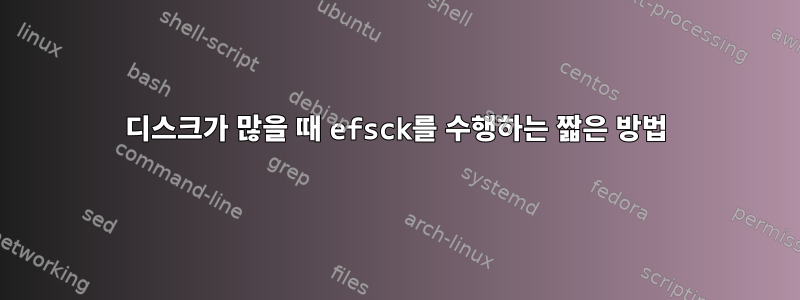
모든 디스크에서 e2fsck(redhat linux - 7.2)를 실행해야 합니다. 각 머신에는 22개의 디스크(ext4 파일 시스템)가 있으므로 e2fsck를 수행할 때 마운트 지점 폴더를 마운트 해제한 다음 디스크에서 e2fsck를 사용해야 한다는 것을 우리 모두 알고 있으므로 각 디스크에서 이 작업을 수행하는 데 시간이 좀 걸립니다. 예:
umount /grid/sdb
fsck /dev/sdb
mount /grid/sdb
그러나 이 옵션이 더 빠를 수 있다는 것을 알았습니다. fstab을 사용하여 이 작업을 수행하고 여섯 번째 필드를 0에서 1로 변경한 다음 컴퓨터를 다시 시작할 수 있습니다.
내가 이해한 바에 따르면 모든 디스크는 부팅 중에 자동으로 2fsck를 수행합니다. 내가 여기 있나요? /etc/fstab예:
~에서
UUID=6f8debb3-aac9-4dfb-877f-463f5132d055 /grid/sdb ext4 defaults,noatime 0 0
UUID=203c24b2-8c07-4a9a-b4e0-1848ac5570d6 /grid/sdc ext4 defaults,noatime 0 0
UUID=941546ac-2168-4130-b51f-f5a255a4e43c /grid/sdd ext4 defaults,noatime 0 0
도착하다
UUID=6f8debb3-aac9-4dfb-877f-463f5132d055 /grid/sdb ext4 defaults,noatime 1 0
UUID=203c24b2-8c07-4a9a-b4e0-1848ac5570d6 /grid/sdc ext4 defaults,noatime 1 0
UUID=941546ac-2168-4130-b51f-f5a255a4e43c /grid/sdd ext4 defaults,noatime 1 0
fstab(5) 매뉴얼 페이지에서:
The sixth field (fs_passno).
This field is used by the fsck(8) program to determine the order
in which filesystem checks are done at reboot time. The root
filesystem should be specified with a fs_passno of 1, and other
filesystems should have a fs_passno of 2. Filesystems within a
drive will be checked sequentially, but filesystems on different
drives will be checked at the same time to utilize parallelism
available in the hardware. If the sixth field is not present or
zero, a value of zero is returned and fsck will assume that the
filesystem does not need to be checked.
답변1
이는 거의 정확합니다. 패스 번호 2를 사용해야 하며(루트 파일 시스템이 아니기 때문에) 여섯 번째 필드여야 합니다.
UUID=6f8debb3-aac9-4dfb-877f-463f5132d055 /grid/sdb ext4 defaults,noatime 0 2
UUID=203c24b2-8c07-4a9a-b4e0-1848ac5570d6 /grid/sdc ext4 defaults,noatime 0 2
UUID=941546ac-2168-4130-b51f-f5a255a4e43c /grid/sdd ext4 defaults,noatime 0 2
|<-------------- field 1 -------------->| |<- 2 ->| |<>| |<- field 4 -->| ^ ^
^ | |
field 3 -+ field 5 -+ |
field 6 -+


