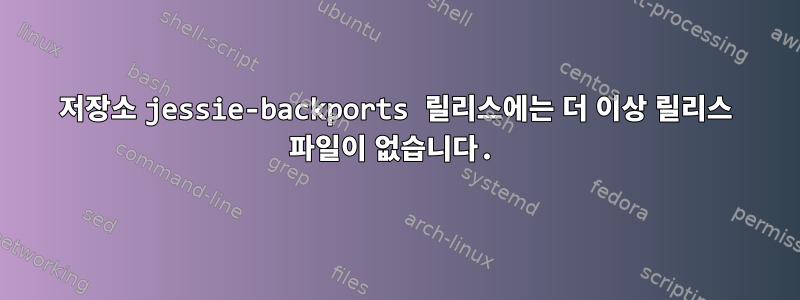
apt update내 시스템에서 이것을 실행하면 다음과 같은 출력이 표시됩니다(마지막에 오류가 있음).
$ sudo apt update
Ign:1 http://deb.debian.org/debian stretch InRelease
Hit:2 http://packages.microsoft.com/repos/vscode stable InRelease
Ign:3 http://dl.google.com/linux/chrome/deb stable InRelease
Hit:4 http://security.debian.org/debian-security stable/updates InRelease
Hit:6 http://ftp.us.debian.org/debian stable-updates InRelease
Hit:7 http://fai-project.org/download stretch InRelease
Hit:8 http://repository.spotify.com stable InRelease
Hit:9 http://deb.debian.org/debian-security stretch/updates InRelease
Hit:10 http://dl.google.com/linux/chrome/deb stable Release
Hit:12 http://deb.debian.org/debian stretch-backports InRelease
Hit:13 https://download.docker.com/linux/debian stretch InRelease
Hit:14 https://deb.nodesource.com/node_10.x stretch InRelease
Ign:15 http://deb.debian.org/debian stable InRelease
Ign:17 http://deb.debian.org/debian jessie-backports InRelease
Ign:18 http://deb.debian.org/debian jessie InRelease
Hit:19 http://deb.debian.org/debian testing InRelease
Hit:5 https://release.memsql.com/production/debian memsql InRelease
Hit:20 http://deb.debian.org/debian unstable InRelease
Hit:21 http://deb.debian.org/debian stretch Release
Hit:11 https://packagecloud.io/slacktechnologies/slack/debian jessie InRelease
Hit:23 http://deb.debian.org/debian stable Release
Err:25 http://deb.debian.org/debian jessie-backports Release
404 Not Found [IP: 151.101.248.204 80]
Hit:26 http://deb.debian.org/debian jessie Release
Reading package lists... Done
E: The repository 'http://deb.debian.org/debian jessie-backports Release' does no longer have a Release file.
N: Updating from such a repository can't be done securely, and is therefore disabled by default.
N: See apt-secure(8) manpage for repository creation and user configuration details.
왜 이 오류가 발생하는지 이해할 수 없습니다.
$ cat /etc/apt/sources.list
# These lines should work for many sites
deb http://deb.debian.org/debian stretch main contrib non-free
deb http://deb.debian.org/debian-security stretch/updates main contrib non-free
deb http://deb.debian.org/debian stretch-backports main contrib non-free
# repository that may contain newer fai packages for stretch
deb [trusted=yes] http://fai-project.org/download stretch koeln
$ grep jessie-backports /etc/apt/sources.list.d/*
/etc/apt/sources.list.d/jessie-backports.list:deb http://deb.debian.org/debian/ jessie-backports main contrib non-free
/etc/apt/sources.list.d/jessie-backports.list:# deb-src http://deb.debian.org/debian/ jessie-backports main contrib non-free
/etc/apt/sources.list.d/jessie-backports.list.save:deb http://deb.debian.org/debian/ jessie-backports main contrib non-free
/etc/apt/sources.list.d/jessie-backports.list.save:# deb-src http://deb.debian.org/debian/ jessie-backports main contrib non-free
일부 시스템 정보:
$ lsb_release -a
No LSB modules are available.
Distributor ID: Debian
Description: Debian GNU/Linux 9.8 (stretch)
Release: 9.8
Codename: stretch
답변1
데비안 릴리스의 수명주기는 5단계로 구성됩니다:
- 테스트: 이 버전은 개발 중이며 백포트나 보안 아카이브가 없습니다.
- stable: 이 버전이 이제 출시되었으며 백포트와 안전한 아카이브가 생성되었습니다.
- oldstable: 이 버전이 출시된 이후의 다음 버전입니다. 보안 팀은 여전히 모든 아키텍처에 대한 보안 지원을 유지하고 있으며, 아카이브 백포팅은 오래된 버전이 된 후 1년까지 계속 지원됩니다.
- 장기 지원(LTS): 출시 후 1년다음Debian 버전에서는 보안 팀이 이 버전에 대한 지원을 중단하고 LTS 팀이 인수했습니다. LTS 팀은 백포팅을 지원하지 않으며 모든 아키텍처를 지원하지도 않습니다. 제한된 아키텍처 목록만 지원됩니다. 또한 LTS 단계에서는 모든 패키지가 지원되는 것은 아닙니다. 특히 웹 브라우저 등과 같은 것은 명시적으로 지원되지 않습니다(그러나 다른 것들도 많이 있습니다).
- 더 이상 지원되지 않음: LTS 단계는 버전이 처음 출시된 지 5년 후에 종료되며 버전은 archive.debian.org로 이동되었습니다.
Jessie는 2017년 6월 17일에 구 마구간이 되었고, 이에 따라 2018년 6월 17일에 LTS가 되었습니다. 결과적으로 jessie-backports 저장소는 이제 휴면 상태입니다. 일부 유효한 사용 사례를 허용하기 위해 한동안 그대로 유지되었지만 최근 백포트 관리자가 일부 유지 관리 작업을 수행하고 jessie-backports 저장소를 비활성화했기 때문에 지금 이러한 오류가 발생합니다.
백포트 저장소는 데비안의 다음 버전에서 사용할 수 있는 소프트웨어 버전을 포함하기 위한 것입니다. 즉, jessie-backports에는 계속해서 출시되는 버전의 패키지가 포함됩니다. 따라서 요청한 대로 스트레치로 이동했다면 시스템에서 jessie-backport를 활성화해도 아무런 이점이 없어야 하며 스트레치 저장소를 고수하고 jessie에서 계속 이동해야 합니다.
답변2
Jessie는 더 이상 Debian의 최신 안정 버전이 아니기 때문에(Stretch는) 더 이상 jessie-backport를 지원하지 않는다고 생각합니다. 이제 스트레칭을 하고 다시 이식할 차례입니다. 스트레치 백포트는 Stretch에서 사용 가능한 항목을 기반으로 다시 컴파일되므로 jessie 기반 시스템에서 스트레치 백포트를 실행하는 것은 그리 안전하지 않습니다. 불행하게도 당신의 선택은 다음과 같습니다:
- 스트레칭으로 업그레이드
- jessie-backports 제거(/etc/apt/sources.list.d/에 있는 것 같음)


