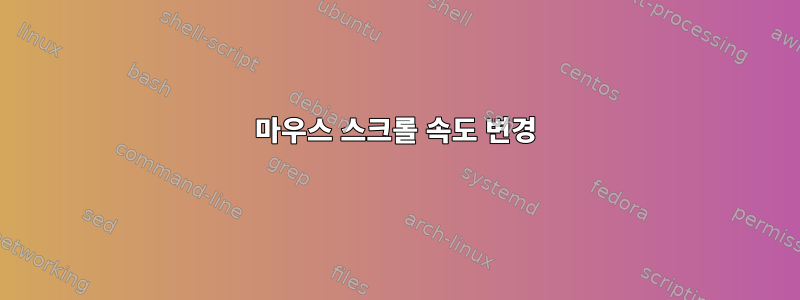
마우스 스크롤 속도를 변경하려고 합니다. 지금은 너무 느립니다. 저는 GNOME 3.32를 사용하고 있는데 이를 수용할 수 있는 명확한 설정이 없습니다. 이상적으로는 다른 창 관리자도 사용할 수 있도록 시스템 수준에서 변경하고 싶습니다.
이것은 내가 얻은 출력입니다. 여기서 xinput list-props 1111은 내 마우스입니다(가상 포인터로 분류됨).
Device 'SteelSeries SteelSeries Rival 310 eSports Mouse':
Device Enabled (153): 1
Coordinate Transformation Matrix (155): 1.000000, 0.000000, 0.000000, 0.000000, 1.000000, 0.000000, 0.000000, 0.000000, 1.000000
libinput Natural Scrolling Enabled (289): 0
libinput Natural Scrolling Enabled Default (290): 0
libinput Scroll Methods Available (293): 0, 0, 1
libinput Scroll Method Enabled (294): 0, 0, 0
libinput Scroll Method Enabled Default (295): 0, 0, 0
libinput Button Scrolling Button (296): 2
libinput Button Scrolling Button Default (297): 2
libinput Middle Emulation Enabled (298): 0
libinput Middle Emulation Enabled Default (299): 0
libinput Accel Speed (300): -0.125000
libinput Accel Speed Default (301): 0.000000
libinput Accel Profiles Available (302): 1, 1
libinput Accel Profile Enabled (303): 1, 0
libinput Accel Profile Enabled Default (304): 1, 0
libinput Left Handed Enabled (305): 0
libinput Left Handed Enabled Default (306): 0
libinput Send Events Modes Available (274): 1, 0
libinput Send Events Mode Enabled (275): 0, 0
libinput Send Events Mode Enabled Default (276): 0, 0
Device Node (277): "/dev/input/event4"
Device Product ID (278): 4152, 5920
libinput Drag Lock Buttons (291): <no items>
libinput Horizontal Scroll Enabled (292): 1
다른 위협의 경우 문제를 해결할 설정이 있는 것 같지만 evdev내 마우스에는 해당 설정이 없는 것 같아서 다음을 수행해도 작동하지 않는 것 같습니다.
xinput set-prop 11 'Evdev Scrolling Distance' 10 10 10
property 'Evdev Scrolling Distance' doesn't exist, you need to specify its type and format
적절한 방법으로 마우스 속도를 높이는 방법을 아는 사람이 있습니까? 현재는 임시방편으로 사용하고 있지만 imwheel장기적으로 좋은 해결책은 아닌 것 같습니다.
감사해요


