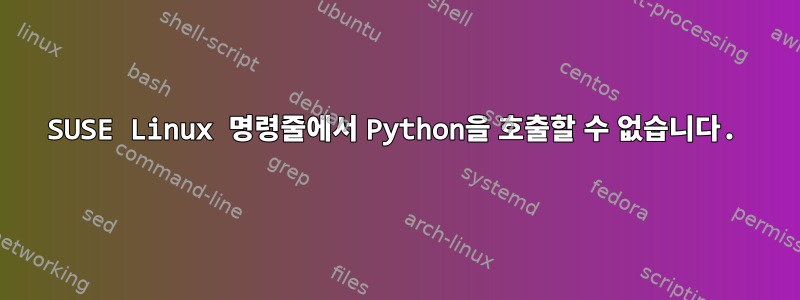
터미널에 "python"을 입력하면 다음 오류가 발생합니다.
Traceback (most recent call last):
File "/usr/lib64/python2.7/encodings/__init__.py", line 100, in search_function
level=0)
File "/usr/lib64/python2.7/encodings/utf_8.py", line 2
Description=Operations Management Suite agent
^
구문 오류: 잘못된 구문
내 SUSE 설치 버전 정보는 다음과 같습니다.
SUSE Linux Enterprise Server 12 (x86_64)
VERSION = 12
PATCHLEVEL = 2
답변1
sudo apt-get remove python를 사용하여 다시 설치한 다음 를 사용하여 설치해 볼 수도 있습니다 sudo apt-get install python. 사용 중인 Python 버전이 무엇인지 알려주실 수 있나요? 이것이 작동하지 않으면 linuxbrew를 설치하고 python3.7 또는 python2를 설치할 수 있습니다.


