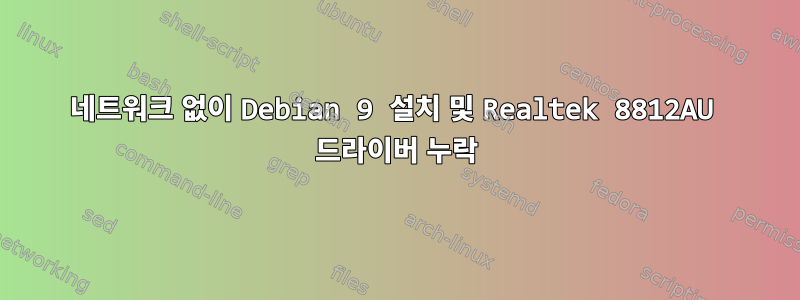
Debian 9.80을 설치하려고 하는데 어떤 패키지 관리자를 사용할 것인지 물었을 때 기본 옵션을 선택했지만 인터넷 연결 없이는 진행할 수 없습니다. 건너뛰었지만 백만 개의 종속성을 사용하지 않고 패키지를 설치하는 방법을 찾을 수 없습니다.https://www.debian.org/distrib/packages. 내 어댑터는 BrosTrend AC1200 AC3 Wi-Fi 어댑터입니다. 우분투에서 작동하게 됐어요https://blog.danielscrivano.com/installing-rtl8812au-on-linux-for-wireless-dual-band-usb-adapters/하지만 데비안에서 실행하고 싶습니다.
답변1
인터넷 연결 없이 설치가 이루어지기 때문에 apt올바르게 구성되지 않습니다.
1) 편집sources.list:
sudo nano /etc/apt/sources.list
다음 줄을 포함합니다:
deb http://deb.debian.org/debian stretch main
deb-src http://deb.debian.org/debian stretch main
deb http://deb.debian.org/debian-security/ stretch/updates main
deb-src http://deb.debian.org/debian-security/ stretch/updates main
deb http://deb.debian.org/debian stretch-updates main
deb-src http://deb.debian.org/debian stretch-updates main
그 다음에:
sudo apt update
sudo apt upgrade
sudo reboot
2) 아래 단계에 따라 Realtek 드라이버를 설치하세요.블로그귀하의 질문에 게시되었습니다 ( linux-headers-generic데비안의 경우가 아니며 대체됩니다 linux-headers-$(uname -r))
sudo apt-get install linux-headers-$(uname -r) build-essential git git clone https://github.com/scrivy/rtl8812AU_8821AU_linux.git cd rtl8812AU_8821AU_linux make sudo make install sudo modprobe rtl8812au


