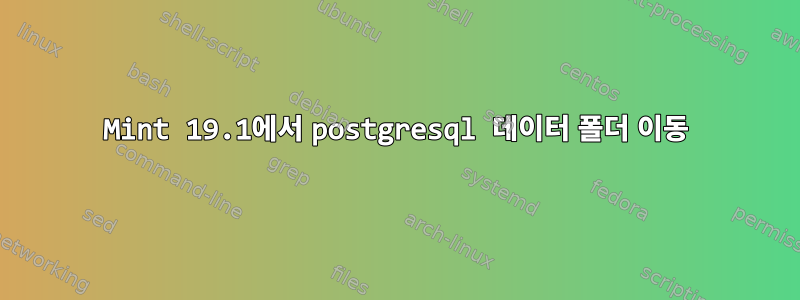
Linux Mint 19.1 Cinnamon에서 내 데이터 폴더를 SSD에서 HDD로 옮기고 싶습니다.
나는 postgresql을 설치했다https://www.enterprisedb.com/downloads/postgres-postgresql-downloads버전 리눅스 x86-64 10.7. 다음 기사를 찾았습니다.https://www.digitalocean.com/community/tutorials/how-to-move-a-postgresql-data-directory-to-a-new-location-on-ubuntu-18-04따라가려고 했지만 막혔어요.
내 데이터 디렉터리는 /opt/PostgreSQL/10/data(psql -> SHOW data_directory)에 있고 postgresql.conf도 이 데이터 디렉터리(/opt/PostgreSQL/10/data/postgresql.conf)에 있습니다. 데이터 디렉터리를 이동할 수 있지만 conf 파일도 이동하겠습니다. 이 구성이 새 위치에 있는 경우 postgresql이 새 구성에 대해 어떻게 아는지 알 수 없습니다.
답변1
글쎄, 불행히도 pgAdmin4 설치로는 내가 원하는 것을 얻을 수 없습니다. 나는 postgresql을 설치했습니다: sudo apt install postgresql-10 그리고 그 후 내 postgresql.conf는 여기에 있습니다: /etc/postgresql/10/main/postgresql.conf
나는 이 튜토리얼에서 했던 일을 했습니다(질문과 동일): https://www.digitalocean.com/community/tutorials/how-to-move-a-postgresql-data-directory-to-a-new-location-on-ubuntu-18-04
그러나 나는 여기에 대답된 질문에 다시 막혔습니다. https://stackoverflow.com/questions/42653690/psql-could-not-connect-to-server-no-such-file-or-directory-5432-error
그래서 내 로그 파일 postgresql-10-main.log를 확인하고 다음 내용을 확인합니다. pgctl: Cannot accessdirectory '/my/new/datadir/postgresql/10/main': Permission allowed
다음과 같이 소유자를 추가했습니다: sudo chown -R postgres /my/new/data_dir/ 그리고 다음과 같이 권한을 추가했습니다: sudo chmod -R o=rwx /my/new/data_dir/
그 후 로그 파일 postgresql-10-main.log에서 "/my/new/datadir/postgresql/10/main" 디렉토리에는 0700 권한이 있어야 한다는 아주 좋은 오류 메시지가 다시 표시되었습니다.
그 후 마침내 성공했습니다.


