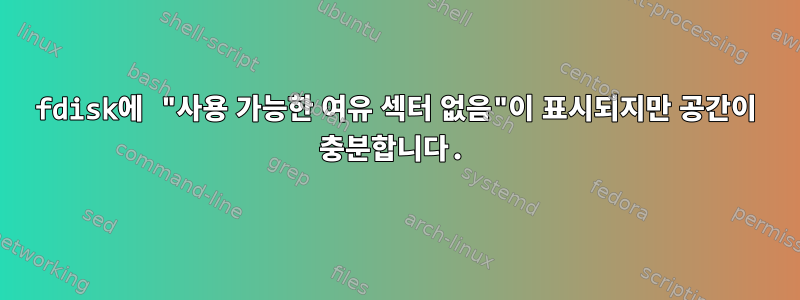
저는 3.5T SSD를 가지고 있는데, 이전에 그 안에 1.5T 파티션을 만들어 두었습니다. 그런 다음 다른 파티션을 추가하고 싶습니다. 하지만 항상 남은 여유 섹터가 없다고 표시되는데, 이것이 이상하다고 생각합니다.
# fdisk /dev/nvme0n1
WARNING: The size of this disk is 3.8 TB (3840000000512 bytes).
DOS partition table format can not be used on drives for volumes
larger than (2199023255040 bytes) for 512-byte sectors. Use parted(1) and GUID
partition table format (GPT).
Welcome to fdisk (util-linux 2.23.2).
Changes will remain in memory only, until you decide to write them.
Be careful before using the write command.
Command (m for help): p
Disk /dev/nvme0n1: 3840.0 GB, 3840000000512 bytes, 7500000001 sectors
Units = sectors of 1 * 512 = 512 bytes
Sector size (logical/physical): 512 bytes / 512 bytes
I/O size (minimum/optimal): 512 bytes / 512 bytes
Disk label type: dos
Disk identifier: 0x00000000
Device Boot Start End Blocks Id System
/dev/nvme0n1p1 1 4294967295 2147483647+ ee GPT
Command (m for help): n
Partition type:
p primary (1 primary, 0 extended, 3 free)
e extended
Select (default p): e
Partition number (2-4, default 2):
No free sectors available
Command (m for help):
답변1
여기에는 두 가지 문제가 있습니다. 버전이 fdisk디스크가 사용하는 GPT(GUID 파티션 테이블)를 지원하지 않는 것 같고 디스크가 MBR 기반 파티션에 비해 너무 큽니다.
새 파티션을 생성할 수 없는 이유는 fdiskMBR 기반 도구가 GPT 레이아웃에서 문제를 일으키지 않도록 방지하기 위한 목적으로 GPT에 설정된 보호 MBR이 표시되기 때문입니다. fdisk단일 파티션이 액세스할 수 있는 모든 공간을 차지하는 것으로 보입니다.
예를 들어 GUI 또는 GPT 호환 도구가 있는 parted경우 GPT 호환 도구를 사용해야 합니다 .gpartedgdiskfdisk


