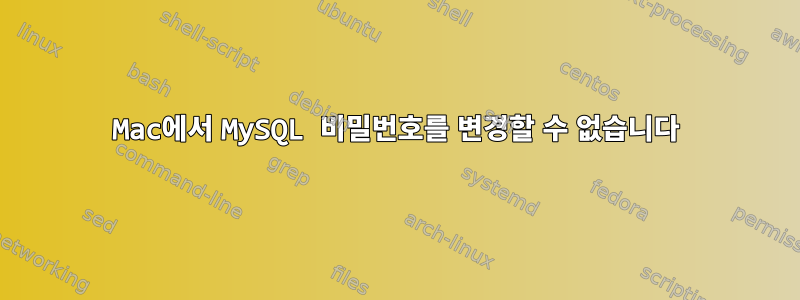
MySQL 비밀번호를 잊어버렸습니다. 나는 Google의 거의 모든 방법을 따랐습니다. 하지만 여전히 MySQL 비밀번호를 변경할 수 없습니다. 명령을 올바르게 작성했습니다. 이게 무슨 문제야? 나는 정말로 모른다.
ERROR 1064 (42000)이 오류 코드는 나를 화나게 합니다.
내가 사용하는 명령은 다음과 같습니다.
mysql> use mysql;
Database changed
mysql> update user set password=password('xxxx') where user='root';
ERROR 1064 (42000): You have an error in your SQL syntax; check the manual that corresponds to your MySQL server version for the right syntax to use near '('xxxx') where user='root'' at line 1
mysql> set password for 'root' = password('xxxx');
ERROR 1064 (42000): You have an error in your SQL syntax; check the manual that corresponds to your MySQL server version for the right syntax to use near 'password('xxxx')' at line 1
mysql>
답변1
바라보다https://dev.mysql.com/doc/refman/8.0/en/set-password.html
MySQL은 비밀번호를 함수로 사용하여 사용자를 질식시킵니다.
올바른 구문은 다음과 같습니다.
set password for 'root' = 'xxxx'
그러면 root@%의 비밀번호가 설정됩니다. 호스트를 지정해야 할 수도 있습니다.
set password for 'root'@localhost = 'xxxx'
최신 MySQL에서는 비밀번호가 암호화됩니다.


