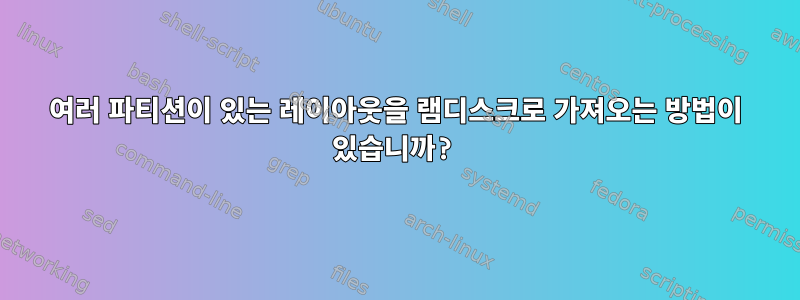
디스크의 파티션 레이아웃을 덤프했습니다. 여기서:
sfdisk -d /dev/sda > part_table
cat part_table
산출
label: dos
label-id: 0x0004bc49
device: /dev/sda
unit: sectors
/dev/sda1 : start= 2048, size= 131072, type=83
/dev/sda2 : start= 133120, size= 131072, type=83
/dev/sda3 : start= 264192, size= 131072, type=83
/dev/sda4 : start= 395264, size= 234045440, type=5
/dev/sda5 : start= 397312, size= 131072, type=af
/dev/sda6 : start= 530432, size= 131072, type=83
/dev/sda7 : start= 663552, size= 131072, type=83
/dev/sda8 : start= 796672, size= 131072, type=83
/dev/sda9 : start= 929792, size= 131072, type=7
이 파티션 레이아웃을 램디스크로 가져올 수 있는 방법이 있나요?
답변1
sfdisk출력을 사용하여 새 파티션 테이블을 생성할 수 있습니다.
sfdisk /dev/ram <part_table
당신이 정말 대담한(또는 구식)이라면 다음을 사용할 수도 있습니다.dd
dd if=/dev/sda of=/tmp/sda-mbr.bin bs=512 count=1
dd if=sda-mbr.bin of=/dev/ram0 bs=1 count=64 skip=446 seek=446


