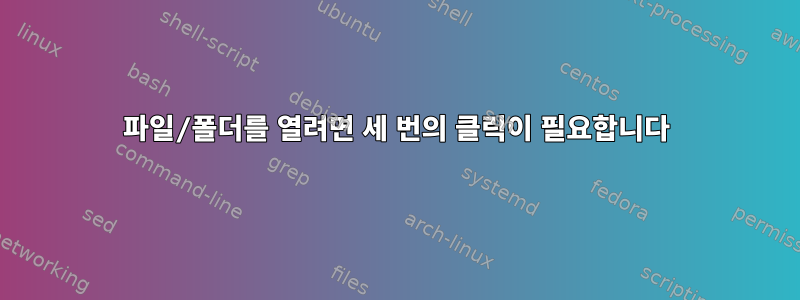
내 Xubuntu Core 18.04에서는 Thunar 또는 다른 응용 프로그램(libreoffice, abiword, notepadqq 등) 메뉴에서 파일이나 폴더를 열 때마다 세 번 클릭해야 합니다.
두 번 클릭해도 아무 일도 일어나지 않습니다. 이 문제는 Logitech K400 Professional 키보드/터치패드에서만 발생합니다.
수정/해결 방법 제안 사항이 있습니까? 아래 옵션 중 일부를 변경해야 합니까? 더블클릭을 활성화하는 옵션이 있나요?
rf@x4580:~$ xinput list-props 10
Device 'Logitech K400 Pro':
Device Enabled (143): 1
Coordinate Transformation Matrix (145): 2.000000, 0.000000, 0.000000, 0.000000, 4.000000, 0.000000, 0.000000, 0.000000, 2.000000
libinput Natural Scrolling Enabled (280): 0
libinput Natural Scrolling Enabled Default (281): 0
libinput Scroll Methods Available (282): 0, 0, 1
libinput Scroll Method Enabled (283): 0, 0, 0
libinput Scroll Method Enabled Default (284): 0, 0, 0
libinput Button Scrolling Button (285): 2
libinput Button Scrolling Button Default (286): 2
libinput Middle Emulation Enabled (287): 0
libinput Middle Emulation Enabled Default (288): 0
libinput Accel Speed (289): 1.000000
libinput Accel Speed Default (290): 0.000000
libinput Accel Profiles Available (291): 1, 1
libinput Accel Profile Enabled (292): 0, 0
libinput Accel Profile Enabled Default (293): 1, 0
libinput Left Handed Enabled (294): 0
libinput Left Handed Enabled Default (295): 0
libinput Send Events Modes Available (265): 1, 0
libinput Send Events Mode Enabled (266): 0, 0
libinput Send Events Mode Enabled Default (267): 0, 0
Device Node (268): "/dev/input/event6"
Device Product ID (269): 1133, 16488
libinput Drag Lock Buttons (296): <no items>
libinput Horizontal Scroll Enabled (297): 1
rf@x4580:~$ cat /usr/share/X11/xorg.conf.d/40-libinput.conf
# Match on all types of devices but joysticks
Section "InputClass"
Identifier "libinput pointer catchall"
MatchIsPointer "on"
MatchDevicePath "/dev/input/event*"
Driver "libinput"
EndSection
Section "InputClass"
Identifier "libinput keyboard catchall"
MatchIsKeyboard "on"
MatchDevicePath "/dev/input/event*"
Driver "libinput"
EndSection
Section "InputClass"
Identifier "libinput touchpad catchall"
MatchIsTouchpad "on"
MatchDevicePath "/dev/input/event*"
Driver "libinput"
EndSection
Section "InputClass"
Identifier "libinput touchscreen catchall"
MatchIsTouchscreen "on"
MatchDevicePath "/dev/input/event*"
Driver "libinput"
EndSection
Section "InputClass"
Identifier "libinput tablet catchall"
MatchIsTablet "on"
MatchDevicePath "/dev/input/event*"
Driver "libinput"
EndSection
편집 : libinput을 확인한 후매뉴얼 페이지, 이 줄을 추가했습니다
Option "Tapping" "1"
/usr/share/X11/xorg.conf.d/40-libinput.conf첫 번째 Driver "libinput"줄과 로그아웃/로그인 직후 입니다. 없기 때문에 아무 영향도 없는 것 같습니다.Option "Tapping" "0"


