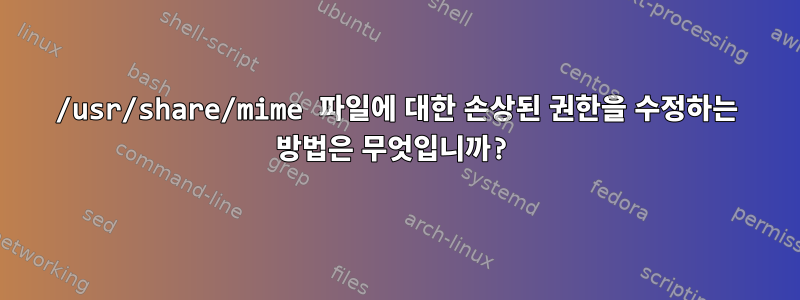
때때로 Void Linux에서 /usr/share/mime.
모든 GTK 애플리케이션에는 다음 오류가 발생합니다.
(evince:14593): Gtk-WARNING **: 11:32:26.476: Could not load a pixbuf from icon theme.
This may indicate that pixbuf loaders or the mime database could not be found.
잘못된 권한은 일반적으로 다음과 같습니다(모든 파일의 모드는 640입니다).
-rw-r----- 1 root root 10773 Mar 1 13:37 aliases
drwxr-xr-x 1 root root 17650 Mar 1 13:37 application/
drwxr-xr-x 1 root root 1264 Mar 1 13:37 audio/
drwxr-xr-x 1 root root 72 Mar 1 13:37 font/
-rw-r----- 1 root root 21733 Mar 1 13:37 generic-icons
-rw-r----- 1 root root 31371 Mar 1 13:37 globs
-rw-r----- 1 root root 34843 Mar 1 13:37 globs2
-rw-r----- 1 root root 20 Mar 1 13:37 icons
drwxr-xr-x 1 root root 2474 Mar 1 13:37 image/
drwxr-xr-x 1 root root 5868 Mar 1 13:37 inode/
-rw-r----- 1 root root 28142 Mar 1 13:37 magic
drwxr-xr-x 1 root root 216 Mar 1 13:37 message/
-rw-r----- 1 root root 147456 Mar 1 13:37 mime.cache
drwxr-xr-x 1 root root 46 Mar 1 13:37 model/
drwxr-xr-x 1 root root 224 Mar 1 13:37 multipart/
drwxr-xr-x 1 root root 136 Mar 1 13:37 packages/
-rw-r----- 1 root root 17811 Mar 1 13:37 subclasses
drwxr-xr-x 1 root root 3220 Mar 1 13:37 text/
-rw-r----- 1 root root 964 Mar 1 13:37 treemagic
-rw-r----- 1 root root 21842 Mar 1 13:37 types
-rw-r----- 1 root root 5 Mar 1 13:37 version
drwxr-xr-x 1 root root 688 Mar 1 13:37 video/
drwxr-xr-x 1 root root 522 Mar 1 13:37 x-content/
drwxr-xr-x 1 root root 28 Mar 1 13:37 x-epoc/
-rw-r----- 1 root root 1775 Mar 1 13:37 XMLnamespaces
이 문제를 해결하려면 권한을 복구한 다음 MIME 데이터베이스 및 gdk pixbuf 캐시를 다시 생성해야 합니다.
파일에 대한 권한을 644로 수정하는 가장 좋은 방법은 무엇입니까?
답변1
/usr/share/mime모든 파일(디렉토리 제외)에 대한 권한을 640에서 644 이하로 변경하려면 다음을 실행하세요.
find /usr/share/mime -type f -perm 640 -exec chmod 644 {} \;
find /usr/share/mime다음에서 파일 찾기/usr/share/mime-type f일반 파일(디렉토리 아님)로 제한-perm 640권한이 640인 파일로 검색을 제한합니다.-exec chmod 644 {} \;chmod 644발견된 파일에서 실행
답변2
이 특정 권한 문제를 해결하는 또 다른 방법은 올바른 umask를 사용하여 MIME 데이터베이스를 다시 작성하는 것입니다.
$ sudo sh
# umask 022
# update-mime-database /usr/share/mime
# exit


