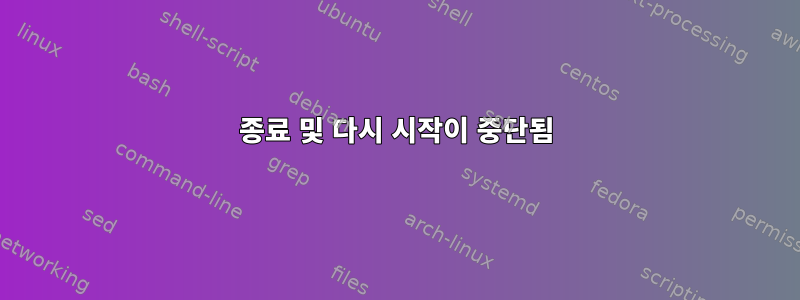
컴퓨터 10번 중 9번은 종료하거나 다시 시작하는 데 ≅ 2분이 걸립니다. 나는 initcpio 후크 추가 systemd및/또는 initcpio 후크 와 같은 많은 것을 시도했지만 shutdown운이 없었습니다.
reboot -f절대 안 멈춰서 따라가이 단계디버깅을 수행합니다. 옵션 추가 후/proc/cmdline~이 되다
initrd=\intel-ucode.img initrd=\initramfs-linux.img root=PARTUUID=d596f77d-aafa-479f-ad3c-df9e7c91fc7b rw quiet systemd.log_level=debug systemd.log_target=kmsg log_buf_len=1M printk.devkmsg=on enforcing=0
그리고디버그.sh
#!/bin/sh
mount -o remount,rw /
dmesg > /shutdown-log.txt
mount -o remount,ro /
놀랍게도 이로 인해 정지 횟수가 크게 줄어들었지만종료 로그.txt재부팅 시:https://gist.github.com/MatTheCat/99498b006651110462f3488dcb454b40
이것은종료 로그.txt다시 시작하면 작동합니다.https://gist.github.com/MatTheCat/77f168927008bb0b886bb944d19337f1
컴퓨터는델 XPS 13 9380.
$ lspci
00:00.0 Host bridge: Intel Corporation Device 3e34 (rev 0b)
00:02.0 VGA compatible controller: Intel Corporation UHD Graphics 620 (Whiskey Lake)
00:04.0 Signal processing controller: Intel Corporation Xeon E3-1200 v5/E3-1500 v5/6th Gen Core Processor Thermal Subsystem (rev 0b)
00:08.0 System peripheral: Intel Corporation Xeon E3-1200 v5/v6 / E3-1500 v5 / 6th/7th Gen Core Processor Gaussian Mixture Model
00:12.0 Signal processing controller: Intel Corporation Cannon Point-LP Thermal Controller (rev 30)
00:14.0 USB controller: Intel Corporation Cannon Point-LP USB 3.1 xHCI Controller (rev 30)
00:14.2 RAM memory: Intel Corporation Cannon Point-LP Shared SRAM (rev 30)
00:15.0 Serial bus controller [0c80]: Intel Corporation Device 9de8 (rev 30)
00:15.1 Serial bus controller [0c80]: Intel Corporation Device 9de9 (rev 30)
00:16.0 Communication controller: Intel Corporation Cannon Point-LP MEI Controller (rev 30)
00:1c.0 PCI bridge: Intel Corporation Device 9dbe (rev f0)
00:1d.0 PCI bridge: Intel Corporation Cannon Point-LP PCI Express Root Port (rev f0)
00:1d.4 PCI bridge: Intel Corporation Device 9db4 (rev f0)
00:1f.0 ISA bridge: Intel Corporation Cannon Point-LP LPC Controller (rev 30)
00:1f.3 Audio device: Intel Corporation Cannon Point-LP High Definition Audio Controller (rev 30)
00:1f.4 SMBus: Intel Corporation Cannon Point-LP SMBus Controller (rev 30)
00:1f.5 Serial bus controller [0c80]: Intel Corporation Cannon Point-LP SPI Controller (rev 30)
01:00.0 Network controller: Qualcomm Atheros QCA6174 802.11ac Wireless Network Adapter (rev 32)
02:00.0 PCI bridge: Intel Corporation JHL6540 Thunderbolt 3 Bridge (C step) [Alpine Ridge 4C 2016] (rev 02)
03:00.0 PCI bridge: Intel Corporation JHL6540 Thunderbolt 3 Bridge (C step) [Alpine Ridge 4C 2016] (rev 02)
03:01.0 PCI bridge: Intel Corporation JHL6540 Thunderbolt 3 Bridge (C step) [Alpine Ridge 4C 2016] (rev 02)
03:02.0 PCI bridge: Intel Corporation JHL6540 Thunderbolt 3 Bridge (C step) [Alpine Ridge 4C 2016] (rev 02)
03:04.0 PCI bridge: Intel Corporation JHL6540 Thunderbolt 3 Bridge (C step) [Alpine Ridge 4C 2016] (rev 02)
04:00.0 System peripheral: Intel Corporation JHL6540 Thunderbolt 3 NHI (C step) [Alpine Ridge 4C 2016] (rev 02)
38:00.0 USB controller: Intel Corporation JHL6540 Thunderbolt 3 USB Controller (C step) [Alpine Ridge 4C 2016] (rev 02)
6d:00.0 Non-Volatile memory controller: SK hynix Device 1527
$ lsusb
Bus 004 Device 001: ID 1d6b:0003 Linux Foundation 3.0 root hub
Bus 003 Device 001: ID 1d6b:0002 Linux Foundation 2.0 root hub
Bus 002 Device 001: ID 1d6b:0003 Linux Foundation 3.0 root hub
Bus 001 Device 002: ID 0489:e0a2 Foxconn / Hon Hai
Bus 001 Device 001: ID 1d6b:0002 Linux Foundation 2.0 root hub
잘 어울리는 것 같아https://bugs.archlinux.org/index.php?do=details&task_id=50420왜냐하면
[ 2144.333960] systemd-shutdown[1]: Sending SIGTERM to remaining
...
[ 2234.342297] systemd-shutdown[1]: Sending SIGKILL to PID 306 (lvmetad).
조사 중입니다.
답변1
대신 에 use_lvmetad로 설정01/etc/lvm/lvm.conf이 문제를 해결하세요. 무슨 일이 일어나고 있는지 모르겠지만 LVM을 사용하지 않기 때문에 이것이 문제를 일으키지 않기를 바랍니다.
나는 여전히 어떤 설명에도 열려 있습니다.
오랜만에 글을 쓰게 되어 초기화를 하려고 합니다 use_lvmetad.
$ lvm version
LVM version: 2.02.185(2) (2019-05-13)
Library version: 1.02.158 (2019-05-13)
Driver version: 4.40.0
$ systemctl --version
systemd 242 (242.84-1-arch)
약 10번 재부팅한 후에는 아무런 문제도 발견되지 않습니다. 내 손가락을 교차 유지.
답변2
OpenSUSE Leap 15.1에서 비슷한 문제를 확인하고 동일한 지침을 따랐지만 로그를 꺼도 흥미로운 결과가 나오지 않았습니다(*). 그러나 "목표 종료에 도달"하기 전에 어떤 시스템 작업이 여전히 활성 상태인지 확인하는 다른 방법을 찾았습니다. 나는 이 작업을 수행했고 systemctl enable debug-shell.service다음 부팅 시 Ctrl+Alt+F9를 눌러 시스템 디버그 셸에 들어가서 거기에 입력하여
while true; do systemctl list-jobs | cat ; done
시스템 작업을 계속해서(페이저 없이) 나열했습니다. 그런 다음 다음 재부팅/종료 시 잠시 멈추고 VT9로 다시 전환하면 볼 수 있습니다.
lvm2-monitor.service
lvm2-lvmetad.socket
lvm2-lvmetad.service
systemd-reboot.service
reboot.target
분명히 이것은 lvmetad도 내 문제라는 것을 의미합니다. 지금 귀하의 솔루션을 사용해 비활성화하겠습니다. 감사합니다. 다른 사람이 이 문제에 직면할 경우를 대비해 이 디버깅 기술을 언급하고 싶었습니다. 왜냐하면 systemd가 계속 실행되지 않으면 우리 모두 "아직 실행 중인 작업이 무엇인지" 궁금해하기 때문입니다.
(*) 이제 언급하셨으니 로그에는Sending SIGKILL to PID 502 (lvmetad).
불행히도 lvmetad가 왜 이런 식으로 동작하는지 설명할 수 없습니다. 이 컴퓨터에는 암호화된 파티션이 있으며 LVM을 전혀 사용하지 않습니다.
버전: lvm2-2.02.180-lp151.3.2.x86_64, systemd-234-lp151.25.7.x86_64
답변3
openSuse Leap 15.1을 설치한 이후 내 노트북에도 같은 문제가 발생했습니다. 종료하는 방법은 다음과 같습니다.
Ctrl+ Alt+F1
Alt+ PrtSc+O


