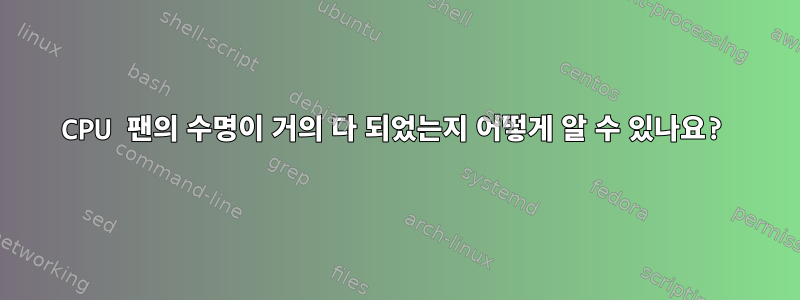
저는 Dell Inspiron 15 5570 노트북을 사용하고 있으며(Intel 그래픽만 내장된 GPU는 사용하지 않음) 다음과 같은 문제가 있습니다.
dmesg의 출력이 있습니다.
[170178.959009] CPU7: Core temperature above threshold, cpu clock throttled (total events = 3635)
[170178.959010] CPU3: Core temperature above threshold, cpu clock throttled (total events = 3635)
[170178.959031] CPU1: Package temperature above threshold, cpu clock throttled (total events = 4393)
[170178.959032] CPU5: Package temperature above threshold, cpu clock throttled (total events = 4391)
[170178.959034] CPU3: Package temperature above threshold, cpu clock throttled (total events = 4392)
[170178.959035] CPU4: Package temperature above threshold, cpu clock throttled (total events = 4393)
[170178.959036] CPU0: Package temperature above threshold, cpu clock throttled (total events = 4393)
[170178.959038] CPU6: Package temperature above threshold, cpu clock throttled (total events = 4393)
[170178.959039] CPU2: Package temperature above threshold, cpu clock throttled (total events = 4393)
[170178.959045] CPU7: Package temperature above threshold, cpu clock throttled (total events = 4393)
여러 번 표시되고 실행하면 sensors다음과 같이 표시됩니다.
coretemp-isa-0000
Adapter: ISA adapter
Package id 0: +52.0°C (high = +100.0°C, crit = +100.0°C)
Core 0: +51.0°C (high = +100.0°C, crit = +100.0°C)
Core 1: +51.0°C (high = +100.0°C, crit = +100.0°C)
Core 2: +51.0°C (high = +100.0°C, crit = +100.0°C)
Core 3: +51.0°C (high = +100.0°C, crit = +100.0°C)
pch_skylake-virtual-0
Adapter: Virtual device
temp1: +49.0°C
acpitz-acpi-0
Adapter: ACPI interface
temp1: +25.0°C (crit = +107.0°C)
dell_smm-virtual-0
Adapter: Virtual device
Processor Fan: 0 RPM
CPU: +52.0°C
Ambient: +45.0°C
SODIMM: +45.0°C
GPU: +30.0°C
amdgpu-pci-0100
Adapter: PCI adapter
vddgfx: N/A
fan1: N/A (min = 0 RPM, max = 0 RPM)
temp1: N/A (crit = +104000.0°C, hyst = -273.1°C)
power1: N/A (cap = 37.00 W)
저는 Fedora를 사용하고 있으며 Claws-mail + libnotify가 100%(4개 CPU 중 1개 및 8개 스레드)로 소비되는 문제가 있습니다. 이 경우 센서의 출력은 다음과 같습니다.
coretemp-isa-0000
Adapter: ISA adapter
Package id 0: +75.0°C (high = +100.0°C, crit = +100.0°C)
Core 0: +57.0°C (high = +100.0°C, crit = +100.0°C)
Core 1: +75.0°C (high = +100.0°C, crit = +100.0°C)
Core 2: +57.0°C (high = +100.0°C, crit = +100.0°C)
Core 3: +58.0°C (high = +100.0°C, crit = +100.0°C)
pch_skylake-virtual-0
Adapter: Virtual device
temp1: +50.0°C
acpitz-acpi-0
Adapter: ACPI interface
temp1: +25.0°C (crit = +107.0°C)
dell_smm-virtual-0
Adapter: Virtual device
Processor Fan: 2721 RPM
CPU: +65.0°C
Ambient: +49.0°C
SODIMM: +42.0°C
GPU: +30.0°C
amdgpu-pci-0100
Adapter: PCI adapter
vddgfx: N/A
fan1: N/A (min = 0 RPM, max = 0 RPM)
temp1: N/A (crit = +104000.0°C, hyst = -273.1°C)
power1: N/A (cap = 37.00 W)
이 dmesg 오류에 대해 조치를 취하고 팬 수리를 위해 노트북을 보내야 합니까(아직 보증 기간이 적용됩니까)? 내 노트북에 대해 뭐라고 말해야 할까? 팬이 작동을 멈출 때까지 기다려야 합니까(CPU 중 하나가 100%일 때 0RPM이 표시됨)?


