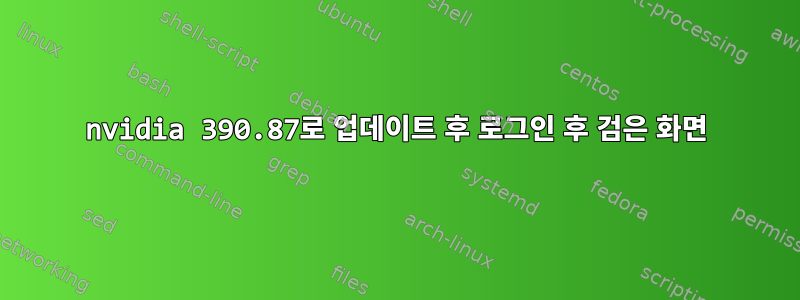
나는 데비안을 실행 중입니다
las@thinkpad:~$ uname -a
Linux thinkpad-nc 4.9.0-8-amd64 #1 SMP Debian 4.9.144-3.1 (2019-02-19) x86_64 GNU/Linux
방금 위의 커널로 업데이트되었습니다. 또한 Nvidia 드라이버를 업데이트했습니다 390.87. GTX 1050이 있습니다. 업그레이드 후 로그인 화면이 검은색으로 표시됩니다. 달리기를 시도했지만 nvidia-xconfig문제가 해결되지 않았습니다. 아래는 Xorg.log제가 생성한 새로운 Xorg.conf의 출력 입니다 nvidia-xconfig.
Xorg.0.log
las@thinkpad:~$ cat /media/nicolas/86403a2e-46c5-4188-bede-d55bed56809d/Xorg.0.log
[ 21.493]
X.Org X Server 1.19.2
Release Date: 2017-03-02
[ 21.493] X Protocol Version 11, Revision 0
[ 21.493] Build Operating System: Linux 4.9.0-8-amd64 x86_64 Debian
[ 21.493] Current Operating System: Linux thinkstation 4.9.0-8-amd64 #1 SMP Debian 4.9.144-3.1 (2019-02-19) x86_64
[ 21.493] Kernel command line: BOOT_IMAGE=/boot/vmlinuz-4.9.0-8-amd64 root=UUID=af9e3ec9-ee68-4bee-a647-a28c64c7802f ro quiet
[ 21.493] Build Date: 03 November 2018 03:09:11AM
[ 21.493] xorg-server 2:1.19.2-1+deb9u5 (https://www.debian.org/support)
[ 21.493] Current version of pixman: 0.34.0
[ 21.493] Before reporting problems, check http://wiki.x.org
to make sure that you have the latest version.
[ 21.493] Markers: (--) probed, (**) from config file, (==) default setting,
(++) from command line, (!!) notice, (II) informational,
(WW) warning, (EE) error, (NI) not implemented, (??) unknown.
[ 21.493] (==) Log file: "/var/log/Xorg.0.log", Time: Wed Feb 27 09:30:19 2019
[ 21.508] (==) Using config file: "/etc/X11/xorg.conf"
[ 21.508] (==) Using system config directory "/usr/share/X11/xorg.conf.d"
[ 21.874] (==) ServerLayout "Layout0"
[ 21.874] (**) |-->Screen "Screen0" (0)
[ 21.874] (**) | |-->Monitor "Monitor0"
[ 21.887] (**) | |-->Device "Device0"
[ 21.887] (**) |-->Input Device "Keyboard0"
[ 21.887] (**) |-->Input Device "Mouse0"
[ 21.887] (**) Option "Xinerama" "0"
[ 21.887] (==) Automatically adding devices
[ 21.887] (==) Automatically enabling devices
[ 21.887] (==) Automatically adding GPU devices
[ 21.887] (==) Max clients allowed: 256, resource mask: 0x1fffff
[ 22.050] (WW) The directory "/usr/share/fonts/X11/cyrillic" does not exist.
[ 22.155] Entry deleted from font path.
[ 22.293] (==) FontPath set to:
/usr/share/fonts/X11/misc,
/usr/share/fonts/X11/100dpi/:unscaled,
/usr/share/fonts/X11/75dpi/:unscaled,
/usr/share/fonts/X11/Type1,
/usr/share/fonts/X11/100dpi,
/usr/share/fonts/X11/75dpi,
built-ins
[ 22.293] (==) ModulePath set to "/usr/lib/xorg/modules"
[ 22.293] (WW) Hotplugging is on, devices using drivers 'kbd', 'mouse' or 'vmmouse' will be disabled.
[ 22.293] (WW) Disabling Keyboard0
[ 22.293] (WW) Disabling Mouse0
[ 22.293] (II) Loader magic: 0x55ac65c0ee00
[ 22.293] (II) Module ABI versions:
[ 22.293] X.Org ANSI C Emulation: 0.4
[ 22.293] X.Org Video Driver: 23.0
[ 22.293] X.Org XInput driver : 24.1
[ 22.293] X.Org Server Extension : 10.0
[ 22.294] (++) using VT number 7
[ 22.295] (II) systemd-logind: logind integration requires -keeptty and -keeptty was not provided, disabling logind integration
[ 22.295] (II) xfree86: Adding drm device (/dev/dri/card0)
[ 22.297] (--) PCI:*(0:3:0:0) 10de:1c81:1458:372b rev 161, Mem @ 0xca000000/16777216, 0xd0000000/268435456, 0xce000000/33554432, I/O @ 0x00002000/128, BIOS @ 0x????????/131072
[ 22.297] (II) LoadModule: "glx"
[ 22.607] (II) Loading /usr/lib/xorg/modules/linux/libglx.so
[ 24.883] (II) Module glx: vendor="NVIDIA Corporation"
[ 24.883] compiled for 4.0.2, module version = 1.0.0
[ 24.883] Module class: X.Org Server Extension
[ 24.890] (II) NVIDIA GLX Module 390.87 Tue Aug 21 16:10:56 PDT 2018
[ 24.900] (II) LoadModule: "nvidia"
[ 24.973] (II) Loading /usr/lib/xorg/modules/drivers/nvidia_drv.so
[ 25.123] (II) Module nvidia: vendor="NVIDIA Corporation"
[ 25.123] compiled for 4.0.2, module version = 1.0.0
[ 25.123] Module class: X.Org Video Driver
[ 25.134] (II) NVIDIA dlloader X Driver 390.87 Tue Aug 21 15:44:49 PDT 2018
[ 25.134] (II) NVIDIA Unified Driver for all Supported NVIDIA GPUs
[ 25.141] (II) Loading sub module "fb"
[ 25.141] (II) LoadModule: "fb"
[ 25.141] (II) Loading /usr/lib/xorg/modules/libfb.so
[ 25.250] (II) Module fb: vendor="X.Org Foundation"
[ 25.250] compiled for 1.19.2, module version = 1.0.0
[ 25.250] ABI class: X.Org ANSI C Emulation, version 0.4
[ 25.250] (II) Loading sub module "wfb"
[ 25.250] (II) LoadModule: "wfb"
[ 25.250] (II) Loading /usr/lib/xorg/modules/libwfb.so
[ 25.256] (II) Module wfb: vendor="X.Org Foundation"
[ 25.256] compiled for 1.19.2, module version = 1.0.0
[ 25.256] ABI class: X.Org ANSI C Emulation, version 0.4
[ 25.256] (II) Loading sub module "ramdac"
[ 25.256] (II) LoadModule: "ramdac"
[ 25.256] (II) Module "ramdac" already built-in
[ 25.259] (**) NVIDIA(0): Depth 24, (--) framebuffer bpp 32
[ 25.259] (==) NVIDIA(0): RGB weight 888
[ 25.259] (==) NVIDIA(0): Default visual is TrueColor
[ 25.259] (==) NVIDIA(0): Using gamma correction (1.0, 1.0, 1.0)
[ 25.259] (**) NVIDIA(0): Option "Stereo" "0"
[ 25.259] (**) NVIDIA(0): Option "nvidiaXineramaInfoOrder" "DFP-2"
[ 25.259] (**) NVIDIA(0): Option "SLI" "Off"
[ 25.259] (**) NVIDIA(0): Option "MultiGPU" "Off"
[ 25.259] (**) NVIDIA(0): Option "BaseMosaic" "off"
[ 25.260] (**) NVIDIA(0): Stereo disabled by request
[ 25.260] (**) NVIDIA(0): NVIDIA SLI disabled.
[ 25.260] (**) NVIDIA(0): NVIDIA Multi-GPU disabled.
[ 25.260] (**) NVIDIA(0): Option "MetaModes" "DP-0: nvidia-auto-select +3000+420, HDMI-0: nvidia-auto-select +4920+420, HDMI-1: nvidia-auto-select +0+0 {rotation=right}, HDMI-2: nvidia-auto-select +1080+420; HDMI-0: nvidia-auto-select +0+0; HDMI-0: 1920x1080_60_0 +0+0; HDMI-0: 1920x1080_50 +0+0; HDMI-0: 1680x1050 +0+0; HDMI-0: 1600x900 +0+0; HDMI-0: 1440x900 +0+0; HDMI-0: 1280x1024 +0+0; HDMI-0: 1280x1024_60 +0+0; HDMI-0: 1280x800 +0+0; HDMI-0: 1280x720 +0+0; HDMI-0: 1280x720_60_0 +0+0; HDMI-0: 1280x720_50 +0+0; HDMI-0: 1152x864 +0+0; HDMI-0: 1024x768 +0+0; HDMI-0: 1024x768_70 +0+0; HDMI-0: 1024x768_60 +0+0; HDMI-0: 800x600 +0+0; HDMI-0: 800x600_72 +0+0; HDMI-0: 800x600_60 +0+0; HDMI-0: 800x600_56 +0+0; HDMI-0: 720x576 +0+0; HDMI-0: 720x480 +0+0; HDMI-0: 640x480 +0+0; HDMI-0: 640x480_72 +0+0; HDMI-0: 640x480_60 +0+0; HDMI-0: nvidia-auto-select +0+0 {viewportin=1366x768, viewportout=1920x1079+0+0}"
[ 25.260] (**) NVIDIA(0): Enabling 2D acceleration
[ 26.295] (--) NVIDIA(0): Valid display device(s) on GPU-0 at PCI:3:0:0
[ 26.295] (--) NVIDIA(0): DFP-0
[ 26.295] (--) NVIDIA(0): DFP-1 (boot)
[ 26.295] (--) NVIDIA(0): DFP-2
[ 26.295] (--) NVIDIA(0): DFP-3
[ 26.295] (--) NVIDIA(0): DFP-4
[ 26.295] (--) NVIDIA(0): DFP-5
[ 26.296] (II) NVIDIA(0): NVIDIA GPU GeForce GTX 1050 (GP107-A) at PCI:3:0:0 (GPU-0)
[ 26.296] (--) NVIDIA(0): Memory: 2097152 kBytes
[ 26.296] (--) NVIDIA(0): VideoBIOS: 86.07.31.00.4b
[ 26.296] (II) NVIDIA(0): Detected PCI Express Link width: 16X
[ 26.296] (--) NVIDIA(GPU-0): DFP-0: disconnected
[ 26.296] (--) NVIDIA(GPU-0): DFP-0: Internal TMDS
[ 26.296] (--) NVIDIA(GPU-0): DFP-0: 330.0 MHz maximum pixel clock
[ 26.296] (--) NVIDIA(GPU-0):
[ 26.327] (--) NVIDIA(GPU-0): Samsung S24E650 (DFP-1): connected
[ 26.327] (--) NVIDIA(GPU-0): Samsung S24E650 (DFP-1): Internal TMDS
[ 26.327] (--) NVIDIA(GPU-0): Samsung S24E650 (DFP-1): 600.0 MHz maximum pixel clock
[ 26.327] (--) NVIDIA(GPU-0):
[ 26.327] (--) NVIDIA(GPU-0): Samsung S24E650 (DFP-2): connected
[ 26.327] (--) NVIDIA(GPU-0): Samsung S24E650 (DFP-2): Internal DisplayPort
[ 26.327] (--) NVIDIA(GPU-0): Samsung S24E650 (DFP-2): 1440.0 MHz maximum pixel clock
[ 26.328] (--) NVIDIA(GPU-0):
[ 26.329] (--) NVIDIA(GPU-0): DFP-3: disconnected
[ 26.329] (--) NVIDIA(GPU-0): DFP-3: Internal TMDS
[ 26.329] (--) NVIDIA(GPU-0): DFP-3: 165.0 MHz maximum pixel clock
[ 26.329] (--) NVIDIA(GPU-0):
[ 26.359] (--) NVIDIA(GPU-0): Samsung S24E650 (DFP-4): connected
[ 26.359] (--) NVIDIA(GPU-0): Samsung S24E650 (DFP-4): Internal TMDS
[ 26.359] (--) NVIDIA(GPU-0): Samsung S24E650 (DFP-4): 600.0 MHz maximum pixel clock
[ 26.359] (--) NVIDIA(GPU-0):
[ 26.389] (--) NVIDIA(GPU-0): Samsung S24E650 (DFP-5): connected
[ 26.389] (--) NVIDIA(GPU-0): Samsung S24E650 (DFP-5): Internal TMDS
[ 26.389] (--) NVIDIA(GPU-0): Samsung S24E650 (DFP-5): 600.0 MHz maximum pixel clock
[ 26.389] (--) NVIDIA(GPU-0):
[ 26.413] (II) NVIDIA(0): Validated MetaModes:
[ 26.413] (II) NVIDIA(0):
[ 26.413] (II) NVIDIA(0): "DP-0:nvidia-auto-select+3000+420,HDMI-0:nvidia-auto-select+4920+420,HDMI-1:nvidia-auto-select+0+0{rotation=right},HDMI-2:nvidia-auto-select+1080+420"
[ 26.413] (II) NVIDIA(0): "HDMI-0:nvidia-auto-select+0+0"
[ 26.413] (II) NVIDIA(0): "HDMI-0:1920x1080_60_0+0+0"
[ 26.413] (II) NVIDIA(0): "HDMI-0:1920x1080_50+0+0"
[ 26.413] (II) NVIDIA(0): "HDMI-0:1680x1050+0+0"
[ 26.413] (II) NVIDIA(0): "HDMI-0:1600x900+0+0"
[ 26.413] (II) NVIDIA(0): "HDMI-0:1440x900+0+0"
[ 26.413] (II) NVIDIA(0): "HDMI-0:1280x1024+0+0"
[ 26.413] (II) NVIDIA(0): "HDMI-0:1280x1024_60+0+0"
[ 26.413] (II) NVIDIA(0): "HDMI-0:1280x800+0+0"
[ 26.413] (II) NVIDIA(0): "HDMI-0:1280x720+0+0"
[ 26.413] (II) NVIDIA(0): "HDMI-0:1280x720_60_0+0+0"
[ 26.413] (II) NVIDIA(0): "HDMI-0:1280x720_50+0+0"
[ 26.413] (II) NVIDIA(0): "HDMI-0:1152x864+0+0"
[ 26.413] (II) NVIDIA(0): "HDMI-0:1024x768+0+0"
[ 26.413] (II) NVIDIA(0): "HDMI-0:1024x768_70+0+0"
[ 26.413] (II) NVIDIA(0): "HDMI-0:1024x768_60+0+0"
[ 26.414] (II) NVIDIA(0): "HDMI-0:800x600+0+0"
[ 26.414] (II) NVIDIA(0): "HDMI-0:800x600_72+0+0"
[ 26.414] (II) NVIDIA(0): "HDMI-0:800x600_60+0+0"
[ 26.414] (II) NVIDIA(0): "HDMI-0:800x600_56+0+0"
[ 26.414] (II) NVIDIA(0): "HDMI-0:720x576+0+0"
[ 26.414] (II) NVIDIA(0): "HDMI-0:720x480+0+0"
[ 26.414] (II) NVIDIA(0): "HDMI-0:640x480+0+0"
[ 26.414] (II) NVIDIA(0): "HDMI-0:640x480_72+0+0"
[ 26.414] (II) NVIDIA(0): "HDMI-0:640x480_60+0+0"
[ 26.414] (II) NVIDIA(0):
[ 26.414] (II) NVIDIA(0): "HDMI-0:nvidia-auto-select+0+0{viewportin=1366x768,viewportout=1920x1079+0+0}"
[ 26.414] (II) NVIDIA(0): Virtual screen size determined to be 6840 x 1920
[ 26.419] (--) NVIDIA(0): DPI set to (93, 94); computed from "UseEdidDpi" X config
[ 26.419] (--) NVIDIA(0): option
[ 26.419] (--) Depth 24 pixmap format is 32 bpp
[ 26.421] (II) NVIDIA: Using 24576.00 MB of virtual memory for indirect memory
[ 26.421] (II) NVIDIA: access.
[ 26.424] (II) NVIDIA(0): ACPI: failed to connect to the ACPI event daemon; the daemon
[ 26.424] (II) NVIDIA(0): may not be running or the "AcpidSocketPath" X
[ 26.424] (II) NVIDIA(0): configuration option may not be set correctly. When the
[ 26.424] (II) NVIDIA(0): ACPI event daemon is available, the NVIDIA X driver will
[ 26.424] (II) NVIDIA(0): try to use it to receive ACPI event notifications. For
[ 26.424] (II) NVIDIA(0): details, please see the "ConnectToAcpid" and
[ 26.424] (II) NVIDIA(0): "AcpidSocketPath" X configuration options in Appendix B: X
[ 26.424] (II) NVIDIA(0): Config Options in the README.
[ 26.484] (II) NVIDIA(0): Setting mode "DP-0:nvidia-auto-select+3000+420,HDMI-0:nvidia-auto-select+4920+420,HDMI-1:nvidia-auto-select+0+0{rotation=right},HDMI-2:nvidia-auto-select+1080+420"
[ 35.560] (==) NVIDIA(0): Disabling shared memory pixmaps
[ 35.560] (==) NVIDIA(0): Backing store enabled
[ 35.560] (==) NVIDIA(0): Silken mouse enabled
[ 35.562] (**) NVIDIA(0): DPMS enabled
[ 35.563] (II) Loading sub module "dri2"
[ 35.563] (II) LoadModule: "dri2"
[ 35.563] (II) Module "dri2" already built-in
[ 35.563] (II) NVIDIA(0): [DRI2] Setup complete
[ 35.563] (II) NVIDIA(0): [DRI2] VDPAU driver: nvidia
[ 35.563] (--) RandR disabled
[ 35.566] (II) SELinux: Disabled on system
[ 35.567] (II) Initializing extension GLX
[ 35.567] (II) Indirect GLX disabled.
[ 36.017] (II) config/udev: Adding input device Power Button (/dev/input/event3)
[ 36.017] (**) Power Button: Applying InputClass "libinput keyboard catchall"
[ 36.017] (II) LoadModule: "libinput"
[ 36.029] (II) Loading /usr/lib/xorg/modules/input/libinput_drv.so
[ 36.065] (II) Module libinput: vendor="X.Org Foundation"
[ 36.065] compiled for 1.19.0, module version = 0.23.0
[ 36.065] Module class: X.Org XInput Driver
[ 36.065] ABI class: X.Org XInput driver, version 24.1
[ 36.065] (II) Using input driver 'libinput' for 'Power Button'
[ 36.065] (**) Power Button: always reports core events
[ 36.065] (**) Option "Device" "/dev/input/event3"
[ 36.065] (**) Option "_source" "server/udev"
[ 36.065] (II) input device 'Power Button', /dev/input/event3 is tagged by udev as: Keyboard
[ 36.065] (II) input device 'Power Button', /dev/input/event3 is a keyboard
[ 36.092] (**) Option "config_info" "udev:/sys/devices/LNXSYSTM:00/LNXPWRBN:00/input/input6/event3"
[ 36.092] (II) XINPUT: Adding extended input device "Power Button" (type: KEYBOARD, id 6)
[ 36.092] (**) Option "xkb_model" "pc105"
[ 36.092] (**) Option "xkb_layout" "ch"
[ 36.092] (**) Option "xkb_options" "ctrl:nocaps"
[ 36.120] (II) input device 'Power Button', /dev/input/event3 is tagged by udev as: Keyboard
[ 36.120] (II) input device 'Power Button', /dev/input/event3 is a keyboard
[ 36.121] (II) config/udev: Adding input device Power Button (/dev/input/event2)
[ 36.121] (**) Power Button: Applying InputClass "libinput keyboard catchall"
[ 36.121] (II) Using input driver 'libinput' for 'Power Button'
[ 36.121] (**) Power Button: always reports core events
[ 36.121] (**) Option "Device" "/dev/input/event2"
[ 36.121] (**) Option "_source" "server/udev"
[ 36.121] (II) input device 'Power Button', /dev/input/event2 is tagged by udev as: Keyboard
[ 36.121] (II) input device 'Power Button', /dev/input/event2 is a keyboard
[ 36.156] (**) Option "config_info" "udev:/sys/devices/LNXSYSTM:00/LNXSYBUS:00/PNP0A03:00/PNP0C0C:00/input/input5/event2"
[ 36.156] (II) XINPUT: Adding extended input device "Power Button" (type: KEYBOARD, id 7)
[ 36.156] (**) Option "xkb_model" "pc105"
[ 36.156] (**) Option "xkb_layout" "ch"
[ 36.156] (**) Option "xkb_options" "ctrl:nocaps"
[ 36.157] (II) input device 'Power Button', /dev/input/event2 is tagged by udev as: Keyboard
[ 36.157] (II) input device 'Power Button', /dev/input/event2 is a keyboard
[ 36.157] (II) config/udev: Adding input device HDA NVidia HDMI/DP,pcm=3 (/dev/input/event14)
[ 36.157] (II) No input driver specified, ignoring this device.
[ 36.158] (II) This device may have been added with another device file.
[ 36.158] (II) config/udev: Adding input device HDA NVidia HDMI/DP,pcm=7 (/dev/input/event15)
[ 36.158] (II) No input driver specified, ignoring this device.
[ 36.158] (II) This device may have been added with another device file.
[ 36.159] (II) config/udev: Adding input device HDA NVidia HDMI/DP,pcm=8 (/dev/input/event16)
[ 36.159] (II) No input driver specified, ignoring this device.
[ 36.159] (II) This device may have been added with another device file.
[ 36.159] (II) config/udev: Adding input device HDA Intel Rear Mic (/dev/input/event7)
[ 36.159] (II) No input driver specified, ignoring this device.
[ 36.159] (II) This device may have been added with another device file.
[ 36.160] (II) config/udev: Adding input device HDA Intel Line (/dev/input/event8)
[ 36.160] (II) No input driver specified, ignoring this device.
[ 36.160] (II) This device may have been added with another device file.
[ 36.160] (II) config/udev: Adding input device HDA Intel Line Out Front (/dev/input/event9)
[ 36.160] (II) No input driver specified, ignoring this device.
[ 36.160] (II) This device may have been added with another device file.
[ 36.161] (II) config/udev: Adding input device HDA Intel Line Out Surround (/dev/input/event10)
[ 36.161] (II) No input driver specified, ignoring this device.
[ 36.161] (II) This device may have been added with another device file.
[ 36.161] (II) config/udev: Adding input device HDA Intel Line Out CLFE (/dev/input/event11)
[ 36.161] (II) No input driver specified, ignoring this device.
[ 36.161] (II) This device may have been added with another device file.
[ 36.162] (II) config/udev: Adding input device HDA Intel Line Out Side (/dev/input/event12)
[ 36.162] (II) No input driver specified, ignoring this device.
[ 36.162] (II) This device may have been added with another device file.
[ 36.162] (II) config/udev: Adding input device HDA Intel Front Headphone (/dev/input/event13)
[ 36.162] (II) No input driver specified, ignoring this device.
[ 36.162] (II) This device may have been added with another device file.
[ 36.163] (II) config/udev: Adding input device HDA Digital PCBeep (/dev/input/event5)
[ 36.163] (II) No input driver specified, ignoring this device.
[ 36.163] (II) This device may have been added with another device file.
[ 36.163] (II) config/udev: Adding input device HDA Intel Front Mic (/dev/input/event6)
[ 36.163] (II) No input driver specified, ignoring this device.
[ 36.163] (II) This device may have been added with another device file.
[ 36.164] (II) config/udev: Adding input device Logitech USB RECEIVER (/dev/input/event0)
[ 36.164] (**) Logitech USB RECEIVER: Applying InputClass "libinput pointer catchall"
[ 36.164] (II) Using input driver 'libinput' for 'Logitech USB RECEIVER'
[ 36.164] (**) Logitech USB RECEIVER: always reports core events
[ 36.164] (**) Option "Device" "/dev/input/event0"
[ 36.164] (**) Option "_source" "server/udev"
[ 36.165] (II) input device 'Logitech USB RECEIVER', /dev/input/event0 is tagged by udev as: Mouse
[ 36.165] (II) Device 'Logitech USB RECEIVER' set to 800 DPI
[ 36.165] (II) input device 'Logitech USB RECEIVER', /dev/input/event0 is a pointer caps
[ 36.232] (**) Option "config_info" "udev:/sys/devices/pci0000:00/0000:00:1d.0/usb5/5-2/5-2:1.0/0003:046D:C50E.0001/input/input3/event0"
[ 36.232] (II) XINPUT: Adding extended input device "Logitech USB RECEIVER" (type: MOUSE, id 8)
[ 36.232] (**) Option "AccelerationScheme" "none"
[ 36.232] (**) Logitech USB RECEIVER: (accel) selected scheme none/0
[ 36.232] (**) Logitech USB RECEIVER: (accel) acceleration factor: 2.000
[ 36.232] (**) Logitech USB RECEIVER: (accel) acceleration threshold: 4
[ 36.233] (II) input device 'Logitech USB RECEIVER', /dev/input/event0 is tagged by udev as: Mouse
[ 36.233] (II) Device 'Logitech USB RECEIVER' set to 800 DPI
[ 36.233] (II) input device 'Logitech USB RECEIVER', /dev/input/event0 is a pointer caps
[ 36.234] (II) config/udev: Adding input device Logitech USB RECEIVER (/dev/input/mouse0)
[ 36.234] (II) No input driver specified, ignoring this device.
[ 36.234] (II) This device may have been added with another device file.
[ 36.235] (II) config/udev: Adding input device CHICONY USB NetVista Full Width Keyboard (/dev/input/event1)
[ 36.235] (**) CHICONY USB NetVista Full Width Keyboard: Applying InputClass "libinput keyboard catchall"
[ 36.235] (II) Using input driver 'libinput' for 'CHICONY USB NetVista Full Width Keyboard'
[ 36.235] (**) CHICONY USB NetVista Full Width Keyboard: always reports core events
[ 36.235] (**) Option "Device" "/dev/input/event1"
[ 36.235] (**) Option "_source" "server/udev"
[ 36.235] (II) input device 'CHICONY USB NetVista Full Width Keyboard', /dev/input/event1 is tagged by udev as: Keyboard
[ 36.235] (II) input device 'CHICONY USB NetVista Full Width Keyboard', /dev/input/event1 is a keyboard
[ 36.272] (**) Option "config_info" "udev:/sys/devices/pci0000:00/0000:00:1d.1/usb6/6-2/6-2:1.0/0003:04B3:3025.0002/input/input4/event1"
[ 36.272] (II) XINPUT: Adding extended input device "CHICONY USB NetVista Full Width Keyboard" (type: KEYBOARD, id 9)
[ 36.272] (**) Option "xkb_model" "pc105"
[ 36.272] (**) Option "xkb_layout" "ch"
[ 36.272] (**) Option "xkb_options" "ctrl:nocaps"
[ 36.273] (II) input device 'CHICONY USB NetVista Full Width Keyboard', /dev/input/event1 is tagged by udev as: Keyboard
[ 36.273] (II) input device 'CHICONY USB NetVista Full Width Keyboard', /dev/input/event1 is a keyboard
[ 36.273] (II) config/udev: Adding input device UVC Camera (046d:0825) (/dev/input/event17)
[ 36.274] (**) UVC Camera (046d:0825): Applying InputClass "libinput keyboard catchall"
[ 36.274] (II) Using input driver 'libinput' for 'UVC Camera (046d:0825)'
[ 36.274] (**) UVC Camera (046d:0825): always reports core events
[ 36.274] (**) Option "Device" "/dev/input/event17"
[ 36.274] (**) Option "_source" "server/udev"
[ 36.274] (II) input device 'UVC Camera (046d:0825)', /dev/input/event17 is tagged by udev as: Keyboard
[ 36.274] (II) input device 'UVC Camera (046d:0825)', /dev/input/event17 is a keyboard
[ 36.304] (**) Option "config_info" "udev:/sys/devices/pci0000:00/0000:00:1d.7/usb2/2-1/2-1:1.0/input/input20/event17"
[ 36.304] (II) XINPUT: Adding extended input device "UVC Camera (046d:0825)" (type: KEYBOARD, id 10)
[ 36.304] (**) Option "xkb_model" "pc105"
[ 36.304] (**) Option "xkb_layout" "ch"
[ 36.304] (**) Option "xkb_options" "ctrl:nocaps"
[ 36.305] (II) input device 'UVC Camera (046d:0825)', /dev/input/event17 is tagged by udev as: Keyboard
[ 36.305] (II) input device 'UVC Camera (046d:0825)', /dev/input/event17 is a keyboard
[ 36.305] (II) config/udev: Adding input device PC Speaker (/dev/input/event4)
[ 36.305] (II) No input driver specified, ignoring this device.
[ 36.305] (II) This device may have been added with another device file.
[ 36.321] (--) NVIDIA(GPU-0): Samsung S24E650 (DFP-2): connected
[ 36.321] (--) NVIDIA(GPU-0): Samsung S24E650 (DFP-2): Internal DisplayPort
[ 36.321] (--) NVIDIA(GPU-0): Samsung S24E650 (DFP-2): 1440.0 MHz maximum pixel clock
[ 36.321] (--) NVIDIA(GPU-0):
[ 75.776] (II) SYN_DROPPED event from "Logitech USB RECEIVER" - some input events have been lost.
[ 89.776] (II) SYN_DROPPED event from "Logitech USB RECEIVER" - some input events have been lost.
이 내 꺼야xorg.conf
las@thinkpad:~$ cat /media/nicolas/86403a2e-46c5-4188-bede-d55bed56809d/xorg.conf
# nvidia-xconfig: X configuration file generated by nvidia-xconfig
# nvidia-xconfig: version 390.87 (buildd@debian) Tue Feb 5 22:28:34 UTC 2019
# nvidia-settings: X configuration file generated by nvidia-settings
# nvidia-settings: version 375.66 (buildd@debian) Tue May 30 08:42:42 UTC 2017
Section "ServerLayout"
Identifier "Layout0"
Screen 0 "Screen0" 0 0
InputDevice "Keyboard0" "CoreKeyboard"
InputDevice "Mouse0" "CorePointer"
Option "Xinerama" "0"
EndSection
Section "Files"
EndSection
Section "InputDevice"
# generated from default
Identifier "Mouse0"
Driver "mouse"
Option "Protocol" "auto"
Option "Device" "/dev/psaux"
Option "Emulate3Buttons" "no"
Option "ZAxisMapping" "4 5"
EndSection
Section "InputDevice"
# generated from default
Identifier "Keyboard0"
Driver "kbd"
EndSection
Section "Monitor"
# HorizSync source: edid, VertRefresh source: edid
Identifier "Monitor0"
VendorName "Unknown"
ModelName "Samsung S24E650"
HorizSync 30.0 - 81.0
VertRefresh 50.0 - 75.0
Option "DPMS"
EndSection
Section "Device"
Identifier "Device0"
Driver "nvidia"
VendorName "NVIDIA Corporation"
BoardName "GeForce GTX 1050"
EndSection
Section "Screen"
Identifier "Screen0"
Device "Device0"
Monitor "Monitor0"
DefaultDepth 24
Option "Stereo" "0"
Option "nvidiaXineramaInfoOrder" "DFP-2"
Option "metamodes" "DP-0: nvidia-auto-select +3000+420, HDMI-0: nvidia-auto-select +4920+420, HDMI-1: nvidia-auto-select +0+0 {rotation=right}, HDMI-2: nvidia-auto-select +1080+420; HDMI-0: nvidia-auto-select +0+0; HDMI-0: 1920x1080_60_0 +0+0; HDMI-0: 1920x1080_50 +0+0; HDMI-0: 1680x1050 +0+0; HDMI-0: 1600x900 +0+0; HDMI-0: 1440x900 +0+0; HDMI-0: 1280x1024 +0+0; HDMI-0: 1280x1024_60 +0+0; HDMI-0: 1280x800 +0+0; HDMI-0: 1280x720 +0+0; HDMI-0: 1280x720_60_0 +0+0; HDMI-0: 1280x720_50 +0+0; HDMI-0: 1152x864 +0+0; HDMI-0: 1024x768 +0+0; HDMI-0: 1024x768_70 +0+0; HDMI-0: 1024x768_60 +0+0; HDMI-0: 800x600 +0+0; HDMI-0: 800x600_72 +0+0; HDMI-0: 800x600_60 +0+0; HDMI-0: 800x600_56 +0+0; HDMI-0: 720x576 +0+0; HDMI-0: 720x480 +0+0; HDMI-0: 640x480 +0+0; HDMI-0: 640x480_72 +0+0; HDMI-0: 640x480_60 +0+0; HDMI-0: nvidia-auto-select +0+0 {viewportin=1366x768, viewportout=1920x1079+0+0}"
Option "SLI" "Off"
Option "MultiGPU" "Off"
Option "BaseMosaic" "off"
SubSection "Display"
Depth 24
EndSubSection
EndSection
답변1
전환 가능한(Intel) 그래픽(호스트 이름 thinkpad)을 갖춘 Lenovo 노트북입니까? 그렇다면 모델과 BIOS 버전을 게시하는 것이 도움이 될 수 있습니다.
17장 Optimus 랩톱에서 NVIDIA 드라이버 사용
드라이버는 Optimus 시스템에 제대로 설치되지만 NVIDIA(또는 일반적으로 BIOS 설정으로 제어되는 "mux")를 사용할 수 있습니다. 멀티플렉서가 없는 시스템에서도 NVIDIA GPU는 오프스크린 렌더링, CUDA 애플리케이션 실행 및 디스플레이 구동이 필요하지 않은 기타 용도로 계속 사용될 수 있습니다.
4개의 모니터가 연결되어 있습니까(DFP-1, DFP-2, DFP-4, DFP-5, 목록에 있음 Xorg.0.log)? 모니터 수는 몇 개이며 어떻게 구성해야 합니까?
12장 하나의 X 스크린에 여러 디스플레이 장치 구성하기
GPU에 여러 X 화면이 구성된 경우 NVIDIA 나머지 리소스는 GPU에 구성된 첫 번째 X 화면에 할당됩니다.
Option "Xinerama" "0"하나의 X 화면(Xinerama가 비활성화 되고 정의됨) 에서 여러 장치를 사용하려는 경우 X 화면에서 이 옵션을 MetaModes사용해 보셨습니까 ? 이 옵션을 사용하면 X에 사용할 장치를 지정할 수 있습니다.Option "UseDisplayDevice" "string"xorg.conf
예:
Option "UseDisplayDevice" "DFP-2, DFP-3"
또한 귀하의 정보가 MetaModes올바른지 확인하거나 삭제하십시오. DP-0, HDMI-0, HDMI-1, HDMI-2 대신 DFP-1, DFP-2, DFP-4, DFP-5여야 하지 않나요? 이것이 가능한지, 이러한 설정이 어디서 나오는지 잘 모르겠습니다. 어쩌면 완전히 괜찮을 수도 있지만 위의 링크에서는 "DFP-0: nvidia-auto-select {...}".
Option metamodes DP-0: nvidia-auto-select +3000+420,
HDMI-0: nvidia-auto-select +4920+420,
HDMI-1: nvidia-auto-select +0+0 {rotation=right},
HDMI-2: nvidia-auto-select +1080+420;
...
...
로그 파일에 " "와 같은 줄이 있어야 하는데 (II) NVIDIA(0): Display device(s) assigned to X screen 0:누락되었습니다(반면 " Valid display device(s)"은 존재함). 바라보다부록 C. 표시 장치 이름.
모니터가 여러 개인 경우 먼저 하나의 모니터를 실행해 보세요.


