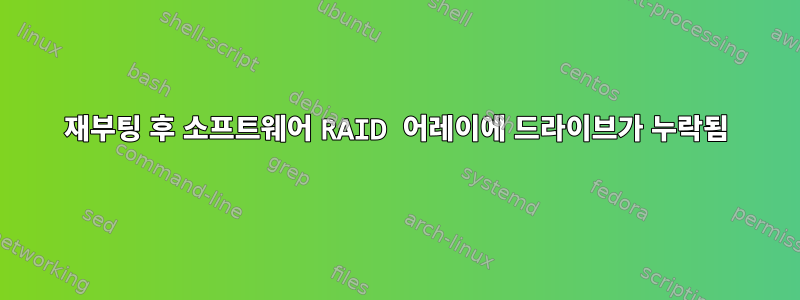
문제가 있습니다. 6개의 하드 드라이브로 구성된 소프트웨어 RAID6 어레이를 만들었습니다. 그러나 시스템을 재부팅할 때마다 어레이가 비활성화되고 다시 재부팅한 후에는 성능이 저하되어 항상 동일한 드라이브( /dev/sde)가 누락됩니다. 드라이브를 다시 추가하면 어레이가 다시 조립되어 다시 정상적으로 실행되는데 이 문제를 해결하고 싶습니다.
사양: 운영 체제: Ubuntu 20.04.1 LTS
드라이브(x6)
Model Family: Western Digital Red
Device Model: WDC WD100EFAX-68LHPN0
Firmware Version: 83.H0A83
User Capacity: 10.000.831.348.736 bytes [10,0 TB]
Sector Sizes: 512 bytes logical, 4096 bytes physical
Rotation Rate: 5400 rpm
Form Factor: 3.5 inches
Device is: In smartctl database [for details use: -P show]
ATA Version is: ACS-2, ATA8-ACS T13/1699-D revision 4
SATA Version is: SATA 3.2, 6.0 Gb/s (current: 6.0 Gb/s)
Local Time is: Tue Apr 20 22:45:13 2021 CEST
SMART support is: Available - device has SMART capability.
SMART support is: Enabled
cat /proc/mdstat(다시 시작한 후):
Personalities : [linear] [multipath] [raid0] [raid1] [raid6] [raid5] [raid4] [raid10]
md0 : inactive sdc[2](S) sdf[5](S) sdd[3](S) sdb[1](S) sda[0](S)
48831523840 blocks super 1.2
mdadm --detail /dev/md0(다시 추가한 후 /dev/sde)
Version : 1.2
Creation Time : Wed Aug 12 20:25:02 2020
Raid Level : raid6
Array Size : 39065219072 (37255.50 GiB 40002.78 GB)
Used Dev Size : 9766304768 (9313.87 GiB 10000.70 GB)
Raid Devices : 6
Total Devices : 6
Persistence : Superblock is persistent
Intent Bitmap : Internal
Update Time : Wed Apr 14 14:20:42 2021
State : clean, degraded, recovering
Active Devices : 5
Working Devices : 6
Failed Devices : 0
Spare Devices : 1
Layout : left-symmetric
Chunk Size : 512K
Consistency Policy : bitmap
Rebuild Status : 13% complete
Name :
UUID : c41002b3:537a96c4:d6a3e2a9:f6debd2b
Events : 87437
Number Major Minor RaidDevice State
0 8 0 0 active sync /dev/sda
1 8 16 1 active sync /dev/sdb
2 8 32 2 active sync /dev/sdc
3 8 48 3 active sync /dev/sdd
6 8 64 4 spare rebuilding /dev/sde
5 8 80 5 active sync /dev/sdf
mdadm --detail /dev/md0(재조립 후)
/dev/md0:
Version : 1.2
Creation Time : Wed Aug 12 20:25:02 2020
Raid Level : raid6
Array Size : 39065219072 (37255.50 GiB 40002.78 GB)
Used Dev Size : 9766304768 (9313.87 GiB 10000.70 GB)
Raid Devices : 6
Total Devices : 6
Persistence : Superblock is persistent
Intent Bitmap : Internal
Update Time : Wed Mar 10 14:08:55 2021
State : clean
Active Devices : 6
Working Devices : 6
Failed Devices : 0
Spare Devices : 0
Layout : left-symmetric
Chunk Size : 512K
Consistency Policy : bitmap
Name :
UUID : c41002b3:537a96c4:d6a3e2a9:f6debd2b
Events : 72271
Number Major Minor RaidDevice State
0 8 0 0 active sync /dev/sda
1 8 16 1 active sync /dev/sdb
2 8 32 2 active sync /dev/sdc
3 8 48 3 active sync /dev/sdd
6 8 64 4 active sync /dev/sde
5 8 80 5 active sync /dev/sdf
/etc/fstab
# /etc/fstab: static file system information.
#
# Use 'blkid' to print the universally unique identifier for a
# device; this may be used with UUID= as a more robust way to name devices
# that works even if disks are added and removed. See fstab(5).
#
# <file system> <mount point> <type> <options> <dump> <pass>
# / was on /dev/nvme0n1p5 during installation
UUID=50ba9118-24c0-4483-bc27-6e8d2fc3b844 / ext4 errors=remount-ro 0 1
# /boot/efi was on /dev/nvme0n1p1 during installation
UUID=F92D-03DC /boot/efi vfat umask=0077 0 1
/swapfile none swap sw 0 0
#Mount RAID-Array (last edit: 16/04/2021; lukas)
#/dev/md0 /mnt/md1 ext4 defaults,nofail,discard 0 0
#UUID= 29994073-b1c9-4b0f-8168-77c2475d6133
UUID=29994073-b1c9-4b0f-8168-77c2475d6133 /mnt/md1 ext4 defaults 0 0
Boot-Log RAID 장치가 시간 초과된 것 같습니다.
[ TIME ] Timed out waiting for device 3-b1c9-4b0f-8168-77c2475d6133.
[DEPEND] Dependency failed for /mnt/md1.
[DEPEND] Dependency failed for Local File Systems.
Starting Load AppArmor profiles...
Starting Set console font and keymap...
Starting Create final runt…dir for shutdown pivot root...
Starting Tell Plymouth To Write Out Runtime Data...
Starting Create Volatile Files and Directories...
[ OK ] Finished Create final runt…e dir for shutdown pivot root.


