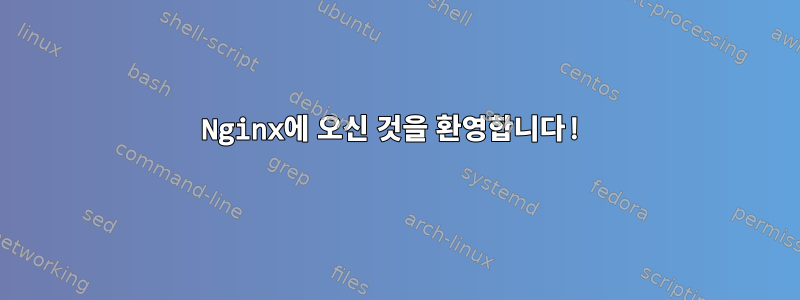
nginx.service를 비활성화하고 Ubuntu 18.04를 다시 시작했습니다.
$ systemctl list-unit-files | grep ngin
nginx.service disabled
$ systemctl is-active nginx.service
inactive
하지만 내가 할 때
$ hostname -I
192.168.0.102 192.168.0.101 172.17.0.1
탐색하면 Nginx 환영 페이지가 표시됩니다 172.17.0.1.
Nginx에 오신 것을 환영합니다!
이 페이지가 보이면 nginx 웹 서버가 성공적으로 설치되어 실행되고 있는 것입니다. 추가 구성이 필요합니다.
온라인 문서 및 지원은 다음을 참조하세요. nginx.org.
상업적 지원은 다음에서 가능합니다. nginx.com.nginx를 이용해 주셔서 감사합니다.
- 이해가 안 돼요. 서비스가 비활성화되었는데 어떻게 IP에 계속 액세스할 수 있나요?
- nginx가 실행되고 있지 않은지 확인하는 방법은 무엇입니까?
- 재부팅 시 nginx가 자동으로 시작되는 것을 방지하는 방법은 무엇입니까?
메모리 부족 문제가 있어서 불필요한 서비스를 모두 비활성화하고 싶습니다.
답변1
어쩌면 누군가가 systemd를 통하지 않고 쉘에서 실행했을 수도 있습니다.
# systemctl status nginx
● nginx.service - The nginx HTTP and reverse proxy server
Loaded: loaded (/usr/lib/systemd/system/nginx.service; disabled; vendor preset: disabled)
Active: inactive (dead)
# systemctl status `ps h -C nginx -o pid`
session-1.scope - Session 1 of user username
Loaded: loaded (/run/systemd/transient/session-1.scope; transient)
Transient: yes
Active: active (abandoned) since Thu 2019-02-07 15:59:14 CET; 2 weeks 4 days ago
Tasks: 20
Memory: 1.3G
CGroup: /user.slice/user-1000.slice/session-1.scope
├─ 1156 journalctl -fl -p 6
├─ 2101 SCREEN
├─ 2102 /bin/bash
├─ 2158 sudo -i
├─ 2160 -bash
├─ 2205 /bin/bash
├─ 8615 /bin/bash
├─ 8671 mutt
├─ 8676 /bin/bash
├─20240 sudo -i
├─20242 -bash
├─23962 systemctl status 30810 30827 30828 30829 30830
├─23963 less
├─30810 nginx: master process nginx -c /etc/nginx/nginx.conf
├─30827 nginx: worker process
├─30828 nginx: worker process
├─30829 nginx: worker process
└─30830 nginx: worker process
해결책은 killall nginx루트입니다. 또는 systemd stop session-1.scope(session-1.scope를 귀하의 것으로 대체) 해당 사용자 세션의 모든 프로세스가 종료됩니다.


