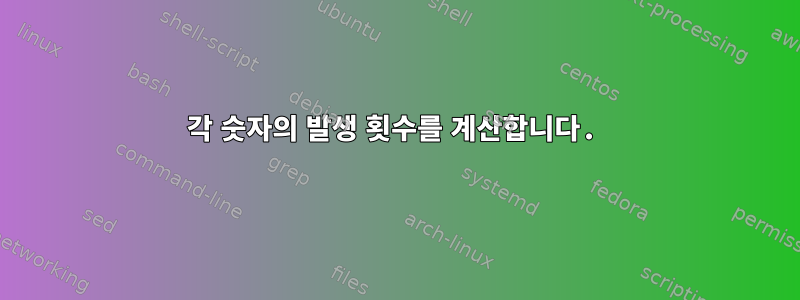
파일에는 5개의 숫자 열이 포함되어 있습니다.
예:
12 34 67 88 10
4 90 12 10 7
33 12 5 76 34
동일한 숫자를 인쇄하여 몇 번이나 인쇄되는지 확인하고 싶습니다. 예:
3 : 12
2 : 34
답변1
이 awk스크립트는 예제에 표시된 대로 출력을 인쇄합니다.
awk '{
for ( i=1; i<=NF; i++ ) # loop over all fields/columns
dict[$i]++; # count occurrence in an array using the field value as index/key
}
END { # after processing all data
for (key in dict) # iterate over all array keys
if(dict[key]>1) # if the key occurred more than once
print dict[key] " : " key # print counter and key
}' inputfile
예를 들어 입력, 출력은 다음과 같습니다.
2 : 10
3 : 12
2 : 34
조건을 제거하면 if(a[i]>1)한 번만 나타나는 숫자도 나열됩니다.
발생 횟수 내림차순으로 결과를 정렬하려면 다음을 추가하세요.
| sort -nr
이는 숫자 역순으로 정렬하는 것을 의미합니다.
따라서 awk위에 표시된 명령은 정렬과 결합됩니다.
awk '...' inputfile | sort -nr
생산하다
3 : 12
2 : 34
2 : 10
forGlenn jackman의 의견에서 언급했듯이 PROCINFO["sorted_in"] = "@val_num_desc"블록 상단에 를 추가하여 처리하는 동안 배열 값을 정렬하도록 GNU AWK에 지시 할 수 있습니다 END.
END { # after processing all data
# In GNU AWK only you can use the next line to sort the array for processing
PROCINFO["sorted_in"] = "@val_num_desc" # sort descending by numeric value
for (key in dict) # iterate over all array keys
if(dict[key]>1) # if the key occurred more than once
print dict[key] " : " key # print counter and key
}
이 GNU 특정 확장을 사용하면 sort.
답변2
파이프를 사용할 수 있습니다
tr -s ' ' '\n' < datafile | sort | uniq -c -d
원하는 답변의 정확성에 따라 값을 필터링할 수 있습니다. -d개수가 1보다 큰 값뿐만 아니라 모든 값을 보려면 삭제하세요 .
답변3
이는 다음과 매우 유사합니다.@roaima의 답변, 그러나 sed계산할 때 출력에서 여러 공백을 피할 수 있습니다.
$ sed -E 's/ +/\n/g' file | sort | uniq -c -d
2 10
3 12
2 34
그리고 숫자로 정렬하고 추가하려면 다음을 :수행할 수 있습니다.
$ sed -E 's/ +/\n/g' file | sort | uniq -c -d |
sort -rn | sed -E 's/([0-9]) /\1 : /'
3 : 12
2 : 34
2 : 10
또는:
$ grep -oP '\d+' file | sort | uniq -c -d |
sort -rn | sed -E 's/([0-9]) /\1 : /'
3 : 12
2 : 34
2 : 10
또는 다음을 사용하여 perl:
$ perl -lae '$k{$_}++ for @F;
END{
@keys = grep { $k{$_} > 1 } keys(%k);
@keys = sort { $k{$b} <=> $k{$a} } @keys;
print "$k{$_} : $_" for @keys
}' file
3 : 12
2 : 10
2 : 34
또는 전체 단순성을 선호하는 경우:
$ perl -lae '$k{$_}++for@F}{print"$k{$_} : $_"for sort{$k{$b}<=>$k{$a}}grep{$k{$_}>1}keys(%k)' file
3 : 12
2 : 10
2 : 34
답변4
주문하다:
sed "N;s/\n/ /g" filename | sed "N;s/\n/ /g"| perl -pne "s/ /\n/g"| sed '/^$/d'| awk '{a[$1]++}END{for(x in a){print x,a[x]}}'|awk '$2 >1 {print $0}'
산출
sed "N;s/\n/ /g" i.txt | sed "N;s/\n/ /g"| perl -pne "s/ /\n/g"| sed '/^$/d'| awk '{a[$1]++}END{for(x in a){print x,a[x]}}'|awk '$2 >1 {print $0}'
10 2
12 3
34 2


