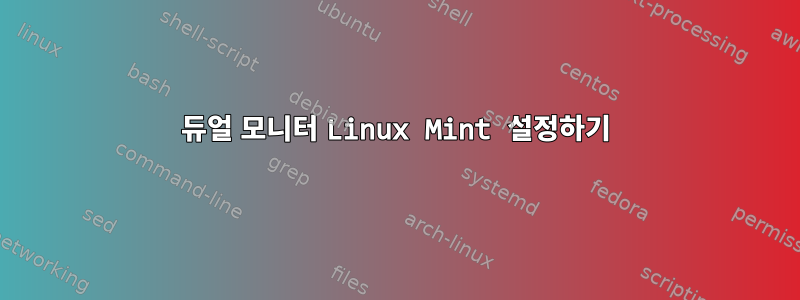
저는 최대 해상도가 1600x900인 Dell e6530 노트북에서 Linux Mint 19.1을 실행하고 있습니다. 1920x1080 해상도를 지원하는 외부 모니터를 HDMI를 통해 연결하고 해당 모니터를 1920x1080 해상도의 기본 모니터로 설정했습니다.
그런데 화면을 복제(확장 아님)하고 싶어서 노트북 화면의 해상도는 1600x900, 외부 화면의 해상도는 1920x1080인데, 디스플레이 설정을 통해 복제하도록 설정하면 외부 모니터가 노트북의 낮은 해상도인 1600x900을 상속받습니다.
xrandr
Screen 0: minimum 8 x 8, current 3520 x 1080, maximum 16384 x 16384
VGA-0 disconnected (normal left inverted right x axis y axis)
LVDS-0 connected 1600x900+1920+0 (normal left inverted right x axis y axis) 344mm x 194mm
1600x900 59.99*+ 40.00
DP-0 disconnected (normal left inverted right x axis y axis)
DP-1 disconnected (normal left inverted right x axis y axis)
HDMI-0 connected primary 1920x1080+0+0 (normal left inverted right x axis y axis) 477mm x 268mm
1920x1080 60.00*+ 59.94 50.00
1680x1050 59.95
1600x900 60.00
1440x900 59.89
1280x1024 75.02 60.02
1280x800 59.81
1280x720 60.00 59.94 50.00
1152x864 75.00
1024x768 75.03 70.07 60.00
800x600 75.00 72.19 60.32 56.25
720x576 50.00
720x480 59.94
640x480 75.00 72.81 59.94
DP-2 disconnected (normal left inverted right x axis y axis)
DP-3 disconnected (normal left inverted right x axis y axis)


