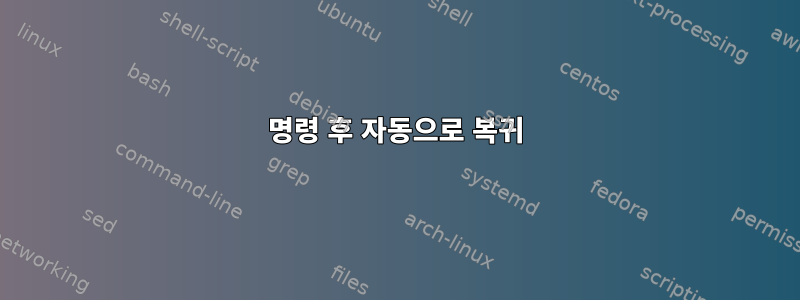
터미널을 더 쉽게 읽을 수 있도록 명령을 실행한 후 Enter 키를 두 번 누르고 싶습니다.
[root@localhost ~]# fdisk -l /dev/sda1
Disk /dev/sda1: 1 GiB, 1073741824 bytes, 2097152 sectors
Units: sectors of 1 * 512 = 512 bytes
Sector size (logical/physical): 512 bytes / 512 bytes
I/O size (minimum/optimal): 512 bytes / 512 bytes
[root@localhost ~]# RETURN
[root@localhost ~]# RETURN
[root@localhost ~]# fdisk -l /dev/sda1
Disk /dev/sda1: 1 GiB, 1073741824 bytes, 2097152 sectors
Units: sectors of 1 * 512 = 512 bytes
Sector size (logical/physical): 512 bytes / 512 bytes
I/O size (minimum/optimal): 512 bytes / 512 bytes
[root@localhost ~]# RETURN
[root@localhost ~]# RETURN
[root@localhost ~]# NEW COMMAND
가능합니까?
답변1
Enter 키를 두 번 누르면 이 작업을 수행할 수 있지만 실제로 원하는 것은 아닙니다.
다음을 시도해 보십시오:
$ export PS1="\n\n$PS1"
이 작업을 직접 수행하려면 .profile홈 디렉터리에서 편집하세요. 시스템 전체에서 이 작업을 수행하려면 /etc/profile.


