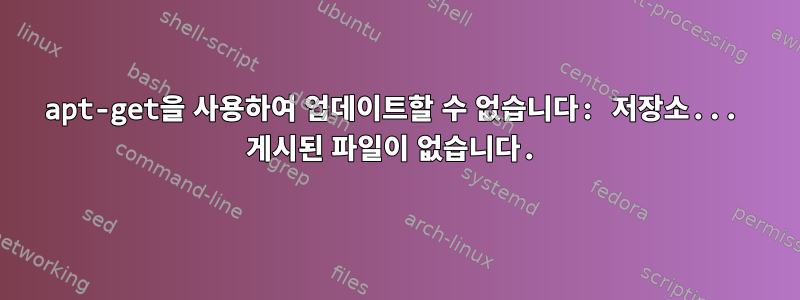
Acer Predator Helios 300과 Windows 10에 Kali를 설치했습니다. 자격 증명을 입력한 후 로그인 화면이 멈추기 때문에 로그인 화면을 지나갈 수 없습니다. 그래서 구글링을 해보니 일부 그래픽 드라이버에 문제가 있다는 것을 알게 되어서 로그인 화면에서 ctrl+alt+f2를 눌러 편집하고 터미널을 얻었습니다. 내 source.list 파일은 다음과 같습니다
#deb cdrom:[Debian GNU/Linux 2018.4 _Kali-rolling - Official Snapshot amd64 LIVE/INSTALL Binary 20181016-16:07] kali-last-snapshot contrib main non-free
#This system was installed using small removable media
#(e.g. netinst, live or single CD). The matching "deb cdrom"
#entries were disabled at the end of the installation process
#For information about how to configure apt package sources
#see the sources.list(5) manual
그래서 apt를 업데이트하고 Nvidia 드라이버를 설치하기 위해 source.list 파일에 이 줄을 추가했습니다.
deb http://http.kali.org/kali/dists/kali-rolling main contrib non-free
apt-get update를 실행하면 다음과 같이 표시됩니다.
Ign:1 http://http.kali.org/kali/dists/kali-rolling main InRelease
Err:2 http://http.kali.org/kali/dists/kali-rolling main Release
404 Not Found [IP: 192.99.200.113 80]
Reading package lists... Done
E: The repository 'http://http.kali.org/kali/dists/kali-rolling main Release' does not have a release file.
N: Updating from suck a repository can't be done securely, and is therefore disabled by default.
N: See apt-secure(8) manpage for repository creation and user configuration details.
답변1
당신은 읽고 싶어 할 것입니다05. Kali Linux 사용 / Kali resources.list 저장소, 파일에 대한 올바른 항목을 제공합니다 sources.list.
deb http://http.kali.org/kali kali-rolling main non-free contrib


