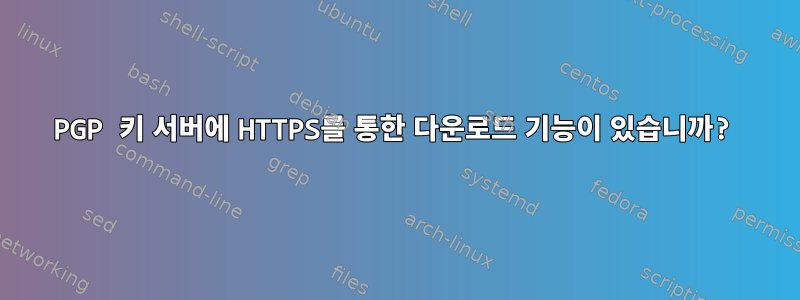
우리 회사의 방화벽은 포트 80에서 키 서버를 차단하고, 지원하려는 일부 배포판은 아직 TLS를 통한 HKPS를 지원하지 않습니다.
HTTPS를 통해 특정 키를 간단히 다운로드할 수 있는 키 서버가 있습니까? 예를 들어, 키 저장소에 있는 나만의 개인 키를 얻을 수 있습니다.https://keybase.io/naftulikay/pgp_keys.asc
키 서버 프로토콜을 사용하지 않고 HTTPS를 통해 키를 얻을 수 있는 리소스가 있습니까? 저는 Ansible을 작성 중이므로 HTTPS를 통해 콘텐츠를 얻는 것이 쉽습니다.
답변1
openpgp.org시설을 갖추고 있다https. 방금 지문을 통해 일부 키를 가져왔습니다. 경로는 예측 가능하며 ${KEY_FINGERPRINT}가져오려는 키의 지문으로 바꾸면 됩니다 . 물론 다음 위치에 업로드되어 있어야 합니다 https://keys.openpgp.org.
curl --sSL https://keys.openpgp.org/vks/v1/by-fingerprint/${KEY_FINGERPRINT} | \
gpg --import
Ubuntu 키 서버에는 ASCII 형식의 키를 얻을 수 있는 HTTP(S) API도 있습니다.
curl -sSL https://keyserver.ubuntu.com/pks/lookup?op=get&search=0x${KEY_FINGERPRINT} | \
gpg --import
| gpg --import키 데이터를 GnuPG 키링으로 가져오는 데 사용되는 파이프에 주목하세요 .
HTTPS를 통해 자동으로 GPG/PGP 키 가져오기:
경로는 https://keys.openpgp.org예측 가능하고 서버에 저장된 키 지문을 기반으로만 변경되므로 지문으로 식별된 키 목록을 자동으로 가져올 수 있습니다. 다음은 테스트를 거쳤으며 제대로 작동하는 것으로 알려져 있습니다.
스크립트를 자신의 용도에 맞게 조정하려면 내 (3) 샘플 키 지문을 가져오려는 키 지문으로 바꾸고 변수를 PATHSCRIPTS원하는 경로로 설정하기만 하면 됩니다.
#!/bin/bash
PATHSCRIPTS='/home/pi'
# Create text file using a Here-Doc containing Key Fingerprints of keys to import into keyring:
cat <<EOF> $PATHSCRIPTS/Key-fingerprints-list.txt
AEB042FFD73BAA7545EDA021343A2DF613C5E7F8
7AFAF20259E69236E43EEF521F45D0F6E89F27A6
704FCD2556C40AF8F2FBD8E2E5A1DE67F98FA66F
EOF
# Read the text file we created into an array
readarray arrayKeyFingerprints < $PATHSCRIPTS/Key-fingerprints-list.txt
# Loop through the array adding each key in turn by its fingerprint from keys.openpgp.org:
for i in ${arrayKeyFingerprints[@]}; do
curl https://keys.openpgp.org/vks/v1/by-fingerprint/$i | gpg --import
done
test.sh위 스크립트( Raspberry Pi에 저장하고 실행)의 결과는 다음과 같습니다.
pi@pi4-ap1:~ $ ./test.sh
% Total % Received % Xferd Average Speed Time Time Time Current
Dload Upload Total Spent Left Speed
100 3212 100 3212 0 0 7629 0 --:--:-- --:--:-- --:--:-- 7629
gpg: /home/pi/.gnupg/trustdb.gpg: trustdb created
gpg: key 343A2DF613C5E7F8: public key "Terrence Houlahan (I'm the former NYPD cop living in the UK. This is my only *personal* key. Trust no others.) <[email protected]>" imported
gpg: Total number processed: 1
gpg: imported: 1
% Total % Received % Xferd Average Speed Time Time Time Current
Dload Upload Total Spent Left Speed
100 3220 100 3220 0 0 18720 0 --:--:-- --:--:-- --:--:-- 18612
gpg: key 1F45D0F6E89F27A6: public key "Terrence Houlahan (Terrence Houlahan Linux & Network Engineer) <[email protected]>" imported
gpg: Total number processed: 1
gpg: imported: 1
% Total % Received % Xferd Average Speed Time Time Time Current
Dload Upload Total Spent Left Speed
100 3252 100 3252 0 0 19473 0 --:--:-- --:--:-- --:--:-- 19473
gpg: key E5A1DE67F98FA66F: public key "Terrence Houlahan (Open-IPcamera Project Developer Key Terrence Houlahan) <[email protected]>" imported
gpg: Total number processed: 1
gpg: imported: 1
(3) 가져온 키를 사용하여 키 목록을 만듭니다.
pi@pi4-ap1:~ $ gpg --list-keys
/home/pi/.gnupg/pubring.kbx
---------------------------
pub rsa4096 2011-03-13 [SC]
AEB042FFD73BAA7545EDA021343A2DF613C5E7F8
uid [ unknown] Terrence Houlahan (I'm the former NYPD cop living in the UK. This is my only *personal* key. Trust no others.) <[email protected]>
sub rsa4096 2011-03-13 [E]
pub rsa4096 2019-02-06 [SC] [expires: 2029-01-31]
7AFAF20259E69236E43EEF521F45D0F6E89F27A6
uid [ unknown] Terrence Houlahan (Terrence Houlahan Linux & Network Engineer) <[email protected]>
sub rsa4096 2019-02-06 [E] [expires: 2029-01-31]
pub rsa4096 2019-02-06 [SC] [expires: ????-??-??]
704FCD2556C40AF8F2FBD8E2E5A1DE67F98FA66F
uid [ unknown] Terrence Houlahan (Open-IPcamera Project Developer Key Terrence Houlahan) <[email protected]>
sub rsa4096 2019-02-06 [E] [expires: ????-??-??]


