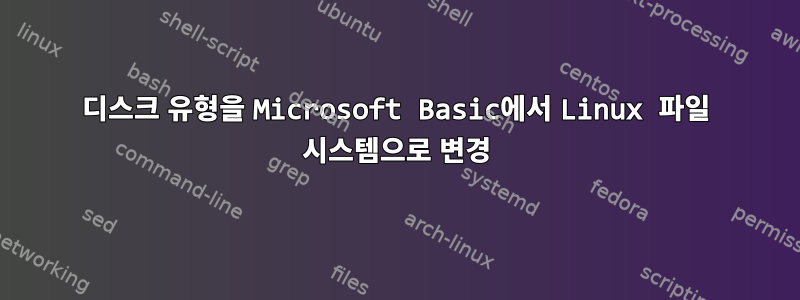
장식적으로 보이지만 디스크 유형을 Microsoft Basic에서 Linux 파일 시스템으로 변경하고 싶습니다.
WARNING: fdisk GPT support is currently new, and therefore in an experimental phase. Use at your own discretion.
Disk /dev/sda: 50.0 GB, 50010783744 bytes, 97677312 sectors
Units = sectors of 1 * 512 = 512 bytes
Sector size (logical/physical): 512 bytes / 4096 bytes
I/O size (minimum/optimal): 4096 bytes / 1048576 bytes
Disk label type: gpt
Disk identifier: 5E29C82B-93C9-47D8-B99C-A8DD0C1A2970
# Start End Size Type Name
1 2048 411647 200M EFI System EFI System Partition
2 411648 17188863 8G Linux swap
3 17188864 97675263 38.4G Microsoft basic
답변1
예, 이것은 전적으로 Linux의 장식입니다.
이 Type필드는 GPT 파티션 테이블의 파티션 유형 GUID를 기반으로 합니다.가능한 유형은 다양합니다.
Linux를 사용하여 파티션 유형 GUID를 변경하면 fdisk파티션의 내용이 어떤 식으로든 변경되어서는 안 됩니다. 하지만 메시지에 따르면 WARNING귀하의 버전이 fdisk약간 오래된 것 같으므로 주의하고 먼저 중요한 데이터를 모두 백업하는 것이 좋습니다.
기본적으로 당신이 해야 할 일은 다음과 같습니다:
# fdisk /dev/sda
[...]
Command (m for help): t
Partition number (1-3, default 3): 3
Hex code (type L to list all codes): L
<A long list is displayed...>
<Find the correct short code matching the "Linux filesystem" type GUID>
Hex code (type L to list all codes: <type the short code here>
Command (m for help): w
버전에 따라 fdisk약간의 차이가 있을 수 있습니다 . 예제는 다음을 사용하여 생성되었습니다.
# fdisk --version
fdisk from util-linux 2.29.2


