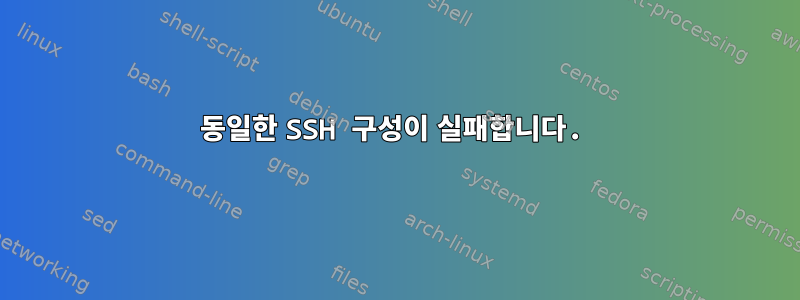
퍼티 설정이 동일한 두 대의 Windows 컴퓨터가 있습니다. 동일한 에이전트 명령을 사용하는 동일한 키, 동일한 사용자 계정입니다. 이 두 컴퓨터는 내 Linux 네트워크에 연결되어 있습니다. 내 Linux 네트워크는 배스천 서버를 사용합니다.
요새 서버에 직접 연결하면 모든 것이 잘 작동합니다. 메인 서버로 프록시를 시도하면 작동이 중지됩니다. 2주 전에 이 문제가 발생했습니다. 아무런 변경 없이 작동이 시작되었습니다. 2 주 동안 작동했습니다. 오늘은 무작위로 다시 작동이 멈췄습니다.
Putty > Proxy > Telnet 명령에서 이 plink 라인을 사용합니다.
plink.exe %user@%proxyhost -i "C:\Users\<user>\.ssh\bastion.ppk" -agent -nc %host:%port
요새 서버에서 두 시스템 모두 어느 정도 동일한 로그를 가지고 있음을 볼 수 있습니다.
작동 안함:
Feb 12 16:06:39 bastionserver sshd[6554]: debug1: PAM: setting PAM_TTY to "ssh"
Feb 12 16:06:39 bastionserver sshd[6554]: debug2: monitor_read: 100 used once, disabling now
Feb 12 16:06:39 bastionserver sshd[6554]: debug3: mm_request_receive entering
Feb 12 16:06:39 bastionserver sshd[6554]: debug3: monitor_read: checking request 4
Feb 12 16:06:39 bastionserver sshd[6554]: debug3: mm_answer_authserv: service=ssh-connection, style=, role=
Feb 12 16:06:39 bastionserver sshd[6554]: debug2: monitor_read: 4 used once, disabling now
Feb 12 16:06:39 bastionserver sshd[6554]: debug3: receive packet: type 1 [preauth]
Feb 12 16:06:39 bastionserver sshd[6554]: error: Received disconnect from <client_ip> port 49763:14: No supported authentication methods available [preauth]
피복재:
Feb 12 16:06:58 bastionserver sshd[6556]: debug1: PAM: setting PAM_TTY to "ssh"
Feb 12 16:06:58 bastionserver sshd[6556]: debug2: monitor_read: 100 used once, disabling now
Feb 12 16:06:58 bastionserver sshd[6556]: debug3: receive packet: type 50 [preauth]
Feb 12 16:06:58 bastionserver sshd[6556]: debug1: userauth-request for user screenreader service ssh-connection method publickey [preauth]
Feb 12 16:06:58 bastionserver sshd[6556]: debug1: attempt 1 failures 0 [preauth]
Feb 12 16:06:58 bastionserver sshd[6556]: debug2: input_userauth_request: try method publickey [preauth]
Feb 12 16:06:58 bastionserver sshd[6556]: debug1: userauth_pubkey: test whether pkalg/pkblob are acceptable for RSA <SHA256> [preauth]
...
답변1
서버를 다시 시작한 후 이 문제가 다시 발생했습니다. 무엇이 변경되었는지는 잘 모르겠지만 재부팅 후 plink 명령에 사용된 SSH 키를 더 이상 읽을 수 없습니다.
이는 PuTTy 프록시 페이지를 클릭하여 Yes진단 됩니다.Print proxy diagnostics in the terminal window
위에 나열한 경로 중에서 실제로는 매우 중요합니다. 사용자 이름은 \r로 시작합니다.
따라서 실행하려고 하지 마십시오.
plink.exe %user@%proxyhost -i "C:\Users\rick\.ssh\bastion.ppk" -agent -nc %host:%port
실제로 실행하려고 합니다.
plink.exe %user@%proxyhost -i "C:\Usersick\.ssh\bastion.ppk" -agent -nc %host:%port


