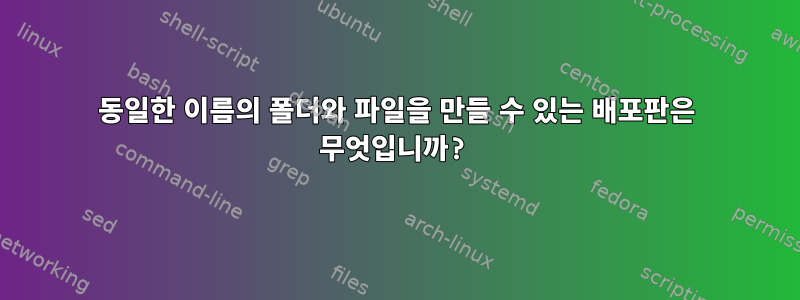
이 스크립트(scene_splitter.sh)가 어떤 배포용으로 만들어졌는지 알아내려고 합니다. 사용하려고 할 때마다 다음 오류가 발생합니다.
x@x-pc:/media/x/WD_2TB_HDD/test$ ./scene_splitter.sh 001.mp4
==============================================================================
FILE START: 001.mp4
mkdir: cannot create directory ‘./001.mp4’: File exists
Finding Scene... this might take a while...
./scene_splitter.sh: line 12: ./001.mp4/ffout.tmp.txt: Not a directory
Filtering timestamp... this might take a while...
./scene_splitter.sh: line 15: ./001.mp4/timestamps.tmp.txt: Not a directory
grep: ./001.mp4/ffout.tmp.txt: Not a directory
./scene_splitter.sh: line 17: ./001.mp4/timestamps.tmp.txt: Not a directory
Found scenes
./scene_splitter.sh: line 31: ./001.mp4/timestamps.tmp.txt: Not a directory
---------------------------------------------------------------------------
LAST SCENE START:0/ (0,end)
ffmpeg version 3.4.4-0ubuntu0.18.04.1 Copyright (c) 2000-2018 the FFmpeg developers
built with gcc 7 (Ubuntu 7.3.0-16ubuntu3)
configuration: --prefix=/usr --extra-version=0ubuntu0.18.04.1 --toolchain=hardened --libdir=/usr/lib/x86_64-linux-gnu --incdir=/usr/include/x86_64-linux-gnu --enable-gpl --disable-stripping --enable-avresample --enable-avisynth --enable-gnutls --enable-ladspa --enable-libass --enable-libbluray --enable-libbs2b --enable-libcaca --enable-libcdio --enable-libflite --enable-libfontconfig --enable-libfreetype --enable-libfribidi --enable-libgme --enable-libgsm --enable-libmp3lame --enable-libmysofa --enable-libopenjpeg --enable-libopenmpt --enable-libopus --enable-libpulse --enable-librubberband --enable-librsvg --enable-libshine --enable-libsnappy --enable-libsoxr --enable-libspeex --enable-libssh --enable-libtheora --enable-libtwolame --enable-libvorbis --enable-libvpx --enable-libwavpack --enable-libwebp --enable-libx265 --enable-libxml2 --enable-libxvid --enable-libzmq --enable-libzvbi --enable-omx --enable-openal --enable-opengl --enable-sdl2 --enable-libdc1394 --enable-libdrm --enable-libiec61883 --enable-chromaprint --enable-frei0r --enable-libopencv --enable-libx264 --enable-shared
libavutil 55. 78.100 / 55. 78.100
libavcodec 57.107.100 / 57.107.100
libavformat 57. 83.100 / 57. 83.100
libavdevice 57. 10.100 / 57. 10.100
libavfilter 6.107.100 / 6.107.100
libavresample 3. 7. 0 / 3. 7. 0
libswscale 4. 8.100 / 4. 8.100
libswresample 2. 9.100 / 2. 9.100
libpostproc 54. 7.100 / 54. 7.100
Input #0, mov,mp4,m4a,3gp,3g2,mj2, from '001.mp4':
Metadata:
major_brand : isom
minor_version : 512
compatible_brands: isomiso2avc1mp41
encoder : Lavf58.20.100
Duration: 00:04:17.77, start: 0.000000, bitrate: 4771 kb/s
Stream #0:0(und): Video: h264 (High) (avc1 / 0x31637661), yuv420p, 1920x1080 [SAR 9:8 DAR 2:1], 4635 kb/s, 29.97 fps, 29.97 tbr, 30k tbn, 59.94 tbc (default)
Metadata:
handler_name : VideoHandler
Stream #0:1(und): Audio: aac (LC) (mp4a / 0x6134706D), 44100 Hz, stereo, fltp, 128 kb/s (default)
Metadata:
handler_name : SoundHandler
./001.mp4/001.mp4.(0 of ).mp4: Not a directory
LAST SCENE DONE:0/ (0,end)
---------------------------------------------------------------------------
FILE DONE: 001.mp4
==============================================================================
폴더와 파일이 동일한 이름을 가질 수 있도록 허용하는 배포판과 함께 사용하도록 만들어진 것 같습니다. 유일한 차이점은 폴더와 파일입니다. 배포판이 차이점을 알고 있으므로 허용한다고 가정합니다.
이것은 코드입니다scene_splitter.sh
#/bin/bash
start=0;
count=0;
in="$1"
bn="$(basename "$in")"
echo "=============================================================================="
echo "FILE START: $bn"
mkdir "./$bn"
echo "Finding Scene... this might take a while..."
ffmpeg -nostdin -i "$in" -filter:v "select='gt(scene,0.1)',showinfo" -f null - 2>"./$bn/ffout.tmp.txt"
echo "Filtering timestamp... this might take a while..."
grep showinfo "./$bn/ffout.tmp.txt" | grep pts_time:[0-9.]* -o | grep '[0-9]*\.[0-9]*' -o > "./$bn/timestamps.tmp.txt"
scenes=$(wc -l < "./$bn/timestamps.tmp.txt")
echo "Found $scenes scenes"
sleep 1
while IFS= read -r line; do
echo "---------------------------------------------------------------------------"
echo "SCENE START: $count/$scenes ($start,$line)"
ffmpeg -i "$in" -ss "$start" -to "$line" -nostdin -y -vcodec libx264 -acodec aac -g 120 -s 1280x720 -r 30 "./$bn/$bn.($count of $scenes).mp4"
echo "SCENE DONE:$count/$scenes ($start,$line)"
echo "---------------------------------------------------------------------------"
start=$line
count=$(($count+1))
sleep 1
done <"./$bn/timestamps.tmp.txt"
echo "---------------------------------------------------------------------------"
echo "LAST SCENE START:$count/$scenes ($start,end)"
ffmpeg -i "$in" -ss "$start" -nostdin -y -vcodec libx264 -acodec aac -g 120 -s 1280x720 -r 30 "./$bn/$bn.($count of $scenes).mp4"
echo "LAST SCENE DONE:$count/$scenes ($start,end)"
echo "---------------------------------------------------------------------------"
echo "FILE DONE: $bn"
echo "=============================================================================="
내가 입력한 파일과 정확히 동일한 이름의 디렉토리를 생성하지 않도록 이 스크립트를 편집하는 방법을 아는 사람이 있습니까?
답변1
파일과 동일한 이름을 가진 디렉토리를 생성하는 것은 Linux나 Unix에서 사실상 불가능합니다(적어도 제가 아는 한).
하지만 실제로는 스크립트가 하려는 작업이 아닙니다.
자세히 살펴보면 동일한 내용으로 디렉터리가 생성되는 것을 볼 수 있습니다.기본 이름입력 파일의현재의목차.
이 부분을 보세요:
bn="$(basename "$in")"
# ...
mkdir "./$bn"
따라서 입력 파일 /path/to/movies/001.mp4또는 가 주어지면 입력 파일과 다른 디렉터리를 ../movies/001.mp4만들려고 시도합니다 (사용자가 내가 사용한 예가 아닌 다른 디렉터리에 있다고 가정)../001.mp4/path/to/movies
스크립트는 다음에서 실행될 것으로 예상합니다.산출디렉토리이며 입력 파일은 현재 디렉토리와 별도의 디렉토리에 있습니다.
예를 들어 다음 사용법이 적합합니다.
x@x-pc:/media/x/WD_2TB_HDD/test$ mkdir output
x@x-pc:/media/x/WD_2TB_HDD/test$ cd output
x@x-pc:/media/x/WD_2TB_HDD/test/output$ ../scene_splitter.sh ../001.mp4
고쳐 쓰다:이름 충돌을 피하기 위해 스크립트를 수정하려면 bn정의된 방식만 변경하면 작업이 완료됩니다. 예를 들어 out-접두사를 추가합니다.
bn="out-$(basename "$in")"


