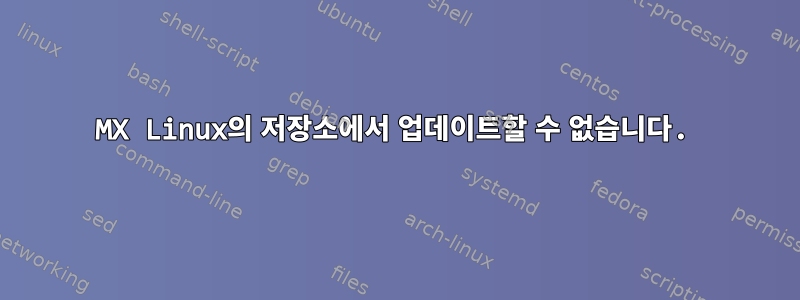
MX-Linux KDE 버전을 사용합니다. 오늘 갑자기 업데이트 프로세스 를 실행하려고 했을 때 apt update업데이트 프로세스가 완전히 완료되지 않았습니다 . 금지된 IP 오류를 표시하는 리소스 매뉴얼 페이지 중 하나입니다. 코드를 실행했을 때의 결과는 다음과 같습니다.
sudo apt update
Hit:1 http://security.debian.org/debian-security buster/updates InRelease
Hit:2 http://deb.debian.org/debian buster-updates InRelease
Hit:3 http://deb.debian.org/debian buster InRelease
Hit:4 http://deb.debian.org/debian-security buster/updates InRelease
Hit:5 https://brave-browser-apt-release.s3.brave.com stable InRelease
Hit:6 http://packages.microsoft.com/repos/code stable InRelease
Hit:7 https://repo.skype.com/deb stable InRelease
Hit:8 http://mxrepo.com/mx/repo buster InRelease
Hit:9 http://repository.spotify.com stable InRelease
Hit:10 http://dl.google.com/linux/chrome/deb stable InRelease
Ign:11 https://dl.bintray.com/openbangla/debian buster InRelease
Err:12 https://linux.teamviewer.com/deb stable InRelease
403 Forbidden [IP: 65.8.80.43 443]
Get:13 https://dl.bintray.com/openbangla/debian buster Release [1,840 B]
Err:15 https://linux.teamviewer.com/deb preview InRelease
403 Forbidden [IP: 65.8.80.43 443]
Err:16 https://linux.teamviewer.com/deb development InRelease
403 Forbidden [IP: 65.8.80.43 443]
Reading package lists... Done
N: See apt-secure(8) manpage for repository creation and user configuration details.
N: Updating from such a repository can't be done securely, and is therefore disabled by default.
E: The repository 'https://linux.teamviewer.com/deb stable InRelease' is no longer signed.
E: Failed to fetch https://linux.teamviewer.com/deb/dists/stable/InRelease 403 Forbidden [IP: 65.8.80.43 443]
E: Failed to fetch https://linux.teamviewer.com/deb/dists/preview/InRelease 403 Forbidden [IP: 65.8.80.43 443]
E: The repository 'https://linux.teamviewer.com/deb preview InRelease' is not signed.
N: Updating from such a repository can't be done securely, and is therefore disabled by default.
N: See apt-secure(8) manpage for repository creation and user configuration details.
E: Failed to fetch https://linux.teamviewer.com/deb/dists/development/InRelease 403 Forbidden [IP: 65.8.80.43 443]
E: The repository 'https://linux.teamviewer.com/deb development InRelease' is not signed.
N: Updating from such a repository can't be done securely, and is therefore disabled by default.
N: See apt-secure(8) manpage for repository creation and user configuration details.
누구든지 이 문제를 해결하는 방법을 말해 줄 수 있나요?
답변1
Teamviewer 저장소의 일시적인 문제인 것 같습니다. 다음 해결 방법을 찾았습니다.
sudo rm -f /etc/apt/sources.list.d/teamviewer.list
위 명령을 통해 손상된 소스 목록 파일을 삭제하고 업데이트를 시도해보세요. 위 파일을 다시 생성하려면 deb 패키지를 수동으로 다운로드하여 TW를 업데이트해야 합니다.
답변2
서명에 문제가 있는 것 같습니다.
아마도 더 나은 접근 방식은 저장소 파일의 행을 주석 처리하고 향후 업데이트를 위해 보관하는 것입니다.
/etc/apt/sources.list.d/teamviewer.list에서 다음 줄을 주석 처리하세요.
#deb https://linux.teamviewer.com/deb stable main


