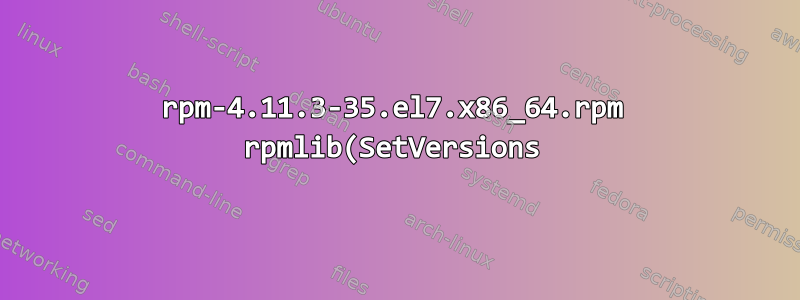%EA%B0%80%20%EC%97%86%EC%8A%B5%EB%8B%88%EA%B9%8C%3F.png)
rpmlib(SetVersions) 없이 다음 문제를 해결하는 방법:
[root@cspt3db5 install]#
[root@cspt3db5 install]#
[root@cspt3db5 install]# rpm -ivh libgpm-1.20.1-alt18.1.x86_64.rpm
error: Failed dependencies:
rpmlib(SetVersions) is needed by libgpm-1.20.1-alt18.1.x86_64
[root@cspt3db5 install]#
[root@cspt3db5 install]#
[root@cspt3db5 install]#
[root@cspt3db5 install]# rpm -q rpm-4.11.3-25.el7.x86_64 --showrc|grep -i rpmlib|grep -i version
rpmlib(TildeInVersions) = 4.10.0-1
rpmlib(VersionedDependencies) = 3.0.3-1
[root@cspt3db5 install]#
[root@cspt3db5 install]#
[root@cspt3db5 install]#
[root@cspt3db5 install]# rpm -qp rpm-4.11.3-35.el7.x86_64.rpm --showrc|grep -i rpmlib|grep -i version
rpmlib(TildeInVersions) = 4.10.0-1
rpmlib(VersionedDependencies) = 3.0.3-1
[root@cspt3db5 install]#
[root@cspt3db5 install]#
답변1
특정 배포판용 RPM 패키지를 다른 Linux 배포판에 설치하려고 합니다.
패키지의 접미사 rpm( .el7)로 판단하면 RHEL 7 또는 CentOS 7과 같은 파생 배포판 중 하나를 사용하고 있는 것으로 보입니다. libgpm설치하려는 패키지에 .alt*ALT Linux에서 사용하는 것으로 보이는 접미사가 있습니다.
다양한 배포판의 RPM 패키지는 서로 호환되지 않는 경우가 많으며 종속성 간의 비호환성, 심지어 패키지 관리자 자체에 대한 암시적 종속성도 발생할 수 있습니다.
CentOS 7에서 사용하고 싶을 가능성이 가장 높습니다 gpm-libs. 여기에서 다운로드할 수 있습니다.gpm-libs-1.20.7-5.el7.x86_64.rpm. 또는 다음을 사용하여 설치하는 것이 더 좋습니다 yum.
yum install gpm-libs
특정 종속성을 만족하는 패키지를 찾는 방법에 대한 보다 일반적인 문제를 해결하기 위해 쿼리를 수행할 수도 있습니다 yum.
rpmlib(SetVersions)예를 들어, 사용 가능한지 확인하려면 다음을 수행하세요 .
yum whatprovides 'rpmlib(SetVersions)'
yum install이러한 패키지가 존재한다고 가정하면 함수를 직접 전달하여 이를 제공하는 패키지를 설치할 수도 있습니다 .
yum install 'rpmlib(SetVersions)'
yum마지막으로 데이터베이스에서 종속성을 해결하고 이를 충족하는 데 필요한 패키지를 설치하는 동안 로컬 패키지를 설치할 수 있습니다 .
yum localinstall ./*.rpm
( yum install로컬 파일을 사용하는 것도 가능합니다.)


