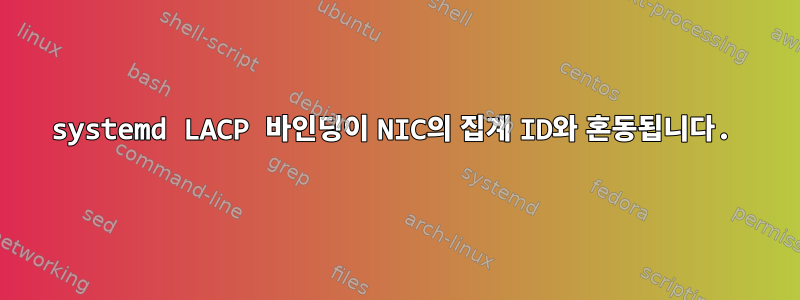
lts 커널을 사용하는 아치 리눅스
systemd networkd는 스마트 스위치(DGS-1210-28)를 사용하여 두 개의 NIC를 LACP 릴레이에 바인딩하도록 구성됩니다. 그러나 부팅 후 운영 체제에 오류가 발생합니다. 연결된 연결에는 하나의 네트워크 카드만 사용됩니다. /proc/net/bonding/*에 표시된 대로
Ethernet Channel Bonding Driver: v3.7.1 (April 27, 2011)
Bonding Mode: IEEE 802.3ad Dynamic link aggregation
Transmit Hash Policy: layer3+4 (1)
MII Status: up
MII Polling Interval (ms): 1000
Up Delay (ms): 0
Down Delay (ms): 0
802.3ad info
LACP rate: slow
Min links: 0
Aggregator selection policy (ad_select): stable
System priority: 65535
System MAC address: **:**:**:**:**:ad
Active Aggregator Info:
Aggregator ID: 2
Number of ports: 1
Actor Key: 9
Partner Key: 3
Partner Mac Address: **:**:**:**:**:6e
Slave Interface: enp7s0
MII Status: up
Speed: 1000 Mbps
Duplex: full
Link Failure Count: 0
Permanent HW addr: **:**:**:**:**:67
Slave queue ID: 0
Aggregator ID: 1
Actor Churn State: churned
Partner Churn State: churned
Actor Churned Count: 1
Partner Churned Count: 1
details actor lacp pdu:
system priority: 65535
system mac address: **:**:**:**:**:ad
port key: 0
port priority: 255
port number: 1
port state: 69
details partner lacp pdu:
system priority: 65535
system mac address: 00:00:00:00:00:00
oper key: 1
port priority: 255
port number: 1
port state: 1
Slave Interface: enp2s0
MII Status: up
Speed: 1000 Mbps
Duplex: full
Link Failure Count: 1
Permanent HW addr: **:**:**:**:**:ef
Slave queue ID: 0
Aggregator ID: 2
Actor Churn State: none
Partner Churn State: none
Actor Churned Count: 0
Partner Churned Count: 0
details actor lacp pdu:
system priority: 65535
system mac address: **:**:**:**:**:ad
port key: 9
port priority: 255
port number: 2
port state: 61
details partner lacp pdu:
system priority: 32768
system mac address: **:**:**:**:**:6e
oper key: 3
port priority: 128
port number: 15
port state: 61
본드에는 AggregatorID=2가 있고 사용되지 않은(변경) NIC에는 AggregatorID=1이 있는데 이는 이상합니다. 채권의 AggregatorID=1을 원합니다.
이 문제는 물리적 포트를 통해 변동된 NIC를 다시 연결하여 "수정"할 수 있습니다. 이후 두 NIC 모두 본딩을 통해 사용됩니다. 이는 커널 로그에서 확인할 수 있습니다.
>> OS startup
[ ]: r8169 0000:07:00.0 enp7s0: renamed from eth1
[ ]: r8169 0000:02:00.0 enp2s0: renamed from eth0
[ ]: Trunk0: Enslaving enp7s0 as a backup interface with a down link
[ ]: Trunk0: Enslaving enp2s0 as a backup interface with a down link
[ ]: r8169 0000:07:00.0 enp7s0: Link is Up - 1Gbps/Full - flow control off
[ ]: Trunk0: link status up again after 0 ms for interface enp7s0
[ ]: Trunk0: Warning: No 802.3ad response from the link partner for any adapters in the bond
[ ]: 8021q: adding VLAN 0 to HW filter on device Trunk0
[ ]: Trunk0: link status up again after 0 ms for interface enp7s0
[ ]: Trunk0: link status definitely down for interface enp2s0, disabling it
[ ]: Trunk0: Warning: No 802.3ad response from the link partner for any adapters in the bond
[ ]: r8169 0000:02:00.0 enp2s0: Link is Up - 1Gbps/Full - flow control off
[ ]: Trunk0: link status definitely up for interface enp2s0, 1000 Mbps full duplex
[ ]: Trunk0: first active interface up!
[ ]: Trunk0: Warning: No 802.3ad response from the link partner for any adapters in the bond
>> churned NIC physical disconnect
[ ]: r8169 0000:07:00.0 enp7s0: Link is Down
[ ]: Trunk0: link status definitely down for interface enp7s0, disabling it
[ ]: Trunk0: first active interface up!
>> churned NIC physical connect
[ ]: r8169 0000:07:00.0 enp7s0: Link is Up - 1Gbps/Full - flow control off
[ ]: Trunk0: link status definitely up for interface enp7s0, 1000 Mbps full duplex
NIC "enp7s0"이 먼저 초기화된 후 변동됩니다.
구성 파일:
enp-any.network
[Match]
Name=enp*
[Network]
Bond=Trunk0
트렁크0.netdev
[NetDev]
Name=Trunk0
Kind=bond
[Bond]
Mode=802.3ad
TransmitHashPolicy=layer3+4
MIIMonitorSec=1s
LACPTransmitRate=slow
트렁크0.네트워크
[Match]
Name=Trunk0
[Network]
VLAN=***
VLAN=***
VLAN=***
LinkLocalAddressing=no
BindCarrier=enp2s0 enp7s0


